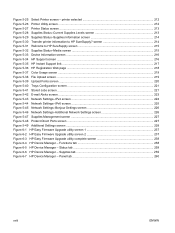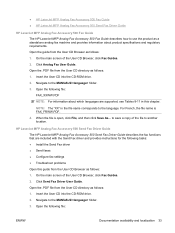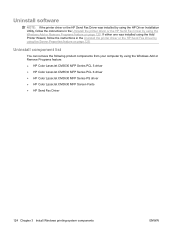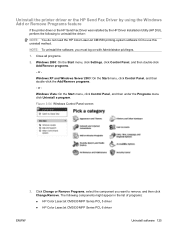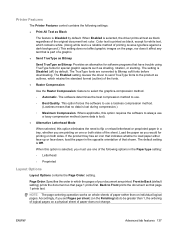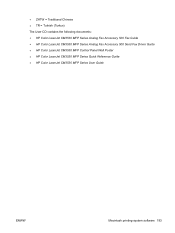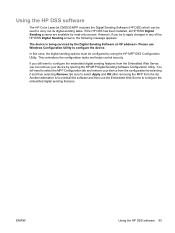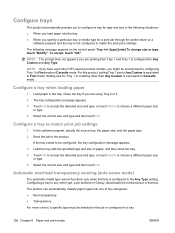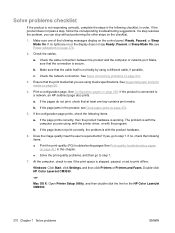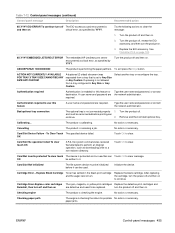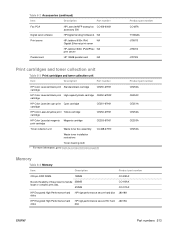HP CM3530 Support Question
Find answers below for this question about HP CM3530 - Color LaserJet MFP Laser.Need a HP CM3530 manual? We have 37 online manuals for this item!
Question posted by gloriaumutoniase on May 21st, 2013
What Wrong When The Printer Show Error 52.00
What is happened and what to do if the printer HP Color Laserjet shows the following message:Error 52.00
Current Answers
Answer #1: Posted by TommyKervz on May 21st, 2013 2:59 AM
Greetings - There is a problem with the laser scanner, the ECU, or the connections between the two. Press the checkmark to continue; power off/on to see if the error remains. Otherwise the three mentioned above would have to be serviced by a technician.
Hope this helps
Related HP CM3530 Manual Pages
Similar Questions
Solve My Problem About Printer Hp 1136
My printer hp m 1136 showing error 2
My printer hp m 1136 showing error 2
(Posted by arunesharya 10 years ago)
How To Fix 13.30.00 Hp Color Laserjet Cm3530 Mfp Printer Error
(Posted by mickal 10 years ago)
Printer Hp Laserjet M1216nfh Mfp
why the printer hp laserjet m1216nfh mfp does not initialize
why the printer hp laserjet m1216nfh mfp does not initialize
(Posted by burmanhitendra 10 years ago)
Error Message On The Hp Color Laserjet Cm3530 Fs Mfp: Event Engine Cycles 59c0
printer stopped doing anything, just keeps saying engine cycles 59c0: I am on HP website but so far ...
printer stopped doing anything, just keeps saying engine cycles 59c0: I am on HP website but so far ...
(Posted by shaymus 12 years ago)
How Do You Do A Cold Reset On A Hp Color Laserjet 3530fs Mfp?
How do you do a cold reset on a HP COLOR LASERJET 3530FS MFP?
How do you do a cold reset on a HP COLOR LASERJET 3530FS MFP?
(Posted by jegray1954 13 years ago)