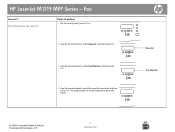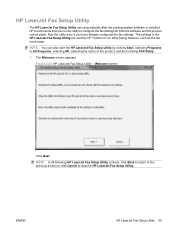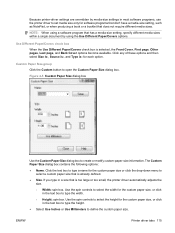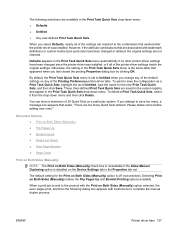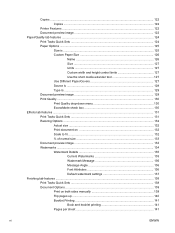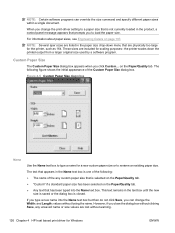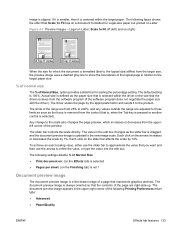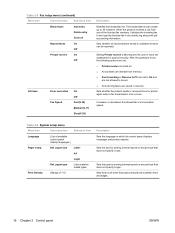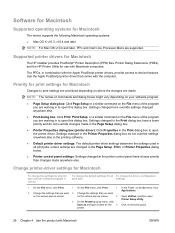HP M1319f Support Question
Find answers below for this question about HP M1319f - LaserJet MFP B/W Laser.Need a HP M1319f manual? We have 11 online manuals for this item!
Question posted by barbweb on July 13th, 2011
I Can't Change My Text Size Back To The Default Setting, It Won't Let Me Cancel
I can't change the text on my HP M1319f MFP back to the default setting. I enlarged the size of a document I was printing the other day. I can't seem to cancel the custom settings. Please HELP!!
Current Answers
Related HP M1319f Manual Pages
Similar Questions
Just Changed My Hp F4500 Printer Cartigages And Now It Wont Print
(Posted by nick9oli 9 years ago)
How To Change Settings To Allow Reduce / Enlarge Option For Hp Laserjet M3035
Mfp
Mfp
(Posted by jresLHaws 10 years ago)
Hp1522 Mfp - Scanning Legal Size Documents
My printer is not scanning the full length of the page of a legal size document. It cuts the copy ...
My printer is not scanning the full length of the page of a legal size document. It cuts the copy ...
(Posted by drjsneed 11 years ago)
I Am Trying To Scan A Business Sized Document. How Do I Set Up Scan Settings
i need to scan a business sized document to e-mail to someone. I want to scan it as a PDF file, but ...
i need to scan a business sized document to e-mail to someone. I want to scan it as a PDF file, but ...
(Posted by gordotal 12 years ago)
Setting Number Of Rings Before Fax Answers
number of fax rings before answering how do i set ?
number of fax rings before answering how do i set ?
(Posted by uhuru62002 12 years ago)