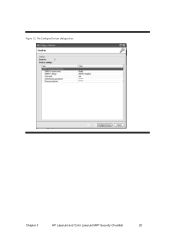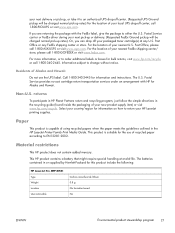HP LaserJet Pro M521 Support Question
Find answers below for this question about HP LaserJet Pro M521.Need a HP LaserJet Pro M521 manual? We have 6 online manuals for this item!
Question posted by vincent78 on June 17th, 2013
Legal Glass
does this m521dn have legal glass for copying
Current Answers
Related HP LaserJet Pro M521 Manual Pages
Similar Questions
Where To Get Staples For A Hp Laserjet M4345mfp Multifunction Device
(Posted by jrodrarmand 9 years ago)
How To Solve There Was A Problems Reading From A Device Laserjet M1212nf Mfp
(Posted by ded1475 10 years ago)
My Hp Color Laserjet Cm 1312 Is Not Doing Color Copy, Ok In Color Printing
My Hp Color Laserjet Cm 1312 Is Not Doing Color Copy, OK in color printing, error message shows"Colo...
My Hp Color Laserjet Cm 1312 Is Not Doing Color Copy, OK in color printing, error message shows"Colo...
(Posted by domi75673 10 years ago)
My Hp Color Laserjet Cm 1312 Is Not Doing Color Copy Laterly, (the Printer Is 7
My Hp Color Laserjet Cm 1312 Is Not Doing Color Copy laterly, (the printer is 7 years old, works fin...
My Hp Color Laserjet Cm 1312 Is Not Doing Color Copy laterly, (the printer is 7 years old, works fin...
(Posted by domi75673 10 years ago)
My Hp Color Laserjet Cm 1312 Is Not Doing Color Copy
i am facing problem in having a color copy from my hp color laserjet. printer gives massage " repla...
i am facing problem in having a color copy from my hp color laserjet. printer gives massage " repla...
(Posted by QasimRafiq 11 years ago)