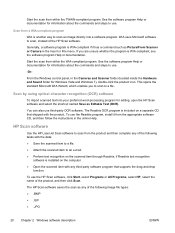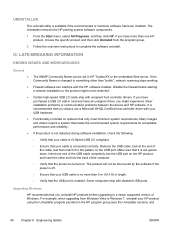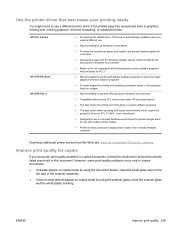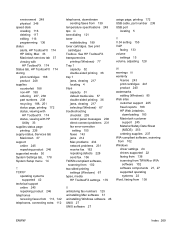HP LaserJet Pro M1536 Support Question
Find answers below for this question about HP LaserJet Pro M1536.Need a HP LaserJet Pro M1536 manual? We have 5 online manuals for this item!
Question posted by RPORRASACCOUNTING on October 30th, 2014
My Copies And Scans
My Copies And Scans Alway Come Out Cricket Sided?
Current Answers
Answer #1: Posted by Odin on October 30th, 2014 4:59 PM
Try the suggestions at this HP page.
Hope this is useful. Please don't forget to click the Accept This Answer button if you do accept it. My aim is to provide reliable helpful answers, not just a lot of them. See https://www.helpowl.com/profile/Odin.
Related HP LaserJet Pro M1536 Manual Pages
Similar Questions
Where To Get Staples For A Hp Laserjet M4345mfp Multifunction Device
(Posted by jrodrarmand 9 years ago)
Laserjet Professional M1210 Mfp How To Make Double Sided Copies
(Posted by Pachkelvin 10 years ago)
Hp Laserjet Pro M1536 Not Ringing
My Laserjet Pro M1536 is not receiving fax automatically and is not ringing.I have checked the setti...
My Laserjet Pro M1536 is not receiving fax automatically and is not ringing.I have checked the setti...
(Posted by squady196 12 years ago)