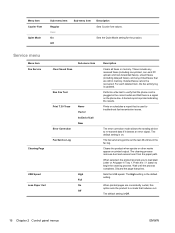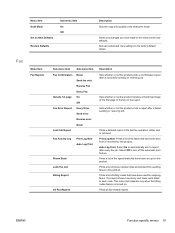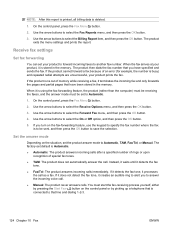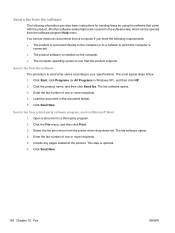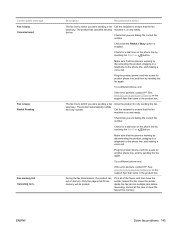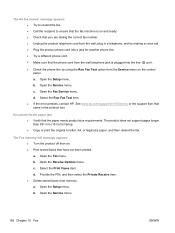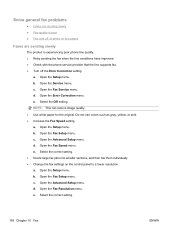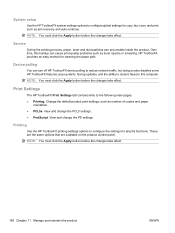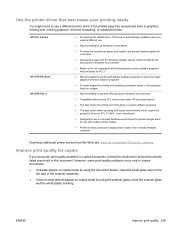HP LaserJet Pro M1536 Support Question
Find answers below for this question about HP LaserJet Pro M1536.Need a HP LaserJet Pro M1536 manual? We have 5 online manuals for this item!
Question posted by elysesiegel on November 17th, 2013
The Auto Feed Prints A Black Line My Copies And Faxes. What To Do?
Current Answers
Answer #1: Posted by SoCalWoman on November 17th, 2013 1:49 PM
The following HP Support link provudes some steps you can try for possibly resolving your printing issue
Once at the link you should see a few answers to the same question as yours. However, I believe the 5th answer will best assist you.
Hope this helps
Much appreciation to those who acknowledge our members for their contribution toward finding a solution.
~It always seems impossible until it is done~
Nelson Mandela