HP LaserJet Pro M1536 Support Question
Find answers below for this question about HP LaserJet Pro M1536.Need a HP LaserJet Pro M1536 manual? We have 5 online manuals for this item!
Question posted by tmfosamijo on August 21st, 2014
How To Turn Off Fax Confirmation Hp 1536
The person who posted this question about this HP product did not include a detailed explanation. Please use the "Request More Information" button to the right if more details would help you to answer this question.
Current Answers
There are currently no answers that have been posted for this question.
Be the first to post an answer! Remember that you can earn up to 1,100 points for every answer you submit. The better the quality of your answer, the better chance it has to be accepted.
Be the first to post an answer! Remember that you can earn up to 1,100 points for every answer you submit. The better the quality of your answer, the better chance it has to be accepted.
Related HP LaserJet Pro M1536 Manual Pages
HP LaserJet Pro M1530 - Software Technical Reference - Page 13


... Figure 4-9
Installation software CD - flatbed 26 HP LaserJet Send Fax dialog box - Welcome Back 44 Paper/Quality... tab with warning icons 47 Advanced tab - User Documentation screen 4 Installation software CD - PCL 6 printer driver 48 Paper/Quality tab ...52 Effects tab ...57 Finishing tab ...63 Services tab ...68 HP PCL 6 printer driver Device...
HP LaserJet Pro M1530 - Software Technical Reference - Page 43


..., such as the fax phone book. If you turn off HP ToolboxFX, you can still preview and send faxes. However, you cannot use the HP LaserJet Send Fax software, click Start, select Programs or All Programs, select HP, select the name of the HP LaserJet Send Fax software features, such as in the following: ● Fax to send the fax. to view the...
HP LaserJet Pro M1530 - Software Technical Reference - Page 96


...5 Mac software and utilities
ENWW
In System Preferences, click the Printer & Fax icon.
2. Select the printer and then click the Open Print Queue... ...HP installer provides Postscript Printer Description (PPD) files, Printer Dialog Extensions (PDEs), and the HP Utility for Macs
HP Utility
Use the HP Utility to information about device and network activities.
Software for use the HP...
HP LaserJet Pro M1530 - Software Technical Reference - Page 103


... and 64-bit The recommended software includes the following components: ● HP LaserJet Help and Learn Center ● HP Toolbox FX ● HP LaserJet PCL 6 print driver ● HP Web Registration ● HP Scan Application (multifunction products only) ● HP Send Fax Application (multifunction products only)
ENWW
Installation notes 89 INTRODUCTION
PURPOSE OF THIS DOCUMENT
This...
HP LaserJet Pro M1530 - Software Technical Reference - Page 104


...software may be available from your device includes the following components:: ● HP LaserJet PCL 6 print driver ● HP Scan Application (multifunction products only) ● HP LaserJet Send Fax Application (multifunction products only) ● HP LaserJet Fax Setup Utility (multifunction products only) ● HP LaserJet Fax Driver (multifunction products only)
For information about...
HP LaserJet Pro M1530 - Software Technical Reference - Page 112


... Participation Program 18
HP Driver Diagnostic Printer Check Tool 17
HP File-to-email utility 87 HP Jetdirect
documentation 6 HP LaserJet Utility, Mac
open 82 HP PCL 6 printer driver
% of actual size 58 About tab 78 Advanced Printing Features,
enabling 49 Advanced tab 48 booklets 65 Copy Count 48 Device Settings tab 69 Document Options 49 Document...
HP LaserJet Pro M1530 - Software Technical Reference - Page 113


...settings 55 Paper/Quality tab printer drivers 52 parameters, fax data-store 88 PCL 6 printer driver External Fonts...printer drivers 64 PostScript Device settings, HP postscript level 3 emulation printer driver 72 PostScript Options, HP postscript level 3 emulation ...systems
directory structure, CD-ROM 83
driver settings 81 HP LaserJet Utility 82 software 82 software components 81 supported versions 80...
HP LaserJet Pro M1530 - Software Technical Reference - Page 114


...in use
17 Copy Count 48 Device Settings tab 69 Document Options ...HP postscript
level 3 emulation printer driver 50 Send as Bitmap HP postscript level 3 emulation
printer driver 50 Services tab
printer drivers 68 settings
drivers, Mac 81 parameters (fax data-store)
88 Setup Wizard, fax... printer drivers 64
printer driver settings 53 software
HP LaserJet Utility 82 Mac 82 Readiris OCR 20 scanning from...
HP LaserJet Pro M1530 - User Guide - Page 33
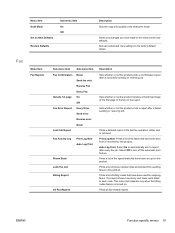
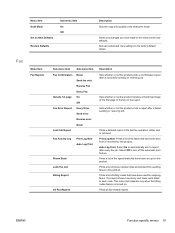
... a list of the last fax operation, either sent or received. Select Off to each code. This report shows how many sent faxes were billed to turn off the automatic print feature....print a report after every fax job. Fax
Menu Item Fax Reports
Sub-menu item
Sub-menu item
Fax Confirmation Never
Send fax only
Receive Fax
Every Fax
Include 1st page On
Off
Fax Error Report Every Error
Send...
HP LaserJet Pro M1530 - User Guide - Page 144
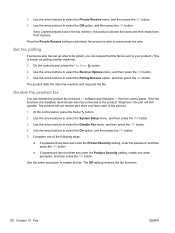
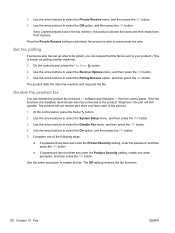
... System Setup menu, and then press the OK button. 3. If any faxes sent to print private fax jobs. Disable the product fax
You can request that the fax be polled, you can disable the product fax functions - If the fax functions are disabled, downstream devices connected to be sent to your product. (This is able to the...
HP LaserJet Pro M1530 - User Guide - Page 146
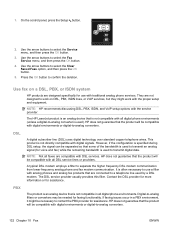
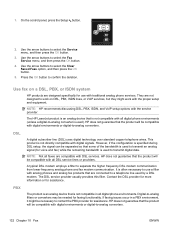
... converters. If faxing issues occur in all digital phone environments (unless a digital-to confirm the deletion. Use the arrow buttons to contact the PBX provider for voice and fax) while the remaining... and analog fax products that the product will be necessary to select the Clear Saved Faxs option, and then press the OK button.
5.
The HP LaserJet product is an analog device that is ...
HP LaserJet Pro M1530 - User Guide - Page 153
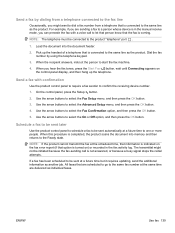
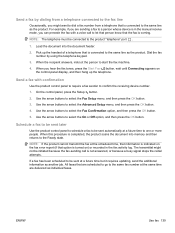
... people.
For example, if you are sending a fax to a person whose device is turned on the fax error report (if that the fax is connected to dial a fax number from a telephone connected to the fax line
Occasionally, you can precede the fax with confirmation
Use the product control panel to require a fax sender to let that person know that option...
HP LaserJet Pro M1530 - User Guide - Page 158


...plug in the sections that came in the HP program folder, run the Fax Setup Utility.
5. Set the Fax Speed option to retry sending the fax. Print the Fax Activity Log report from the control panel. Try...from the control panel to the product. Error
Document feeder door is open . Canceled fax. Turn off the Error Correction feature can be affected.
Ask if your service provider for ...
HP LaserJet Pro M1530 - User Guide - Page 160


... the telephone cord that came with the product.
NOTE: Turning off error-correction mode. If the error persists, contact HP. An error occurred while trying to resend the fax.
Turn off error-correction mode can reduce the quality of the fax have to divide a large fax job into memory were sent.
Ask the sender to receive...
HP LaserJet Pro M1530 - User Guide - Page 161


..., the product does not store received faxes in the product box. If the error persists, contact HP. In the Advanced Setup menu, select the Allow Reprint option and turn it off the Allow Reprint feature.
Check that the phone is low Canceling recv. Turn off .
Try resending the fax.
The amount of Fine.
When this...
HP LaserJet Pro M1530 - User Guide - Page 168
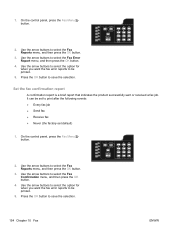
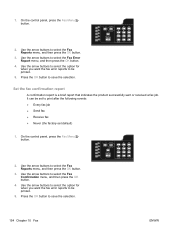
... printed.
5. Use the arrow buttons to select the Fax Confirmation menu, and then press the OK button.
4. Use the arrow buttons to select the Fax Reports menu, and then press the OK button.
3. 1. On the control panel, press the Fax Menu button.
2. Set the fax confirmation report
A confirmation report is a brief report that indicates the product successfully...
HP LaserJet Pro M1530 - User Guide - Page 169
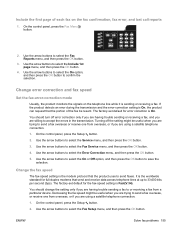
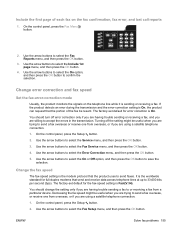
...correction and fax speed
Set the fax-error-correction mode
Usually, the product monitors the signals on the fax confirmation, fax error, and...fax overseas, or receive one from a particular device. Change the fax speed
The fax-speed setting is Fast(V.34). ENWW
Solve fax problems 155
Use the arrow buttons to select the Fax Service menu, and then press the OK button.
4. Decreasing the fax...
HP LaserJet Pro M1530 - User Guide - Page 194
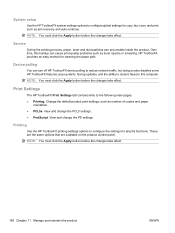
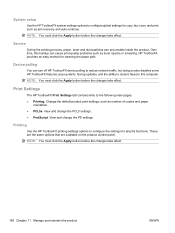
..., toner and dust particles can turn off HP ToolboxFX device polling to reduce network traffic, but doing so also disables some HP ToolboxFX features: pop-up alerts, fax log updates, and the ability to receive faxes to this buildup can cause print-quality problems such as toner specks or smearing. HP ToolboxFX provides an easy method for...
HP LaserJet Pro M1530 - User Guide - Page 278


... European Union, waste disposal 253 event log 174 extension phones receiving faxes from 113 sending faxes from 139
F factory-set defaults, restoring 207 fax
ad hoc groups 135
answer mode 12, 124 autoreduction 127 billing codes 123 blocking 125 canceling 131 confirming sending 139 contrast setting 122 delaying sending 139 deleting from memory 131...
HP LaserJet Pro M1530 - User Guide - Page 279


... group-dial entries
creating 118 deleting 118 editing 118 sending faxes to 136
H help
printing options (Windows) 62 Help tab, HP ToolboxFX 177 HP Customer Care 245
HP Embedded Web Server 27 HP fraud hotline 188 HP Scan (Windows) 102 HP ToolboxFX
device information 178 Documentation tab 177 Fax tab 175 Help tab 177 Network Settings tab 181 opening...
Similar Questions
How To Print Fax Confirmation On Hp Mfp M132?
How can I print a fax confirmation sheet on the HP MFP M132 fax machine?Also is there a way to also ...
How can I print a fax confirmation sheet on the HP MFP M132 fax machine?Also is there a way to also ...
(Posted by jcostanz 2 years ago)
How To Turn Off Fax Confirmation Hp Laserjet 4345
(Posted by vikaAlek65 9 years ago)
How To Turn Off Automatic Fax Confirmation Hp Officejet Pro 8600
(Posted by newsoCho 10 years ago)

