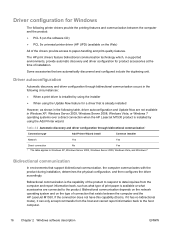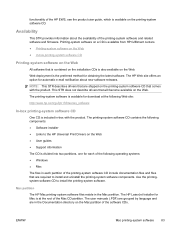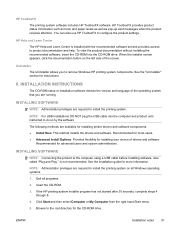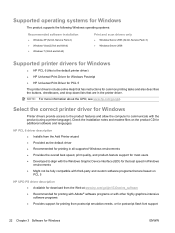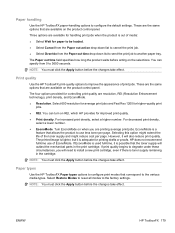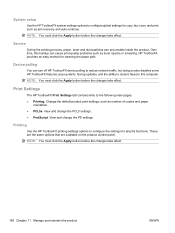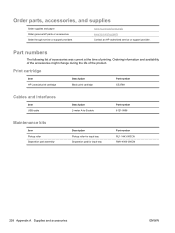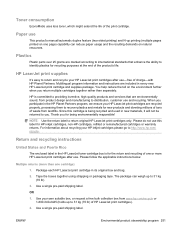HP LaserJet Pro M1536 Support Question
Find answers below for this question about HP LaserJet Pro M1536.Need a HP LaserJet Pro M1536 manual? We have 5 online manuals for this item!
Question posted by brazRo on May 31st, 2014
Hp 1536 How To Print Configuration Page
The person who posted this question about this HP product did not include a detailed explanation. Please use the "Request More Information" button to the right if more details would help you to answer this question.
Current Answers
Answer #1: Posted by freginold on June 16th, 2014 5:02 PM
Hi, you can find instructions for printing the config page here:
- How to print a configuration page from an HP LaserJet 1536dnf MFP
- How to print a configuration page from an HP LaserJet 1536dnf MFP
Related HP LaserJet Pro M1536 Manual Pages
Similar Questions
How To Print Hp 1536 Fax Activity Log
Need one of two things: 1. how to print activity fax log, or 2. manual for hp 1536 laser DNF MFP
Need one of two things: 1. how to print activity fax log, or 2. manual for hp 1536 laser DNF MFP
(Posted by attyrwhite 9 years ago)
How To Print Configuration Page F4500 Hp
(Posted by drstohe 10 years ago)
How Do I Get My Hp To Print A Jpeg
how do i get my hp to print a jpeg
how do i get my hp to print a jpeg
(Posted by Anonymous-66331 11 years ago)
Hp 1536 Dnf Print Quality Very Light With Refilled Cartrideges--
HP 1536 DNF PRINT QUALITY VERY LIGHT WITH REFILLED CARTRIDEGES--CANNOT BUY ORIGINAL CARTRIDGE EVERY ...
HP 1536 DNF PRINT QUALITY VERY LIGHT WITH REFILLED CARTRIDEGES--CANNOT BUY ORIGINAL CARTRIDGE EVERY ...
(Posted by arun5940 11 years ago)