HP LaserJet Pro M1530 Support Question
Find answers below for this question about HP LaserJet Pro M1530 - Multifunction Printer.Need a HP LaserJet Pro M1530 manual? We have 5 online manuals for this item!
Question posted by ccolrydo on April 14th, 2014
How Do You Scan Multiple Pages Into One Pdf Document For Hp Lj M1530
The person who posted this question about this HP product did not include a detailed explanation. Please use the "Request More Information" button to the right if more details would help you to answer this question.
Current Answers
There are currently no answers that have been posted for this question.
Be the first to post an answer! Remember that you can earn up to 1,100 points for every answer you submit. The better the quality of your answer, the better chance it has to be accepted.
Be the first to post an answer! Remember that you can earn up to 1,100 points for every answer you submit. The better the quality of your answer, the better chance it has to be accepted.
Related HP LaserJet Pro M1530 Manual Pages
HP LaserJet Pro M1530 - Software Technical Reference - Page 6


... 3 emulation printer driver only 50 PostScript Output Option 50 TrueType Font Download option 50 PostScript Language Level 50
iv
ENWW WIA driver ...26 HP LaserJet Fax Setup Utility ...28 HP LaserJet Send Fax software ...29
Fax to multiple recipients 30 Create a cover page ...30 Fax pages scanned from the product document feeder 30 Fax without first printing and scanning the document 30...
HP LaserJet Pro M1530 - Software Technical Reference - Page 7


... Bitmap (HP PCL 6 printer driver only 51 Layout Options 51 Page Order 51 Paper/Quality tab features ...52 Paper Options ...52 Paper sizes: ...53 Custom Paper Size 53 Name 53 Custom paper sizes 53 Units 54 Custom width and height control limits 54 Paper source: ...54 Paper type: ...55 Special pages 56 Document preview image...
HP LaserJet Pro M1530 - Software Technical Reference - Page 8


... features ...78
5 Mac software and utilities ...79 Supported operating systems for Mac 80 Mac system requirements ...80 Hardware requirements ...80 Change printer-driver settings for Mac 81 Mac printing-system software ...81 HP LaserJet M1530 PPD 81 HP LaserJet M1530 PDE 82 HP USB EWS Gateway ...82 HP Utility ...82 Supported printer drivers for Macs 82 Software for Macs ...82...
HP LaserJet Pro M1530 - Software Technical Reference - Page 11


...Table 6-1
Documentation availability ...3 Software CD supported languages ...8 Supported printer driver languages 10 Installer component languages ...11 Documentation languages ...scan settings ...25 Default fonts ...31 Additional PS emulation fonts ...34 HP PCL6 printer driver custom paper sizes 54 Font Attribute settings for new and preset watermarks 61 Page orientation ...65 HP LaserJet M1530...
HP LaserJet Pro M1530 - Software Technical Reference - Page 13


flatbed 26 HP LaserJet Send Fax dialog box - user interface 29 Installer screen - User Documentation screen 4 Installation software CD - List of figures
Figure 1-1 Figure...HP PCL 6 printer driver Device Settings tab 69 Printing Shortcuts tab ...76 About tab ...78
ENWW
xi Administrator Documentation screen 6 Welcome to the HP Product Survey Program screen 18 HP Scan dialog box ...22 Scan...
HP LaserJet Pro M1530 - Software Technical Reference - Page 17
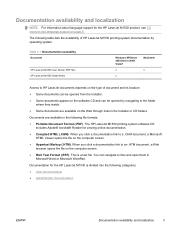
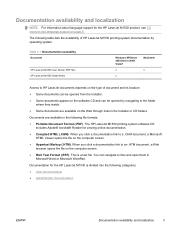
...by operating system. Table 1-1 Documentation availability
Document
HP LaserJet M1530 User Guide (.PDF file) HP LaserJet M1530 Install Notes
Windows XP/Server 2003/Server 2008/ Vista/7
x
x
Macintosh x
Access to HP LaserJet documents depends on page 8. Documentation availability and localization
NOTE: For information about language support for the HP LaserJet M1530 product, see CD versions and...
HP LaserJet Pro M1530 - Software Technical Reference - Page 26


... 1-5 Documentation languages
Component
Language list
● HP LaserJet M1530 User Guide (.PDF file)
● HP LaserJet M1530 User Guide (.CHM file)
● Arabic ● Bulgarian ● Catalan
● HP LaserJet M1530 Driver Preconfiguration User Guide (Available in English only)
● Croatian ● Czech
● HP JetDirect Administrator's
● Danish
Guide (.PDF file...
HP LaserJet Pro M1530 - Software Technical Reference - Page 29


... includes the following drivers:
● The HP PCL 6 printer driver. NOTE: For better text-recognition scanning results, start Readiris and scan directly into .TIFF format and Readiris automatically starts the text-recognition process. The HP PCL 6 printer driver is not installed by default.
● The HP PCL 5 Universal Printer Driver (UPD). The user documentation for this process.
HP LaserJet Pro M1530 - Software Technical Reference - Page 36
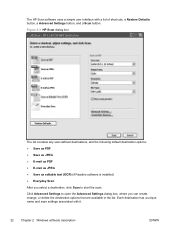
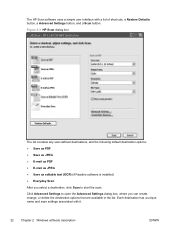
... with a list of shortcuts, a Restore Defaults button, a Advanced Settings button, and a Scan button. Figure 2-2 HP Scan dialog box
The list contains any user-defined destinations, and the following default destination options: ● Save as PDF ● Save as JPEG ● E-mail as PDF ● E-mail as JPEG ● Save as editable text (OCR) (if Readiris...
HP LaserJet Pro M1530 - Software Technical Reference - Page 43


... All Programs, select HP, select the name of the HP LaserJet Send Fax software features, such as in the following: ● Fax to multiple recipients ● Create a cover page ● Fax pages scanned from the computer. If you turn off HP ToolboxFX, you can still preview and send faxes. Figure 2-5 HP LaserJet Send Fax dialog box - ENWW
HP LaserJet Send Fax software...
HP LaserJet Pro M1530 - Software Technical Reference - Page 44


... you want to include fax pages scanned from the product document feeder
If you add new entries inHP ToolboxFX, click Refresh on the HP LaserJet Send Fax dialog box to see the HP LaserJet M1530 MFP Series User Guide, which is the ability to be scanned in the product document feeder and select Pages in Document Tray in the Include With Fax...
HP LaserJet Pro M1530 - User Guide - Page 8


... documents or print on a custom paper size with Mac 35 Print a cover page with Mac 35 Use watermarks with Mac 35 Print multiple pages ...on one sheet of paper with Mac 36 Print on both sides of the page (duplex printing) with Mac 36 Use the Services menu with Mac 37 Fax with Mac ...38 Scan with Mac ...39
5 Connect the product ...41 Supported network operating systems 42 Printer...
HP LaserJet Pro M1530 - User Guide - Page 9


..., or transparencies 77 Print the first or last page on different paper with Windows 80 Scale a document to fit page size 83 Add a watermark to a document with Windows 85 Create a booklet with Windows 85
8 Copy ...87 Use copy functions ...88 One-touch copy ...88 Multiple copies ...88 Copy a multiple-page original 89 Copy identification cards ...89 Cancel...
HP LaserJet Pro M1530 - User Guide - Page 17


... using the HP return process. Print multiple pages per sheet Save paper by printing two or more pages of paper. Recycle print cartridges by using duplex printing as your default print setting. ENWW
Environmental features 3
Access this feature through the printer driver.
Recycling.... ● All doors and covers can be opened by using one sheet of a document side-by-side on one hand.
HP LaserJet Pro M1530 - User Guide - Page 27
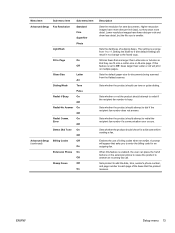
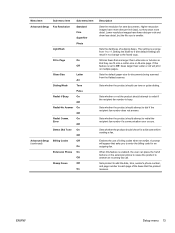
... fax number is smaller.
When this feature is set to enter the billing code for documents being scanned from 1 to 6 (the default setting) will appear that they show less detail, but...(dpi), so they can press the 1-2-3 buttons on multiple pages. Sets product to add the date, time, sender's phone number, and page number to each page of outgoing faxes. On
Error
Off
Detect Dial Tone...
HP LaserJet Pro M1530 - User Guide - Page 53
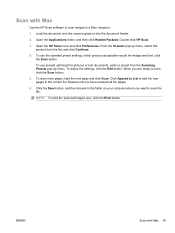
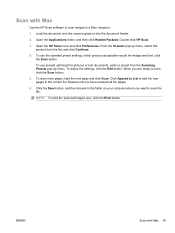
... current list.
Open the Applications folder, and then click Hewlett-Packard. Scan with Mac 39 Load the document onto the scanner glass or into the document feeder.
2. From the Scanner pop-up menu. To scan more pages, load the next page and click Scan. Open the HP Scan menu and click Preferences. Click Append to List to add the...
HP LaserJet Pro M1530 - User Guide - Page 103
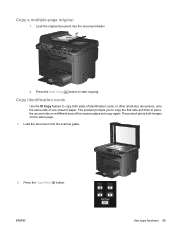
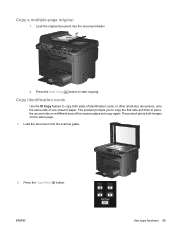
... the original document into the document feeder.
2. Press the Start Copy button to place the second side on the same page.
1. Press the Copy Menu button. Load the document onto the scanner glass.
2. ENWW
Use copy functions 89 The product prompts you to copy the first side and then to start copying. Copy a multiple-page original
1.
HP LaserJet Pro M1530 - User Guide - Page 141


... to a computer
NOTE: Receiving faxes by using a computer is reduced from the control panel The receive-to letter size). Open HP ToolboxFX. 2. Under Fax Receive Mode, select Receive faxes to select the Advanced Setup menu, and then press the OK button. ...Setup button.
2.
The factory-set from the control panel. Receiving faxes to fit the information on multiple pages.
HP LaserJet Pro M1530 - User Guide - Page 277


... collating copies 91 color, scanning settings 104, 105 comparison, product models 1 configuration page printing 172 confirming fax sending 139 connectivity solving problems 231 contrast settings copy 93 fax 122 control panel cleaning page, printing 199
HP ToolboxFX system settings 180
menus 10 message types 208 messages,
troubleshooting 208 conventions, document iii copies
changing number of...
HP LaserJet Pro M1530 - User Guide - Page 280


...6 modems, connecting 111 multiple pages per sheet printing (Windows) 71 music paper, printing 11
N n-up printing
selecting (Windows) 71 network
configuring 17, 41 device polling 180 IP address ...4
output quality HP ToolboxFX settings 179
outside lines dial prefixes 120 pauses, inserting 120
P packaging product 246 page sizes
scaling documents to fit (Windows) 83
pages per sheet selecting ...
Similar Questions
Hp Lj M1530 Wont Scan Multiple Pages
(Posted by jmjminn 9 years ago)
Hp Laserjet 3050 Series Pcl 6 How To Scan Multiple Page Documents
(Posted by pravRe 9 years ago)
How To Scan Multiple Pages In Hp Lj M1530
(Posted by justach 10 years ago)
How To Scan Multiple Page On A Hp Deskjet F4400
(Posted by glbre 10 years ago)
How To Scan Multiple Pages Into The Hp Color Laserjet Cm2320nf Multifunction
printer (cc436a)
printer (cc436a)
(Posted by jerrjo 10 years ago)

