HP LaserJet Pro M1530 Support Question
Find answers below for this question about HP LaserJet Pro M1530 - Multifunction Printer.Need a HP LaserJet Pro M1530 manual? We have 5 online manuals for this item!
Question posted by alihamd on May 20th, 2014
How Do You Scan Multiple Pages Into One Document With Laserjet Pro M1530
The person who posted this question about this HP product did not include a detailed explanation. Please use the "Request More Information" button to the right if more details would help you to answer this question.
Current Answers
There are currently no answers that have been posted for this question.
Be the first to post an answer! Remember that you can earn up to 1,100 points for every answer you submit. The better the quality of your answer, the better chance it has to be accepted.
Be the first to post an answer! Remember that you can earn up to 1,100 points for every answer you submit. The better the quality of your answer, the better chance it has to be accepted.
Related HP LaserJet Pro M1530 Manual Pages
HP LaserJet Pro M1530 - Software Technical Reference - Page 8


... operating systems for Mac 80 Mac system requirements ...80 Hardware requirements ...80 Change printer-driver settings for Mac 81 Mac printing-system software ...81 HP LaserJet M1530 PPD 81 HP LaserJet M1530 PDE 82 HP USB EWS Gateway ...82 HP Utility ...82 Supported printer drivers for Macs 82 Software for Macs ...82 HP Utility ...82
vi...
HP LaserJet Pro M1530 - Software Technical Reference - Page 13


... 48 Paper/Quality tab ...52 Effects tab ...57 Finishing tab ...63 Services tab ...68 HP PCL 6 printer driver Device Settings tab 69 Printing Shortcuts tab ...76 About tab ...78
ENWW
xi flatbed 26 HP LaserJet Send Fax dialog box - List of figures
Figure 1-1 Figure 1-2 Figure 2-1 Figure 2-2 Figure 2-3 Figure 2-4 Figure 2-5 Figure 3-1 Figure 4-1 Figure 4-2 Figure...
HP LaserJet Pro M1530 - Software Technical Reference - Page 41


... ● .GIF ● .TIFF ● .FPX ● .PNG
NOTE: For more information about scanning, see the HP LaserJet M1530 MFP Series User Guide, which is performed.
The WIA scan driver supports document feeder or flatbed scanning, but does not support duplex scanning. ENWW
Scan software 27 resolutions are supported, and no software interpolation is available on the printing...
HP LaserJet Pro M1530 - User Guide - Page 8


... documents or print on a custom paper size with Mac 35 Print a cover page with Mac 35 Use watermarks with Mac 35 Print multiple pages ...on one sheet of paper with Mac 36 Print on both sides of the page (duplex printing) with Mac 36 Use the Services menu with Mac 37 Fax with Mac ...38 Scan with Mac ...39
5 Connect the product ...41 Supported network operating systems 42 Printer...
HP LaserJet Pro M1530 - User Guide - Page 9


..., or transparencies 77 Print the first or last page on different paper with Windows 80 Scale a document to fit page size 83 Add a watermark to a document with Windows 85 Create a booklet with Windows 85
8 Copy ...87 Use copy functions ...88 One-touch copy ...88 Multiple copies ...88 Copy a multiple-page original 89 Copy identification cards ...89 Cancel...
HP LaserJet Pro M1530 - User Guide - Page 16
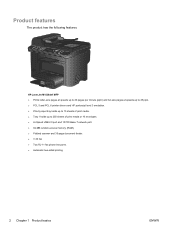
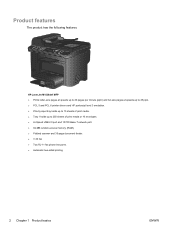
... features. HP LaserJet M1536dnf MFP ● Prints letter-size pages at speeds up to 26 pages per minute (ppm) and A4-size pages at speeds up to 25 ppm. ● PCL 5 and PCL 6 printer drivers and HP...network port. ● 64-MB random-access memory (RAM). ● Flatbed scanner and 35-page document feeder. ● V.34 fax ● Two RJ-11 fax phone line ports. ● Automatic two-sided printing...
HP LaserJet Pro M1530 - User Guide - Page 17


...● Print cartridges can be installed and removed by using one sheet of a document side-by-side on one hand. ● All doors and covers can be opened by...printer driver. ENWW
Environmental features 3
Recycle print cartridges by using duplex printing as your default print setting. Environmental features
Duplex
Save paper by using the HP return process. Print multiple pages...
HP LaserJet Pro M1530 - User Guide - Page 27
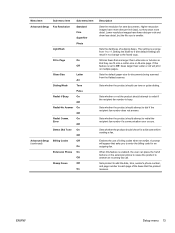
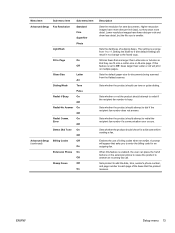
... per inch (dpi), so they can press the 1-2-3 buttons on multiple pages.
Sets whether the product should check for sent documents.
ENWW
Setup menu 13
Sets whether or not the product should use...-size or A4-size page. Enables the use tone or pulse dialing. Sets the darkness of billing codes when set to enter the billing code for documents being scanned from 1 to redial ...
HP LaserJet Pro M1530 - User Guide - Page 50


...36 Chapter 4 Use the product with Mac
Use automatic duplex printing 1. Insert enough paper into the printer first in Tray 1 for printing the second half. 6. You must print the second side from Tray... Finishing menu, and click the Manual Duplex tab or open the Manual Duplex menu. 4. Print multiple pages on one sheet of paper with the bottom edge feeding into one of the trays to accommodate ...
HP LaserJet Pro M1530 - User Guide - Page 53
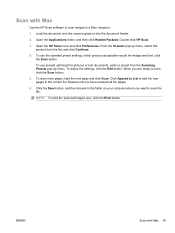
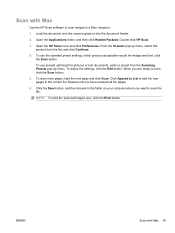
... for pictures or text documents, select a preset from the list, and click Continue.
4. To adjust the settings, click the Edit button. Open the Applications folder, and then click Hewlett-Packard. Click the Save button, and then browse to the folder on your computer where you have scanned all the pages.
6.
NOTE: To print...
HP LaserJet Pro M1530 - User Guide - Page 85


..., and then click the Properties or Preferences button.
On the control panel, press the OK button to print the second side of the job. Print multiple pages per sheet with Windows 71 5. ENWW
Basic print tasks with Windows
1. When prompted by the onscreen instructions, retrieve the printed stack from the output bin...
HP LaserJet Pro M1530 - User Guide - Page 103
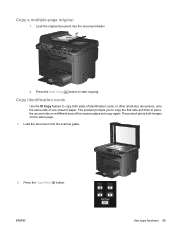
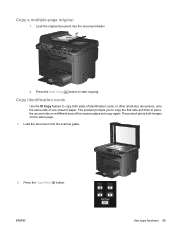
...the first side and then to place the second side on the same page.
1. Load the document onto the scanner glass.
2. Press the Copy Menu button. ENWW
Use...documents, onto the same side of one sheet of the scanner glass and copy again. Press the Start Copy button to copy both images on a different area of paper. Copy a multiple-page original
1. Load the original document into the document...
HP LaserJet Pro M1530 - User Guide - Page 141


... is turned on, the product automatically reduces long faxes up to 75% to fit the information on multiple pages. If for Macintosh. Use the arrow buttons to PC item, and then press the OK button. Use... someone to send a fax to you can use the following procedure to turn on the receive-to -page option is turned off from the control panel. 1. 3. Use the arrow buttons to a computer is ...
HP LaserJet Pro M1530 - User Guide - Page 150
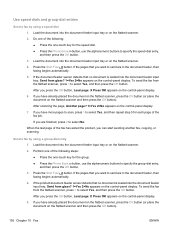
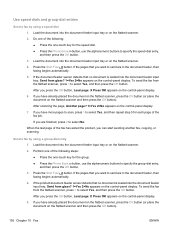
... the flatbed scanner, press the OK button (or place the document on the control-panel display.
7. If the product document feeder sensor detects that you are finished, press 2 to send are in the document feeder, then faxing begins automatically.
5. After scanning the page, Another page? 1=Yes 2=No appears on the flatbed scanner and then press the...
HP LaserJet Pro M1530 - User Guide - Page 151
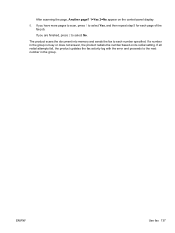
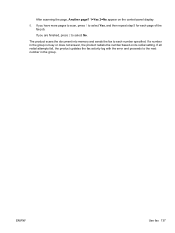
... redial setting. If a number in the group. If you are finished, press 2 to each page of the fax job. The product scans the document into memory and sends the fax to select No.
If you have more pages to scan, press 1 to the next number in the group is busy or does not answer, the...
HP LaserJet Pro M1530 - User Guide - Page 188


...LaserJet Pro M1530 MFP Series, and then click HP ToolboxFX. After you can view HP ToolboxFX when the product is directly connected to the following tasks:
● Check the product status. ● Configure the product settings. ● View troubleshooting information. ● View online documentation. This page... recycling information.
● Device Configuration. View a detailed description ...
HP LaserJet Pro M1530 - User Guide - Page 213
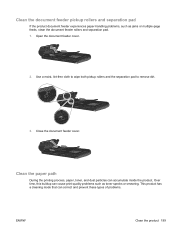
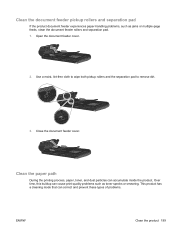
... the separation pad to remove dirt.
3. Open the document feeder cover.
2. Over time, this buildup can cause print-quality problems such as jams or multiple-page feeds, clean the document feeder rollers and separation pad. 1.
Clean the document feeder pickup rollers and separation pad
If the product document feeder experiences paper-handling problems, such as toner...
HP LaserJet Pro M1530 - User Guide - Page 265
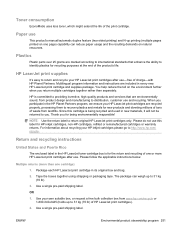
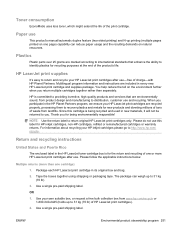
...end of waste from landfills. The package can weigh up printing (multiple pages printed on one page) capability can reduce paper usage and the resulting demands on the ...shipping label. Toner consumption
EconoMode uses less toner, which might extend the life of HP LaserJet print cartridges).
2.
Please follow the applicable instructions below.
Paper use and recycling. You ...
HP LaserJet Pro M1530 - User Guide - Page 266


...
Non-U.S. Paper
This product is suitable for this product include the following:
HP LaserJet Pro M1530 MFP Series
Type
Carbon monofluoride lithium
Weight
0.8 g
Location
On formatter board
User-...for information and instructions. Select your HP LaserJet printing supplies. Package the HP LaserJet print cartridge in the HP LaserJet Printer Family Print Media Guide. This product is...
HP LaserJet Pro M1530 - User Guide - Page 280


...multiple pages per sheet printing (Windows) 71 music paper, printing 11
N n-up printing
selecting (Windows) 71 network
configuring 17, 41 device...on/off switch, locating 4 online support 245 opening printer drivers
(Windows) 61 operating environment
specifications 248 operating... 120
P packaging product 246 page sizes
scaling documents to fit (Windows) 83
pages per sheet selecting (Windows) 71...
Similar Questions
Hp Laserjet 3050 Series Pcl 6 How To Scan Multiple Page Documents
(Posted by pravRe 9 years ago)
Can't Scan Multiple Pages With Laserjet M1132 Mfp On Mac Osx
(Posted by k0siorgre 9 years ago)
Hp Deskjet F4280 How To Scan Multiple Page Documents On Mac
(Posted by Bowkarlke 9 years ago)
Hp Deskjet F4400 How To Scan Multiple Page Documents
(Posted by faMyko 10 years ago)
How To Scan Multiple Pages In Hp Lj M1530
(Posted by justach 10 years ago)

