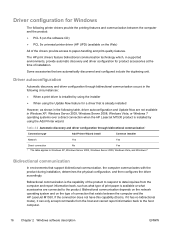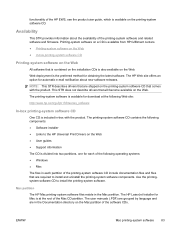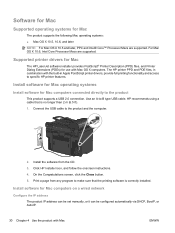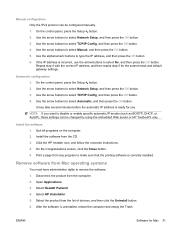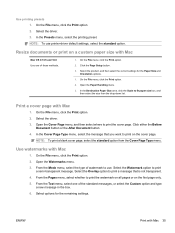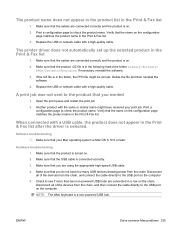HP LaserJet Pro M1530 Support Question
Find answers below for this question about HP LaserJet Pro M1530 - Multifunction Printer.Need a HP LaserJet Pro M1530 manual? We have 5 online manuals for this item!
Question posted by jeanettejohansson on July 5th, 2012
Installation On Line Mac O.s. 10.7 Laserjet Pro M 1530
need to install laserjet pro m1530 on my mac with operation system 10.7 - yhe cd only accpet o.s. 10.6 and below
Current Answers
Answer #1: Posted by bargeboard on July 7th, 2012 9:00 AM
You can find the appropriate drivers/software here:
Related HP LaserJet Pro M1530 Manual Pages
Similar Questions
How To Scan Using The Hp Laserjet Pro M 1530
(Posted by chefmikelack217 10 years ago)
Why Am I Getting A Line On My Copies From My Laserjet Pro M 1530
(Posted by ArkadShutt 10 years ago)
Mac Operating System 10.4.11
what printers work with mac operating system 10.4.11
what printers work with mac operating system 10.4.11
(Posted by trlon 11 years ago)
How To Install A Hp Photosmart C4345
I Dont'have The Cd
(Posted by garciloza33 11 years ago)
How Can I Replace Toner For Hp Laserjet Pro M 1530
THE TONER LEVEL IS TOO LOW. HOW CAN I REFILL THE TONER PLS
THE TONER LEVEL IS TOO LOW. HOW CAN I REFILL THE TONER PLS
(Posted by kabbakogi 13 years ago)