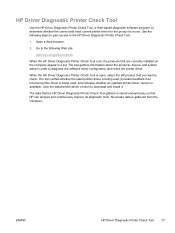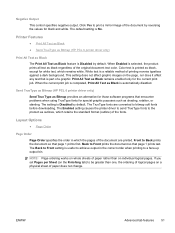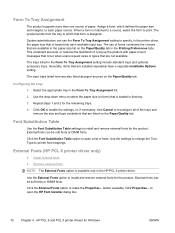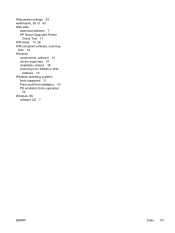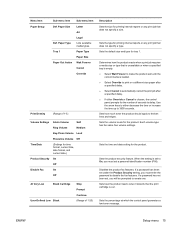HP LaserJet Pro M1530 Support Question
Find answers below for this question about HP LaserJet Pro M1530 - Multifunction Printer.Need a HP LaserJet Pro M1530 manual? We have 5 online manuals for this item!
Question posted by x2z4mldkl on April 3rd, 2014
How Do You Clear Low Toner Message On Hp M1530
The person who posted this question about this HP product did not include a detailed explanation. Please use the "Request More Information" button to the right if more details would help you to answer this question.
Current Answers
Related HP LaserJet Pro M1530 Manual Pages
Similar Questions
How To Lower The Pages Remaining Count On Low Toner Message Notification?
Message keeps popping up saying I have less than 200 pages remaining. Low toner warning. Where do I ...
Message keeps popping up saying I have less than 200 pages remaining. Low toner warning. Where do I ...
(Posted by Anonymous-144856 9 years ago)
How Many Pages Print From Toner Cartridge Hp M1530
(Posted by cjhedrlynn 10 years ago)
How Do You Clear Low Toner On Hp M1530
(Posted by jobso 10 years ago)
How Do I Clear Storing Fax On Hp M1530
(Posted by sawtAnis 10 years ago)
How To Clear Low Memory Message On My Color Laser Printer
(Posted by caconstantian 11 years ago)