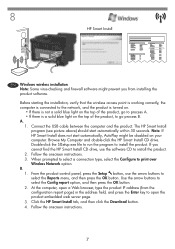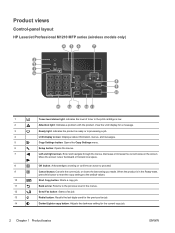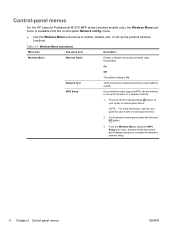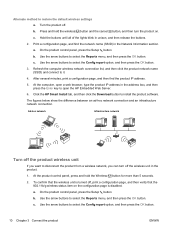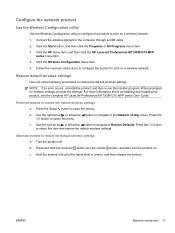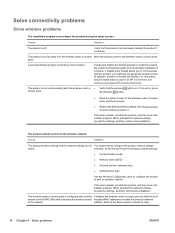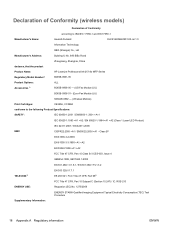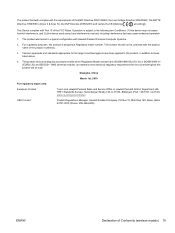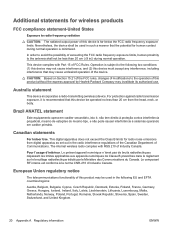HP LaserJet Pro M1217nfw Support Question
Find answers below for this question about HP LaserJet Pro M1217nfw.Need a HP LaserJet Pro M1217nfw manual? We have 3 online manuals for this item!
Question posted by markepstein40 on July 6th, 2011
Blinking Light
Current Answers
Answer #1: Posted by kcmjr on July 6th, 2011 9:15 AM
For example:
Wireless button and status light: Use the button to turn off or turn on the product wireless function. The status light indicates wireless operation.
- On: The product is connected to a wireless network.
- Fast blinking: A Wi-Fi Protected Setup (WPS) error has occurred.
- Slow blinking: The product is attempting to connect to a wireless network.
- Off: The product is in one of the following states.
- The product power is off.
- The product is not connected to a wireless network.
- The product is in Auto-Off mode.
Licenses & Certifications: Microsoft, Cisco, VMware, Novell, FCC RF & Amateur Radio licensed.
Related HP LaserJet Pro M1217nfw Manual Pages
Similar Questions
HOW TO SCAN IN M1217NFW/IF IT IS POSSIBLE I CAN SEND OR RECIEVE FAX THROUGH WIRELESSLY ...