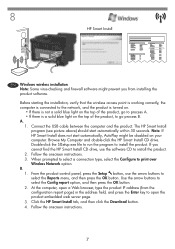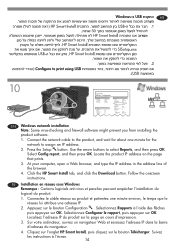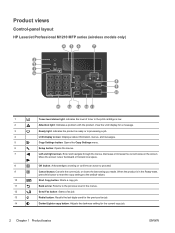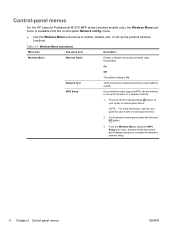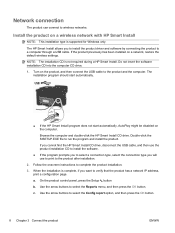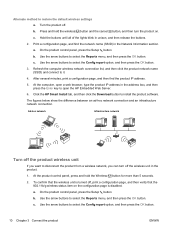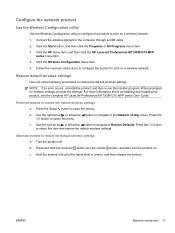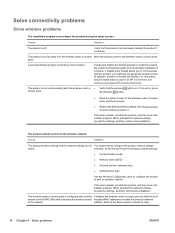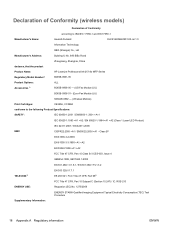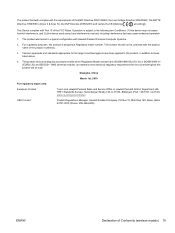HP LaserJet Pro M1217nfw Support Question
Find answers below for this question about HP LaserJet Pro M1217nfw.Need a HP LaserJet Pro M1217nfw manual? We have 3 online manuals for this item!
Question posted by Askbalo on August 11th, 2014
How Can Connect M1217nfw Mfp To Access Point
The person who posted this question about this HP product did not include a detailed explanation. Please use the "Request More Information" button to the right if more details would help you to answer this question.
Current Answers
Related HP LaserJet Pro M1217nfw Manual Pages
Similar Questions
How To Connect Hp Photosmart Plus B209a To Access Point
(Posted by syahrSMa 9 years ago)
Cant Connect My Laserjet M1217nfw Mfp To Internet Or Router On Mac
(Posted by giftMerli 10 years ago)
Laserjet M1217nfw Mfp Connected Through My Pc. How Do I Receive A Fax?
The PC is online through ADSL connection to the telephone line. The necessary software was installed...
The PC is online through ADSL connection to the telephone line. The necessary software was installed...
(Posted by sglipson 11 years ago)
Unable To Connect.....administrater Locked Access???
After 3 hours I am ready to give up. Tried to use scan, couldnt, did some other fixes, now I can't p...
After 3 hours I am ready to give up. Tried to use scan, couldnt, did some other fixes, now I can't p...
(Posted by brookslarson 11 years ago)
Is Hp Laserjet Pro M1217nfw The Same As Hp Laserjet M1217nfw Mfp
Is HP LaserJet Pro M1217nfw the same as HP LaserJet M1217nfw MFP? I'm trying to set up the printer t...
Is HP LaserJet Pro M1217nfw the same as HP LaserJet M1217nfw MFP? I'm trying to set up the printer t...
(Posted by patkeeton 12 years ago)