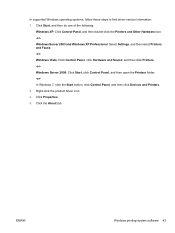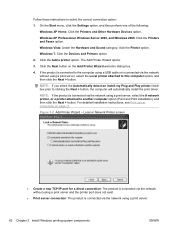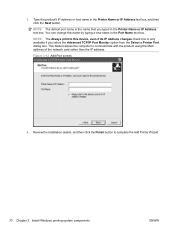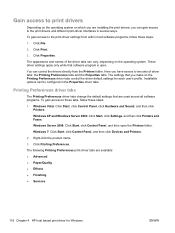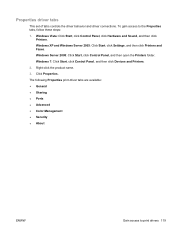HP LaserJet Pro M1212nf Support Question
Find answers below for this question about HP LaserJet Pro M1212nf - Multifunction Printer.Need a HP LaserJet Pro M1212nf manual? We have 6 online manuals for this item!
Question posted by kumaNo on January 22nd, 2014
Can't Scan M1212nf Lion
The person who posted this question about this HP product did not include a detailed explanation. Please use the "Request More Information" button to the right if more details would help you to answer this question.
Current Answers
Related HP LaserJet Pro M1212nf Manual Pages
Similar Questions
Can A Document Be Scanned M1212nf Using Hp M And Then Sent To A Pc As An
attachment
attachment
(Posted by mandjr1 10 years ago)
How To Remove The Printer Cartridge Hp Laserjet M1212nf Mfp
(Posted by Pagrai 10 years ago)
How Do I Scan A Document To My Computer From My Printer With Hp Laserjet
m1212nf mfp
m1212nf mfp
(Posted by sowenage 10 years ago)
How Could I Scan Into Pdf File While Using Hp Officejet Pro L7500 Series
How could I scan into PDF file while using HP Officejet Pro L7500 Series? Thanks in advance! Rac...
How could I scan into PDF file while using HP Officejet Pro L7500 Series? Thanks in advance! Rac...
(Posted by rpan 12 years ago)
Get An Error That 'scan Setup Wizard Disabled' On Ur Device
i want to scan documents from my printer to the PC. when i install the HPSSW.exe file, it detects th...
i want to scan documents from my printer to the PC. when i install the HPSSW.exe file, it detects th...
(Posted by kanwarsameer22 12 years ago)