HP LaserJet Pro M1212nf Support Question
Find answers below for this question about HP LaserJet Pro M1212nf - Multifunction Printer.Need a HP LaserJet Pro M1212nf manual? We have 6 online manuals for this item!
Current Answers
There are currently no answers that have been posted for this question.
Be the first to post an answer! Remember that you can earn up to 1,100 points for every answer you submit. The better the quality of your answer, the better chance it has to be accepted.
Be the first to post an answer! Remember that you can earn up to 1,100 points for every answer you submit. The better the quality of your answer, the better chance it has to be accepted.
Related HP LaserJet Pro M1212nf Manual Pages
HP LaserJet M1319 MFP Series - Software Technical Reference - Page 8
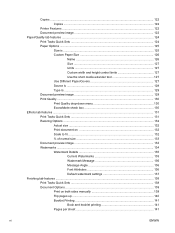
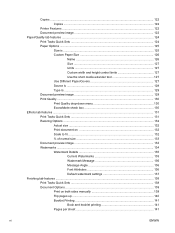
Copies ...122 Copies ...122
Printer Features ...122 Document preview image 122 Paper/Quality tab features ...124 Print Tasks Quick Sets ...124 Paper Options ...125
... settings 137 Finishing tab features ...138 Print Tasks Quick Sets ...138 Document Options ...139 Print on both sides manually 139 Flip pages up 140 Booklet Printing 141 Book and booklet printing 141 Pages per sheet 141
vi
ENWW
HP LaserJet M1319 MFP Series - Software Technical Reference - Page 9


... Information Pages 145 Device Settings ...146 Duplex Mode ...147 Jam Recovery ...147 Status Messages ...147 Cleaning Page ...148 Print Density ...148 Auto-Off Console ...148
5 Macintosh software and utilities ...149 Supported operating systems for Macintosh 150 Macintosh system requirements ...150 Hardware requirements 150 Macintosh printing-system software 150 HP LaserJet Professional M1130...
HP LaserJet M1319 MFP Series - Software Technical Reference - Page 13


...- Install Printer Software screen 64 Figure 3-5 Add Printer Wizard - Print Test Page screen 67 Figure 3-10 Select a Printer Port screen ...68 Figure 3-11 Add Advanced TCP/IP Printer Port screen...Receive Log pane 54 Figure 2-9 HP ToolboxFX Fax folder - Install Printer Software, screen 2 65 Figure 3-7 Add Printer Wizard - Device Status pane 48 Figure 2-3 HP ToolboxFX Help folder - Fax Phone...
HP LaserJet M1319 MFP Series - Software Technical Reference - Page 14


... box 140 Figure 4-11 Page-order preview images ...142 Figure 4-12 Services tab ...144 Figure 4-13 Device Settings tab - Scale to print using USB screen (part 2 86 Figure 3-26 Software installation complete screen (part 1 87 Figure 3-27 Software installation complete screen (part 2 88 Figure 3-28 Software Installation - Figure 3-23 Select Printer screen ...84 Figure...
HP LaserJet M1319 MFP Series - Software Technical Reference - Page 20


... Printer driver features
● Prints letter-size pages at speeds up to 19 ppm and A4-size pages at speeds up to 18 ppm.
● Prints at 300 pixels per inch (ppi) and prints ... scanning from a computer by using HP LaserJet Scan software for Windows or by using
HP Director software for high-quality printing of paper. ● Print multiple pages on one sheet of paper. Supports FastRes...
HP LaserJet M1319 MFP Series - Software Technical Reference - Page 32


... the HP EWS, which provides access to information about product and network activities. HTML Config... Table 1-1 HP LaserJet Utility features
Item
Description
Print information Pages
Allows you to print the following table lists the availability of printing-system software components for Windows and Macintosh computers.
Embedded Web Server
The product is an energy-saving feature...
HP LaserJet M1319 MFP Series - Software Technical Reference - Page 43


...; Delete faxes from memory Click the Manage & Maintain button to gain quick access to the following sections of the user guide. ● Print information pages ● Replace the print cartridge ● Print a cleaning page ● Clean the scanner glass ● Clean the pickup roller ● Clean the separation pad ● Change energy settings Click the...
HP LaserJet M1319 MFP Series - Software Technical Reference - Page 83


... the software is installed. Select the Yes option if you do not want to the Print Test Page screen. Print Test Page screen
10. ENWW
Microsoft Windows general installation overview 67 Select either the Do not share this printer option, or select the Share name: option and type share name, and then click the Next...
HP LaserJet M1319 MFP Series - Software Technical Reference - Page 160


... for driver updates. Figure 4-12 Services tab
The Services tab contains the following group boxes: ● Internet Services ● Print Information Pages
Internet Services
The Internet Services group box contains the Select a destination drop-down menu with the following figure. The Services tab is shown in the ...
HP LaserJet M1319 MFP Series - Software Technical Reference - Page 162


... Recovery ● Status Messages
146 Chapter 4 HP host based print driver for Hardware and Sound click Printer.
-or-
M1212nf model shown
The following these steps.
1.
Windows Vista and Windows 7: Click Start, click Control Panel, and then in the category for Windows
ENWW Click the Device Settings tab. Windows XP, Windows Server 2003, and Windows...
HP LaserJet M1319 MFP Series - Software Technical Reference - Page 167


... button when using a USB cable. ENWW
Macintosh printing-system software 151 HP LaserJet Utility
Use the HP LaserJet Utility to open this dialog box. Priority for print settings for a printer are changed in the Page Setup, Print, or Printer Properties dialog boxes.
● Printer control-panel settings: Settings changed at the printer control panel have a lower priority than changes made...
HP LaserJet M1319 MFP Series - Software Technical Reference - Page 184


...Web site. 3.
Use the arrow buttons to one of firmware, view the configuration page. Obtain the Firmware Update Utility from the HP Web site
To download the Firmware ...The HP LaserJet Professional M1130/M1210 MFP Series products may require periodic updates to print a product configuration page. 1. The process for the firmware date code. On the printed Configuration Page, look similar...
HP LaserJet M1319 MFP Series - Software Technical Reference - Page 190


... 150 Macintosh operating systems
directory structure, CDROM 153
driver settings 152 HP LaserJet Utility 15, 152 installing printing-system
software 154 removing software 166 screenes, Mac OS X printing- See constraint messages input tray
locating 6 installation
Add Printer 61 CD install 81, 88 Macintosh printing-system
software 154 options 59 screenes, Mac OS X 154 system requirements...
HP LaserJet M1319 MFP Series - Software Technical Reference - Page 191


...Quality tab 129
Paper/Quality tab contents 124
print information pages, Services tab 145
Printer features content 122 Printing Preferences tab, driver
access 118 Properties tab...LaserJet Utility 15, 152 HP Toolbox 14 Macintosh 152 settings 39, 151 supported operating
systems 13, 38, 150 uninstalling Macintosh 166 Windows 13, 38 specifications features 4 speed print specifications 4 status HP Printer...
HP LaserJet M1130/M1210 MFP User Guide - Page 8


Change printer-driver settings for Mac 27 Print with Mac ...28
Create and use printing presets with Mac 28 Resize documents or print on a custom paper size with Mac 28 Print a cover page with Mac 28 Print multiple pages on one sheet of paper with Mac 29 Print on both sides (duplex) with Mac 29 Fax with Mac (M1210 Series...
HP LaserJet M1130/M1210 MFP User Guide - Page 43


NOTE: To print a blank cover page, select the standard option from the Cover Page Type menu. On the File menu, click the Print option. 2. Open the Layout menu. 4.
From the Pages per Sheet menu, select the number of the pages on the sheet. 3.
In the Layout Direction area, select the order and placement of pages that you want to...
HP LaserJet M1130/M1210 MFP User Guide - Page 225


...type of the pages. Connect the
cable to ensure the best print quality. Before beginning, print a configuration page. The document might not share a USB port. The product might contain blank pages.
Cause
Solution
... USB cable is connected to the same port as the product, the other device or you are totally blank.
correctly. Replace the cable if necessary. ● Verify that the USB ...
HP LaserJet M1130/M1210 MFP User Guide - Page 257


... 204 bands and streaks,
troubleshooting 204 batteries included 232 bin, output
capacity 4 jams, clearing 195 locating 6 black and white scanning 92 blank pages troubleshooting 211 blank scans, troubleshooting 208 blocking faxes 109 booklets printing (Windows) 68 busy signals, redialing options 106
C cables
USB, troubleshooting 211 caller-ID boxes, connecting 98 calling cards 118 Canadian...
HP LaserJet M1130/M1210 MFP User Guide - Page 262


...defects,
troubleshooting 206 reports
configuration page 16, 144 demo page 15, 145 fax 15 menu map 16, 145 supplies status page 16, 144 reports, fax error 133 printing all 132 reprinting faxes 124... and white 92 blank pages, troubleshooting 208 canceling 90 color 91 file formats 91 from HP LaserJet Scan (Windows) 88 from Mac software 32 grayscale 92 methods 88 OCR software 89 page-by-page (Mac) 32,...
HP LaserJet M1130/M1210 MFP User Guide - Page 263


... troubleshooting blank pages 211 blank scans 208 control panel messages 189 copy quality 207 curled media 205 dialing 136 direct-connect problems 211 faded print 203 fax error-correction
setting 134 faxes 126 lines, copies 207 lines, printed pages 204 lines, scans 208 loose toner 204 Mac problems 213 network problems 211 pages not printing 211 pages printing slowly 211 pages...
Similar Questions
Where To Get Staples For A Hp Laserjet M4345mfp Multifunction Device
(Posted by jrodrarmand 9 years ago)
How To Remove The Printer Cartridge Hp Laserjet M1212nf Mfp
(Posted by Pagrai 10 years ago)
How To Send Fax With Hp Printer And Fax Laserjet Pro M1212nf
(Posted by stBa 10 years ago)
How Do I Scan A Document To My Computer From My Printer With Hp Laserjet
m1212nf mfp
m1212nf mfp
(Posted by sowenage 10 years ago)
Can I Change Setting To Print Black And White For Printer Hp Office Jet Pro
8600?
8600?
(Posted by DtannMyP 10 years ago)

