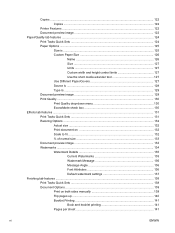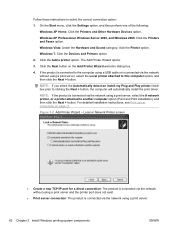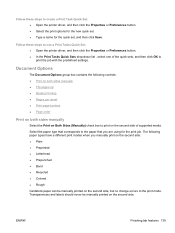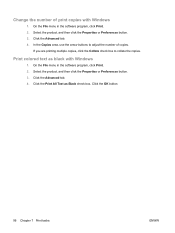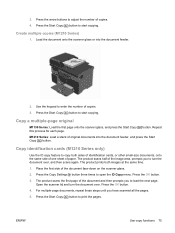HP LaserJet Pro M1212nf Support Question
Find answers below for this question about HP LaserJet Pro M1212nf - Multifunction Printer.Need a HP LaserJet Pro M1212nf manual? We have 6 online manuals for this item!
Question posted by hezaMinhi on May 22nd, 2014
Laserjet M1212nf Manual How To Print Multiple Copies
The person who posted this question about this HP product did not include a detailed explanation. Please use the "Request More Information" button to the right if more details would help you to answer this question.
Current Answers
Related HP LaserJet Pro M1212nf Manual Pages
Similar Questions
Laserjet M1212nf Mfp User Manual How To Make Multiple Copies
(Posted by bisasas 9 years ago)
How To Manually Scan Multiple Pages On Laserjet M1212nf
(Posted by leznche 9 years ago)
Why Won't My Hp Photosmart 5515 Print Multiple Copies Of Documents
Why won't my HP Photosmart 5515 print multiple copies of documents
Why won't my HP Photosmart 5515 print multiple copies of documents
(Posted by Anonymous-135994 10 years ago)
Hp Laserjet M1212nf Mfp How Can I Stop It Printing 2 Copies From Fax
(Posted by ruTimb 10 years ago)
Refusal To Print Multiple Copies
My HP LaserJet 9065mfp cannot print more than one copy at a time. Please Assist me.
My HP LaserJet 9065mfp cannot print more than one copy at a time. Please Assist me.
(Posted by istaohal 11 years ago)