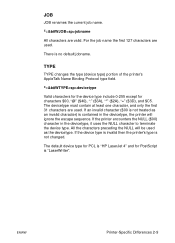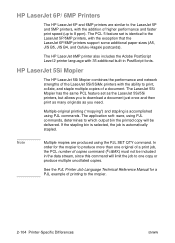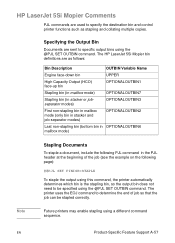HP LaserJet 9065mfp Support Question
Find answers below for this question about HP LaserJet 9065mfp.Need a HP LaserJet 9065mfp manual? We have 21 online manuals for this item!
Question posted by istaohal on March 25th, 2013
Refusal To Print Multiple Copies
Current Answers
Answer #1: Posted by hzplj9 on March 25th, 2013 1:21 PM
Without any information as to your environment and how you use your printer I would suggest the possible error lies with your PC configuration. Depending on your O/S you need to examine your print options and settings for multiple printing.
I have attached an HP link for your printer so you can access troubleshooting and forums which should enable you to find a solution to your problem.
Related HP LaserJet 9065mfp Manual Pages
Similar Questions
Why won't my HP Photosmart 5515 print multiple copies of documents
my hp laserjet 9065 mfp. is showing error coded as: SC21-06 .. DOES ANY ONE HAS A CLUE OF WHATS GO...
Regardliess of how many copies I request, it still only prints on.