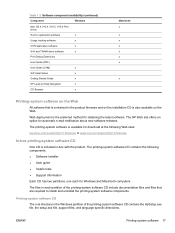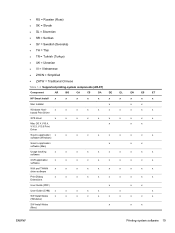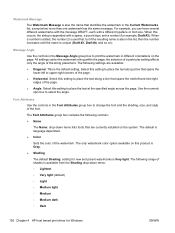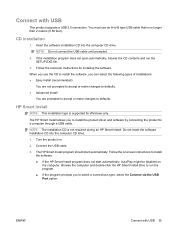HP LaserJet Pro M1212nf Support Question
Find answers below for this question about HP LaserJet Pro M1212nf - Multifunction Printer.Need a HP LaserJet Pro M1212nf manual? We have 6 online manuals for this item!
Question posted by flwrfenan on January 6th, 2014
How To Language Change From Chinese To English Hp Lj M1212nf
The person who posted this question about this HP product did not include a detailed explanation. Please use the "Request More Information" button to the right if more details would help you to answer this question.
Current Answers
Answer #1: Posted by waelsaidani1 on January 6th, 2014 3:58 AM
Please try the following steps:
- Press the Power button to turn on the product.
- On the control panel, press the Setup button to open the main menu.
- Press the Left Arrow button three times to select System setup, and then press OK . The Language option displays.
- Press OK to open the Language menu.
- Press the Right Arrow button to select the language that you want to display, and then press OK .
Press the Return button twice to go back to the main menu.
Related HP LaserJet Pro M1212nf Manual Pages
Similar Questions
My Printer M1212 Nf Mfp Changed To Chinese, How Can I Change To English ?
my printer m1212nf mfp is change to chinese language how can i change to english language?
my printer m1212nf mfp is change to chinese language how can i change to english language?
(Posted by tolaniabebe 6 years ago)
How To Change Ip On Hp Lj M4345
(Posted by Miguejozwe 9 years ago)
How To Set System Language To Chinese On Hp Laserjet
(Posted by maedas 10 years ago)
Hp Lj M1212nf Mfp Will Not Print With Different Users
(Posted by liElectr 10 years ago)
Hp Lj Cm 1415 Printer Scan Light Does Not Come On
When scanning or printing on our HP CM1415 the scan light does not come on and pages come out solid ...
When scanning or printing on our HP CM1415 the scan light does not come on and pages come out solid ...
(Posted by bmason55793 12 years ago)