HP LaserJet Pro M1212nf Support Question
Find answers below for this question about HP LaserJet Pro M1212nf - Multifunction Printer.Need a HP LaserJet Pro M1212nf manual? We have 6 online manuals for this item!
Question posted by schrtan on March 31st, 2014
Hp M1212nf Wont Stop Initializing
The person who posted this question about this HP product did not include a detailed explanation. Please use the "Request More Information" button to the right if more details would help you to answer this question.
Current Answers
There are currently no answers that have been posted for this question.
Be the first to post an answer! Remember that you can earn up to 1,100 points for every answer you submit. The better the quality of your answer, the better chance it has to be accepted.
Be the first to post an answer! Remember that you can earn up to 1,100 points for every answer you submit. The better the quality of your answer, the better chance it has to be accepted.
Related HP LaserJet Pro M1212nf Manual Pages
HP LaserJet M1319 MFP Series - Software Technical Reference - Page 13


... screen ...61 Figure 3-2 Add Printer Wizard - Install Printer Software, screen 2 65 Figure 3-7 Add Printer Wizard - Local or Network Printer screen 71 Figure 3-14 Add Printer Wizard - Device Status pane 48 Figure 2-3 HP ToolboxFX Help folder - Install Printer Software screen 64 Figure 3-5 Add Printer Wizard - Find Printers screen 73 Figure 3-16 Add Printer Wizard - Fax Send Log...
HP LaserJet M1319 MFP Series - Software Technical Reference - Page 14


... 3-37 HP Smart Install Printer Configuration screen 98 Figure 3-38 HP Smart Install currently Enabled screen 98 Figure 3-39 HP Smart Install currently Disabled screen 99 Figure 3-40 Welcome to Fit off (left) and on (right 133 Figure 4-8 Watermark Details dialog box ...135 Figure 4-9 Finishing tab ...138 Figure 4-10 Print on Letter; M1212nf model shown...
HP LaserJet M1319 MFP Series - Software Technical Reference - Page 20


... easy installation of the product printing software from a computer by using HP LaserJet Scan software for Windows or by using
HP Director software for high-quality printing of text and graphics.
●... features
Print
Copy
Scan
Fax (M1210 Series only) Supported operating systems
HP Smart Install Memory Paper handling Printer driver features
● Prints letter-size pages at speeds up to ...
HP LaserJet M1319 MFP Series - Software Technical Reference - Page 48


... pickup Press [OK] Page too complex Press [OK]
Printer jam clear paper path
Settings cleared
Description
Recommended action
The ...the control-panel instructions.
If the error persists, contact HP.
Clearing some jams requires you to clear the message. ...cleaning cycle. The product is processing other jobs, send
to initialize. The product does not have finished. If the problem continues...
HP LaserJet M1319 MFP Series - Software Technical Reference - Page 113
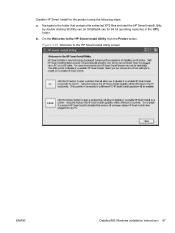
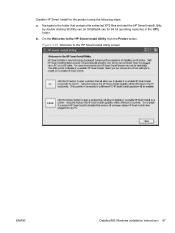
b. Figure 3-36 Welcome to the HP Smart Install Utility click the Printer button. Navigate to the folder that contains the extracted XPS files and start the HP Smart Install Utility by double clicking SIUtility.exe (or SIUtiltiy64.exe for the product using the following steps. On the Welcome to the HP Smart Install Utility screen...
HP LaserJet M1319 MFP Series - Software Technical Reference - Page 114
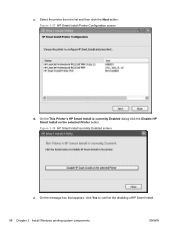
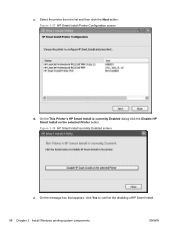
... the list and then click the Next button. On the This Printer's HP Smart Install is currently Enabled dialog click the Disable HP Smart Install on the selected Printer button. On the message box that appears, click Yes to confirm the disabling ofHP Smart Install.
98 Chapter 3 Install Windows printing-system components
ENWW
c. Figure...
HP LaserJet M1319 MFP Series - Software Technical Reference - Page 130
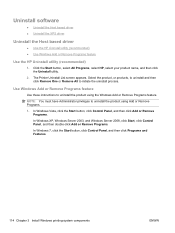
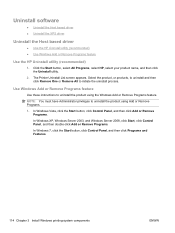
..., select All Programs, select HP, select your product name, and then click the Uninstall utility.
2. The Printer Uninstall List screen appears. NOTE...: You must have Administrator privileges to uninstall the product using the Windows Add or Remove Programs feature.
Use Windows Add or Remove Programs feature
Use these instructions to initiate...
HP LaserJet M1319 MFP Series - Software Technical Reference - Page 131


..., and then click Remove. Locate the driver named XPS HP LaserJet Professional XXXX and then click the Remove button. 2.
Right-click the XPS HP LaserJet Professional XXXX product and select Delete to initiate the uninstall process. The following screen appears. Under the Printers section, click Change default printer.
In the Print Server Properties window click the Drivers...
HP LaserJet M1319 MFP Series - Software Technical Reference - Page 142
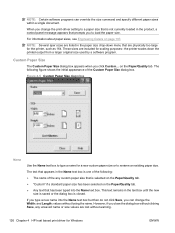
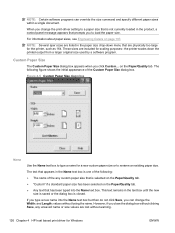
...without warning.
126 Chapter 4 HP host based print driver for Windows
ENWW
This text remains in the Name text box is one of the following figure shows the initial appearance of the any unsaved name... print-driver setting to a paper size that are physically too large for the printer, such as 16k.
the printer scales down menu that is not currently loaded in the paper size drop-down ...
HP LaserJet M1319 MFP Series - Software Technical Reference - Page 162


Figure 4-13 Device Settings tab -
Right-click the driver icon, and then select Properties.
3. M1212nf model shown
The following these steps.
1.
Windows XP, Windows Server 2003, and Windows Server 2008 (using the Classic Start menu view): Click Start, click Settings, and then click Printers.
2. Windows XP, Windows Server 2003, and Windows Server 2008 (using...
HP LaserJet M1319 MFP Series - Software Technical Reference - Page 168


... Open Print Queue... Availability
This STR provides information about device and network activities. Change printer-driver settings for Macintosh
Change the settings for all print jobs Change the default settings for the preset. 3. On the File menu, click Print.
1. Open the HP LaserJet Utility
Open the HP Printer Utility in the
4. These settings are not available...
HP LaserJet M1319 MFP Series - Software Technical Reference - Page 177


The Select Your Device screen appears. For M1212nf MFP products, follow the HP Setup Assistant steps to guide the firmware upgrade process. Introduction screen
ENWW
Macintosh install and uninstall instructions 161 11. The HP Firmware Upgrade Utility screen appears to configure the fax. 13. Figure 5-10 HP Firmware Upgrade Utility - Figure 5-9 HP Setup Assistant screen
12. Click...
HP LaserJet M1130/M1210 MFP User Guide - Page 17


... text and graphics from this feature through the printer driver.
ENWW
Environmental features 3 Access this Web site: www.hp.com/go/smartwebprinting.
It gives you the control...sheet of a document side-by initiating Auto-off mode for printing meaningful information while minimizing waste.
Recycle print cartridges by using the HP return process. Recycling
Reduce waste ...
HP LaserJet M1130/M1210 MFP User Guide - Page 114
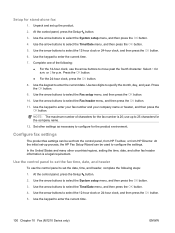
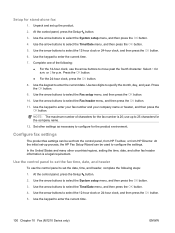
... header, and then press the
OK button. Unpack and set from the control panel, from HP Toolbox, or from HP Director. Press the OK button.
● For the 24-hour clock, press the OK ...the OK button. 5. Complete one of characters for stand-alone fax
1. Press
the OK button. 9. At the initial set the date, time, and header, complete the following :
● For the 12-hour clock, use up...
HP LaserJet M1130/M1210 MFP User Guide - Page 136


... that the fax is not answered, or because a busy signal stops the redial attempts.
Send a fax by using the telephone keypad.... the same time are sending a fax to a person whose device is in the fax activity log. The transmittal might want to..., you are delivered as the product. NOTE: The telephone must be initiated because the fax-sending call to the product "telephone" port .
...
HP LaserJet M1130/M1210 MFP User Guide - Page 139


...setting can be activated only from the control panel. 1. Open HP Toolbox. 2. Use the arrow buttons to select the Stop Recv to select the Fax functions menu, and then press ...the OK button. 3.
Under Fax Receive Mode, select Receive faxes to a computer is available only if a full software installation was performed during initial...
HP LaserJet M1130/M1210 MFP User Guide - Page 198


...the problem, you can stop without performing the other ...does not pass a step, follow the corresponding troubleshooting suggestions. If none of available printers.
8. Check the cabling.
Check the cable connection between the product and the computer... correct for this product from the list of these measures restores power, contact HP Customer Care.
2. If it is on the product or to see if...
HP LaserJet M1130/M1210 MFP User Guide - Page 202


...will recover product continues to the processing
on again. Wait for the product to initialize.
The attention and ready lights are on the product or reconnect the power cord to the product....
3.
If the error persists, contact HP customer support.
188 Chapter 12 Solve problems
ENWW data state and completes the job.
Wait...
HP LaserJet M1130/M1210 MFP User Guide - Page 204


...persists, contact HP. Clearing some jams requires you to initialize. Load the tray with the correct type and size of the size indicated. Error
Fax recv. If the error persists, contact HP. The ... cycle. If a surge protector is ready.
error
Device error Press [OK] Door open the top cover and remove the print cartridge. See www.hp.com/support/ljm1210series or the support flyer that came ...
HP LaserJet M1130/M1210 MFP User Guide - Page 236
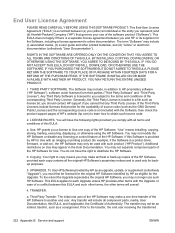
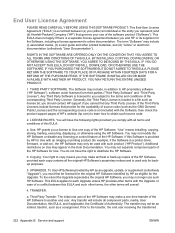
... if applicable, the Certificate of this EULA:
a. b. The initial end user of the HP Software may no longer use of the HP Software for Use. This EULA does not apply if there is... example, if the Software is a printer driver, firmware, or add-on Use may include, in a file such as a consignment. Your right to distribute the HP Software.
BY INSTALLING, COPYING, DOWNLOADING,...
Similar Questions
Hp C4580 Wont Stop Initializing
(Posted by dmhsaend 9 years ago)
How To Reset Page Counts On Hp M1212nf
I would like to know how to reset the page counts on hp m1212nf - it doesn't reset by restoring the ...
I would like to know how to reset the page counts on hp m1212nf - it doesn't reset by restoring the ...
(Posted by Anonymous-135073 10 years ago)
How To Stop Confirmation Page On A Hp M1212nf Mfp Printer
(Posted by CorRBai 10 years ago)
How To Stop Pending Fax On Hp M1212nf
(Posted by commkha 10 years ago)

