HP LaserJet Pro M1212nf Support Question
Find answers below for this question about HP LaserJet Pro M1212nf - Multifunction Printer.Need a HP LaserJet Pro M1212nf manual? We have 6 online manuals for this item!
Question posted by skaarjos on August 11th, 2014
Hp M1210 Mfp Toner Level Status Does Not Show
The person who posted this question about this HP product did not include a detailed explanation. Please use the "Request More Information" button to the right if more details would help you to answer this question.
Current Answers
There are currently no answers that have been posted for this question.
Be the first to post an answer! Remember that you can earn up to 1,100 points for every answer you submit. The better the quality of your answer, the better chance it has to be accepted.
Be the first to post an answer! Remember that you can earn up to 1,100 points for every answer you submit. The better the quality of your answer, the better chance it has to be accepted.
Related HP LaserJet Pro M1212nf Manual Pages
HP LaserJet M1319 MFP Series - Software Technical Reference - Page 7


... types for Windows 58 Installation options ...59 Microsoft Windows general installation overview 60 HP LaserJet Professional M1130/M1210 MFP Series printing-system software for Windows systems ...60 USB installation 60 CD installation 60 Install the print driver using the Microsoft Add Printer Wizard 61 Use an existing port for a direct connection 63 Create a new TCP...
HP LaserJet M1319 MFP Series - Software Technical Reference - Page 9


... 145 Device Settings ...146 Duplex Mode ...147 Jam Recovery ...147 Status Messages ...147 Cleaning Page ...148 Print Density ...148 Auto-Off Console ...148
5 Macintosh software and utilities ...149 Supported operating systems for Macintosh 150 Macintosh system requirements ...150 Hardware requirements 150 Macintosh printing-system software 150 HP LaserJet Professional M1130/M1210 MFP Series...
HP LaserJet M1319 MFP Series - Software Technical Reference - Page 21


....
● Supplies status page shows estimated toner level in the print cartridge. Quick-reference pages available from www.hp.com/support/ljm1130series or www.hp.com/ support/ljm1210series. ● All doors and covers can be opened by using one page on a sheet) and the manual two sided printing
features save paper.
● EconoMode printer driver feature...
HP LaserJet M1319 MFP Series - Software Technical Reference - Page 27
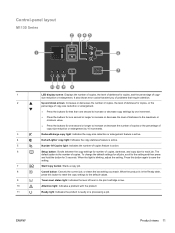
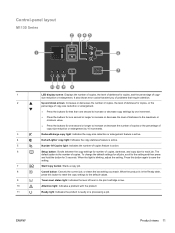
...the Ready state,
press this button again to the default values.
9
Toner-level status light: Indicates the level of toner in the print cartridge is low.
10
Attention light: Indicates a problem ...that require attention.
2
Up and down arrows: Increases or decreases the number of copies, the level of darkness for copies, or the
percentage of copy-size reduction or enlargement.
● Press ...
HP LaserJet M1319 MFP Series - Software Technical Reference - Page 28
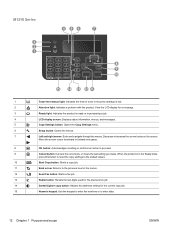
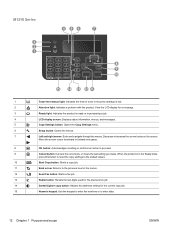
M1210 Series
3 2 1
4 56
7
8 9 10
15 14 13 12 11
1
Toner-level status light: Indicates the level of toner in the print cartridge is in the Ready state,
press this button to reset the copy settings to the default values.
10
Start Copy button: Starts a copy job.
11
Back arrow: Returns to the previous level in the menus.
12...
HP LaserJet M1319 MFP Series - Software Technical Reference - Page 30


...) ● Windows 7 (32-bit and 64-bit)
Supported printer drivers for Windows
● HP LaserJet Professional M1130/M1210 MFP Series Host-based print driver ● HP LaserJet Professional M1130/M1210 MFP Series XPS print driver
The printer drivers include online Help that has instructions for the HP LaserJet Professional M1130/M1210 MFP Series printer.
The XPS driver is not loaded on the...
HP LaserJet M1319 MFP Series - Software Technical Reference - Page 31


....
HP LaserJet Utility
Use the HP LaserJet Utility to set up product features that support HP Toolbox software, and the HP LaserJet Professional M1130/M1210 MFP Series User Guide, which provides more information about supported browsers, a list of HP products that are supported.
You can also use with the HP LaserJet Professional M1130/M1210 MFP Series printer. Open the HP LaserJet...
HP LaserJet M1319 MFP Series - Software Technical Reference - Page 41


..., and animated help for printer light patterns.
Move the cursor over each option to open the View User Guide screen.
Figure 1-2 View User Guide screen
● HP LaserJet Help Navigation ● User Guide ● More Information
HP LaserJet Help Navigation
General instructions Click either the M1130 MFP Series button or the M1210 MFP Series button to see a description...
HP LaserJet M1319 MFP Series - Software Technical Reference - Page 49


...: The "XX" in this chapter. NOTE: The "xx" in .CHM format only for Windows and .PDF format only for Mac OS X. User Guide The HP LaserJet Professional M1130/M1210 MFP Series User Guide describes basic product features. For French, the file name is open, click File, and then click Save As...
The user guide...
HP LaserJet M1319 MFP Series - Software Technical Reference - Page 50


... the following file: 1130SeriesInstallNotes.htm
34 Chapter 1 Purpose and scope
ENWW Figure 1-3 More Information screen
Install Notes The HP LaserJet Professional M1130/M1210 MFP Series Printing-System Install Notes (.HTM) contains important information about device features, instructions for installing the printing-system software, and technical assistance.
Open the install notes from the...
HP LaserJet M1319 MFP Series - Software Technical Reference - Page 62


..., click HP, click HP LaserJet Professional M1130/M1210 MFP
Series, and then click HP ToolboxFX. ● Right-click the HP ToolboxFX icon in HP ToolboxFX has a heading banner at the
product ● Access to troubleshooting information ● Access to some product settings, as an alternative to see information about each product. ● Main content area. The Devices pane is...
HP LaserJet M1319 MFP Series - Software Technical Reference - Page 64


... folder
The Help folder contains the following panes: ● User Guide ● Readme
48 Chapter 2 Software description
ENWW These sections provide information about the estimated toner level, the approximate pages remaining based on the Device Status screen. Figure 2-2 HP ToolboxFX Status folder - Device Status
The Device Status pane shows product status messages from the product.
HP LaserJet M1319 MFP Series - Software Technical Reference - Page 166


PPD files are created by printer vendors for Macintosh: ● HP LaserJet Professional M1130/M1210 MFP Series PPD ● HP LaserJet Professional M1130/M1210 MFP Series PDE ● HP USB EWS Gateway ● HP LaserJet Utility
HP LaserJet Professional M1130/M1210 MFP Series PPD
A postscript printer description (PPD) file is a text file that work together with the Macintosh OS printing ...
HP LaserJet M1319 MFP Series - Software Technical Reference - Page 184


...
The HP LaserJet Professional M1130/M1210 MFP Series products may require periodic updates to update the new firmware on the product. 2.
On the product control panel, press the Setup button. 2.
Run the Firmware Update Utility to their firmware. Determining the current level of firmware
To determine the current level of the following URLs: www.hp.com/support...
HP LaserJet M1130/M1210 MFP User Guide - Page 19


... ordering for a cable-type security lock. Quick-reference pages available from www.hp.com/support/ljm1130series or www.hp.com/ support/ljm1210series. ● All doors and covers can be opened by using one hand. ● Receptacle for replacement supplies. ● Supplies status page shows estimated toner level in the print cartridge.
Not available for
non...
HP LaserJet M1130/M1210 MFP User Guide - Page 25
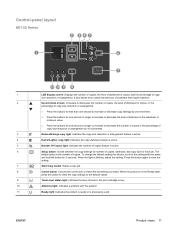
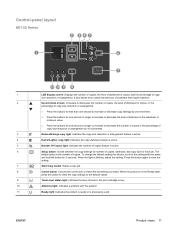
...● Press the buttons for one second or longer to the default values.
9
Toner-level status light: Indicates the level of copy- It also shows error codes that alert you made. Control-panel layout...9 8
1
LED display screen: Displays the number of copies, the level of darkness for copies, and the percentage of toner in the print cartridge is low.
10
Attention light: Indicates a problem ...
HP LaserJet M1130/M1210 MFP User Guide - Page 26
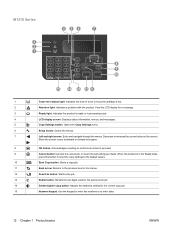
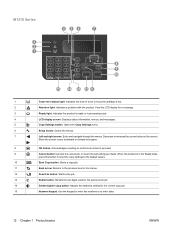
M1210 Series
3 2 1
4 56
7
8 9 10
15 14 13 12 11
1
Toner-level status light: Indicates the level of toner in the print cartridge is in the Ready state,
press this button to reset the copy settings to the default values.
10
Start Copy button: Starts a copy job.
11
Back arrow: Returns to the previous level in the menus.
12...
HP LaserJet M1130/M1210 MFP User Guide - Page 160


... product status. ● Configure the product settings. ● Configure pop-up-alert messages. ● View troubleshooting information. ● View online documentation.
HP Toolbox is a software program that you can use the HP Toolbox. View HP Toolbox software
Open HP Toolbox in Windows XP), click HP, click HP LaserJet Professional M1130/M1210 MFP Series, and then click HP Toolbox...
HP LaserJet M1210 MFP - Getting Started Guide - Page 14


...231;ões sobre como usar o painel de controle. TW CD
HE
13 LCD display screen: Displays status information, menus, and messages. Back arrow: Returns to proceed. ES Cuando haya finalizado el proceso de...14 13 12 11
Item 1 2 3 4 5 6 7
8 9
10 11 12 13 14 15
Icon
Description Toner-level status light: Indicates the level of toner in the menus. View the LCD display for a message.
HP LaserJet Professional M1210 MFP Wireless - Installation Guide - Page 18


... information see the user guide on the screen. 12
LASERJET PROFESSIONAL M1217 MFP SERIES Quick Reference for Control-Panel Buttons and Lights
4 56
7
3 2 1 16
8 9 10
15
14 13 12 11
Item 1 2 3 4 5 6 7
8 9
10 11 12 13 14 15
Icon
Description Toner-level status light: Indicates the level of toner in the menus. Para obtener más información, consulte...
Similar Questions
Hp M1212nf Toner-level Status Light How Much Ink Is Left In The Cartridge
(Posted by tweetdan 9 years ago)
Hp M1210 Mfp How To Change Toner
(Posted by lilmgra 10 years ago)
How To Change The Ecm On The Hp M1210 Mfp
(Posted by suyklos 10 years ago)
How To Use Hp M1210 Mfp Printer Without Internet
(Posted by joelzlcalin 10 years ago)
Hp M1210 Mfp Cant Recieve Fax
(Posted by LLBaltato 10 years ago)

