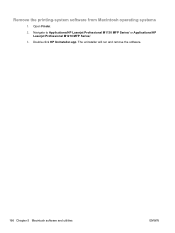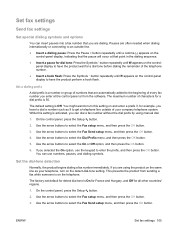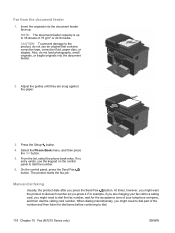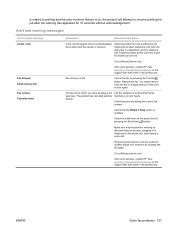HP LaserJet Pro M1212nf Support Question
Find answers below for this question about HP LaserJet Pro M1212nf - Multifunction Printer.Need a HP LaserJet Pro M1212nf manual? We have 6 online manuals for this item!
Question posted by juddbfsjr on June 17th, 2014
How To Get A Dial Tone With A M1212nf Mfp
The person who posted this question about this HP product did not include a detailed explanation. Please use the "Request More Information" button to the right if more details would help you to answer this question.
Current Answers
Related HP LaserJet Pro M1212nf Manual Pages
Similar Questions
M1212nf How To Send Fax In Dial Tone
(Posted by bowrbusla 9 years ago)
How To Remove The Printer Cartridge Hp Laserjet M1212nf Mfp
(Posted by Pagrai 10 years ago)
1213 Printer Show No Dial Tone
When I Sending Fax Then Errer Show No Dial Tone . i Do Factory Setting But This Problem No Solve Pl...
When I Sending Fax Then Errer Show No Dial Tone . i Do Factory Setting But This Problem No Solve Pl...
(Posted by ajitsinghks 11 years ago)
No Dial Tone
fax not working please i get a no dail tone problem and my fax not reciveng or sending any fax could...
fax not working please i get a no dail tone problem and my fax not reciveng or sending any fax could...
(Posted by tamimmansour5 11 years ago)
Printer Will Not Accept Fax Or Fax Out And No Dial Tone, But It Does Ring.
No dial tone when you pick up the handset and fax will not pick up the fax or fax out. Yet, when a c...
No dial tone when you pick up the handset and fax will not pick up the fax or fax out. Yet, when a c...
(Posted by dahelm 11 years ago)