HP LaserJet Pro M1212nf Support Question
Find answers below for this question about HP LaserJet Pro M1212nf - Multifunction Printer.Need a HP LaserJet Pro M1212nf manual? We have 6 online manuals for this item!
Question posted by nifsh on March 22nd, 2014
How To Change Language Settings From China To English For Laserjet Pro M1212
mfp printer
Current Answers
There are currently no answers that have been posted for this question.
Be the first to post an answer! Remember that you can earn up to 1,100 points for every answer you submit. The better the quality of your answer, the better chance it has to be accepted.
Be the first to post an answer! Remember that you can earn up to 1,100 points for every answer you submit. The better the quality of your answer, the better chance it has to be accepted.
Related HP LaserJet Pro M1212nf Manual Pages
HP LaserJet M1319 MFP Series - Software Technical Reference - Page 43


...; Replace the print cartridge ● Print a cleaning page ● Clean the scanner glass ● Clean the pickup roller ● Clean the separation pad ● Change energy settings Click the Solve a Problem button to gain quick access to the following sections of the user guide. ● Clear a paper jam ● Interpret light patterns...
HP LaserJet M1319 MFP Series - Software Technical Reference - Page 56


..., Print or Printer Properties dialog boxes.
● Printer control-panel settings: Settings changed in the Printer Properties dialog box do not override settings anywhere else in the printing software.
● Default printer driver settings: The default printer driver settings determine the settings used in all until the software program is most common.
1. Click the Device Settings tab.
40...
HP LaserJet M1319 MFP Series - Software Technical Reference - Page 167


... you are working in to device features. Settings changed in the Print dialog box have a lower priority and do not override changes made in the Page Setup dialog box.
● Default printer driver settings: The default printer driver settings determine the settings used in all print jobs, unless settings are changed in the Page Setup, Print, or Printer Properties dialog boxes.
●...
HP LaserJet M1319 MFP Series - Software Technical Reference - Page 168


... that you want 2. Availability
This STR provides information about device and network activities. Change printer-driver settings for Macintosh
Change the settings for all until the software program is available on the various menus.
2. Change the settings that you open a program and print. Click Options & Supplies.
3. These settings are not available in Mac OS X V10.4 and V10...
HP LaserJet M1319 MFP Series - Software Technical Reference - Page 180


...HP Firmware Upgrade Utility, HP Scan, HP Setup Assistant, and HP Uninstaller can be set up a printer with Mac OS X V10.4, V10.5, and V10.6 ● Troubleshooting the product setup...folder within the HP LaserJet M1130/M1210 MFP Series folder. Setup instructions
This section contains information about the following topics: ● Setting up .
Click the Maintain Device button to uninstall ...
HP LaserJet M1319 MFP Series - Software Technical Reference - Page 190


... HP Driver Diagnostic Printer Check Tool 44 HP Embedded Web Server 14 HP EWS about 45 HP LaserJet Utility, Macintosh about 15, 152 Configuration Settings list 15 open 15, 152 HP Toolbox description 14 downloading 14 supported browsers 14 supported operating
systems 14 HP ToolboxFX
browsers supported 47 Device Status pane 48 features 46...
HP LaserJet M1319 MFP Series - Software Technical Reference - Page 191


...embedded Web server 14 HP Embedded Web
Server 45 HP LaserJet Utility 15, 152 HP Toolbox 14 Macintosh 152 settings 39, 151 supported operating
systems 13, 38, 150 ...printer drivers Advanced tab content 121 Advanced tab contents 121 Booklet Printing settings, Finishing tab 141 change Macintosh settings 152 check for most current in use 44 Copies settings, Advanced tab 122 Document Options settings...
HP LaserJet M1130/M1210 MFP User Guide - Page 7


...
3 Software for Windows Supported operating systems for Windows 22 Printer driver ...22 Priority for print settings ...22 Change printer-driver settings for Windows 23 Change the settings for all print jobs until the software program is closed 23 Change the default settings for all print jobs 23 Change the product configuration settings 23 Remove software for Windows ...23 Supported utilities...
HP LaserJet M1130/M1210 MFP User Guide - Page 37


... Device Settings tab. Select the driver, and then click Properties or Preferences. Windows XP, Windows Server 2003, and Windows Server 2008 (using the default Start menu view): Click Start, and then click Printers and Faxes. Windows Vista: Click Start, click Control Panel, and then in the category for Hardware and Sound click Printer.
2.
ENWW
Change printer...
HP LaserJet M1130/M1210 MFP User Guide - Page 40


... Mac OS X. Settings changed in the Print dialog box have a lower priority than changes made in the Page Setup dialog box.
● Default printer driver settings: The default printer driver settings determine the settings used in all print jobs, unless settings are working in combination with Mac
ENWW
Supported printer drivers for Macintosh
The HP LaserJet software installer provides...
HP LaserJet M1130/M1210 MFP User Guide - Page 41


...software program is closed print jobs
Change the product configuration settings
1. Change printer-driver settings for Mac
Change the settings for all print jobs Change the default settings for Mac 27
Select the product... Preferences menu and then click the Print & Fax icon.
3. To use the new settings, you must select the saved preset option every time you want
on the various menus....
HP LaserJet M1130/M1210 MFP User Guide - Page 51
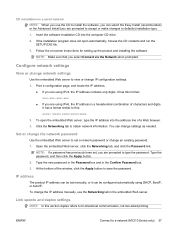
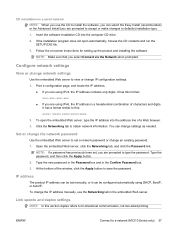
...
2.
Open the embedded Web server, click the Networking tab, and click the Password link. Type the password, and then click the Apply button. 2.
To change IP configuration settings. 1. If the installation program does not open the embedded Web server, type the IP address into the computer CD drive. 2.
Follow the on a wired...
HP LaserJet M1130/M1210 MFP User Guide - Page 54


...jams, and premature wear on the product. CAUTION: HP LaserJet products use of other brands of media because HP cannot ...that have wrinkles or bubbles, or are approved for use in laser printers.
● Do not use self-stick adhesives or
other synthetic materials... to obtain satisfactory results.
Use the following guidelines to set the type and size in this user guide. Understand ...
HP LaserJet M1130/M1210 MFP User Guide - Page 120


... the Fax Send setup menu, and then press the OK button. 4. Set tone-dialing or pulse-dialing Use this procedure to set default for the redial-on , the product redials automatically if the receiving machine does not answer. Do not change this option is turned on -busy option is Tone. Use the arrow...
HP LaserJet M1130/M1210 MFP User Guide - Page 126
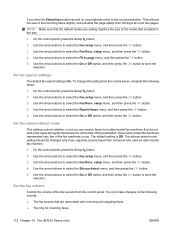
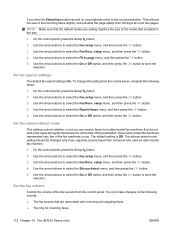
... Fax Recv.
Use the arrow buttons to select the Fax setup menu, and then press the OK button.
3. The silence-detect mode setting should be changed only if you can make changes to turn on autoreduction. Use the arrow buttons to select the Reprint faxes menu, and then press the OK button.
5. You...
HP LaserJet M1130/M1210 MFP User Guide - Page 140


...the version listed on the product.
5.
c. If fax over IP. Change the error correction settings.
Change the Fax Speed setting to cancel the job.
Plug the telephone cord into a telephone and ... page to send or receive a fax after implementing each solution. ● Disconnect all devices except for the product. Unplug the telephone cord from the Reports menu. Check the phone...
HP LaserJet M1130/M1210 MFP User Guide - Page 149


...change the setting only if you are using a satellite telephone connection.
1. Use the arrow buttons to select the All faxes menu, and then press the OK button.
4.
Print the document on -communication-error setting to select a speed setting...line might be working .
● Disconnect the product from a particular device. Faxing of a page that send and receive data across telephone lines ...
HP LaserJet M1130/M1210 MFP User Guide - Page 158


...3.
Open the printer driver, and then click the Properties or Preferences button.
2. M1210 Series 1. Supplies Status page
3. Both models
Shows the status of the supported languages. Click the ...item.
3. Change the language by using the System setup menu on the control panel. Page description
How to print the page
Configuration page
Both models
Shows the current settings and product...
HP LaserJet M1130/M1210 MFP User Guide - Page 168


...-Off delay time You can change the default settings.
Windows XP, Windows Server 2003, and Windows Server 2008 (using EconoMode can use of this product. Click Start, click Settings, and then click Printers. Economy settings
Print with EconoMode
This product has an EconoMode option for printing drafts of documents. Click the Device Settings tab.
Right-click the...
HP LaserJet M1130/M1210 MFP User Guide - Page 221


...The photosensitive drum inside the print cartridge might cause images in the foreground to change the contrast setting. Replace the print cartridge. Black dots or streaks appear on the copy.
...
The print cartridge might have been scratched.
Text is off. The printer driver or product software settings may be incorrect.
Replace the print cartridge.
Use the control-panel...
Similar Questions
How Do I Change The Language Settings Of Hp Laserjet Pro M1212nf From Chinese
to english ?
to english ?
(Posted by phoebsh 10 years ago)
How Can I Change Language Settings For Laserjet M1210 Mfp To English
(Posted by csgut 10 years ago)
How Do I Change The Language Settings Of Hp Laserjet Pro M1212nf From Chinese To
(Posted by zaarafml 11 years ago)
Language Setting
I have a printer psc 1210 all in one, i want to change /or revert language setting from chinese to e...
I have a printer psc 1210 all in one, i want to change /or revert language setting from chinese to e...
(Posted by rickyvbhusaini 12 years ago)
Steps To Change Language Settings To English
steps to change language settings to English of HP laserjet 4345 mfp
steps to change language settings to English of HP laserjet 4345 mfp
(Posted by anmensah20042000 12 years ago)

