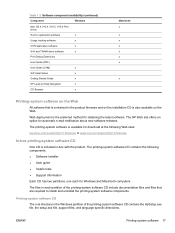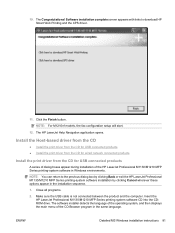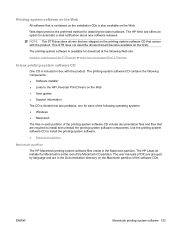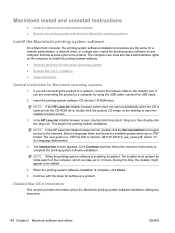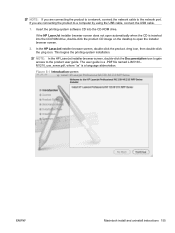HP LaserJet Pro M1212nf Support Question
Find answers below for this question about HP LaserJet Pro M1212nf - Multifunction Printer.Need a HP LaserJet Pro M1212nf manual? We have 6 online manuals for this item!
Question posted by steveafaree on December 24th, 2013
How To Change Language From Chinese To English Hp Laserjet Pro 200
The person who posted this question about this HP product did not include a detailed explanation. Please use the "Request More Information" button to the right if more details would help you to answer this question.
Current Answers
Answer #1: Posted by DreadPirateRoberts on January 24th, 2014 11:30 AM
Follow these steps to reset the language and region on the product.
- On the product control panel, touch Setup ( ). The Setup menu displays.
- From the Setup menu, touch Preferences . The Preferences menu displays.
- From the Preferences menu, touch Set Country/Region . The Set Country/Region menu displays.
- From the Set Country/Region menu, touch and then slide your finger up or down on the display to scroll through the list of countries, and then touch the desired country/region. The Preferences menu displays again.
- From the Preferences menu, touch Set Language . The Set Language menu displays.
- From the Set Language menu, touch and then slide your finger up or down on the display to scroll through the list of languages, and then touch the desired language. The home screen displays in the new language.
Related HP LaserJet Pro M1212nf Manual Pages
Similar Questions
How Do I Change The Language Settings Of Hp Laserjet Pro M1212nf From Chinese
to english ?
to english ?
(Posted by phoebsh 9 years ago)
How To Change Language To English On Hp Cp Laserjet 100
(Posted by ricaero 10 years ago)
How To Change Font Size On Hp Laserjet Pro Cm1410 Series Pcl 6
(Posted by janekiran 10 years ago)
How To Change Ink Cartridge In Hp Laserjet Pro M1530
(Posted by kemarkfr 10 years ago)
How Do I Change The Language Settings Of Hp Laserjet Pro M1212nf From Chinese To
(Posted by zaarafml 11 years ago)