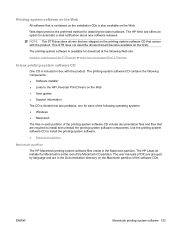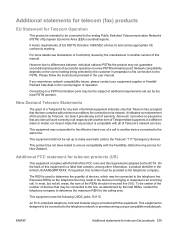HP LaserJet Pro M1212nf Support Question
Find answers below for this question about HP LaserJet Pro M1212nf - Multifunction Printer.Need a HP LaserJet Pro M1212nf manual? We have 6 online manuals for this item!
Question posted by mahweezie on February 28th, 2012
I Need A User Manual.
Where can I find a downloadable manual for my HP LaserJet M1212nfmfp?
Current Answers
Answer #1: Posted by freginold on February 29th, 2012 10:08 AM
You can download the manuals for this model here:
http://www.helpowl.com/manuals/HP/LaserJetProM1212nf/66781
http://www.helpowl.com/manuals/HP/LaserJetProM1212nf/66781
Related HP LaserJet Pro M1212nf Manual Pages
Similar Questions
Laserjet M1212nf Mfp User Manual How To Make Multiple Copies
(Posted by bisasas 9 years ago)
How To Change Language For Laserjet M1212nf Mfp User Manual
(Posted by dbakgr 10 years ago)
How To Edit Phonebook On Hp Laserjet Pro M1212nf User Manual
(Posted by amijwill 10 years ago)
Need User Manual
please send me the complete user manual to my mail id, [email protected]
please send me the complete user manual to my mail id, [email protected]
(Posted by majesticindia24 11 years ago)
User Manual For Hp Officejet Pro 8600
I recently purchased an HP Officejet Pro 8600, serial number CN1A8152ZN, to replace my old HP Office...
I recently purchased an HP Officejet Pro 8600, serial number CN1A8152ZN, to replace my old HP Office...
(Posted by jacarlove 11 years ago)