HP LaserJet Pro M1212nf Support Question
Find answers below for this question about HP LaserJet Pro M1212nf - Multifunction Printer.Need a HP LaserJet Pro M1212nf manual? We have 6 online manuals for this item!
Question posted by dbakgr on December 30th, 2013
How To Change Language For Laserjet M1212nf Mfp User Manual
The person who posted this question about this HP product did not include a detailed explanation. Please use the "Request More Information" button to the right if more details would help you to answer this question.
Current Answers
There are currently no answers that have been posted for this question.
Be the first to post an answer! Remember that you can earn up to 1,100 points for every answer you submit. The better the quality of your answer, the better chance it has to be accepted.
Be the first to post an answer! Remember that you can earn up to 1,100 points for every answer you submit. The better the quality of your answer, the better chance it has to be accepted.
Related HP LaserJet Pro M1212nf Manual Pages
HP LaserJet M1319 MFP Series - Software Technical Reference - Page 6


... 24 User Documentation 25 HP LaserJet Help Navigation 25 User Guide 33 More Information 34
2 Software description ...37 Windows printing-system software ...38 Supported operating systems for Windows 38 Windows system requirements 38 Macintosh system requirements 39 Printer driver ...39 Select the correct printer driver for Windows 39 Priority for print settings ...39 Change printer-driver...
HP LaserJet M1319 MFP Series - Software Technical Reference - Page 9


...features ...144 Internet Services ...144 Print Information Pages 145 Device Settings ...146 Duplex Mode ...147 Jam Recovery ...147 ...LaserJet Professional M1130/M1210 MFP Series PPD 150 HP LaserJet Professional M1130/M1210 MFP Series PDE 151 HP USB EWS Gateway 151 HP LaserJet Utility ...151 Supported printer drivers for Macintosh 151 Priority for print settings for Macintosh 151 Change printer...
HP LaserJet M1319 MFP Series - Software Technical Reference - Page 31


... HP products that you can use the HP LaserJet Utility when the product is connected with the HP LaserJet Professional M1130/M1210 MFP Series printer.
HP LaserJet Utility features
The HP Printer Utility consists of pages that support HP Toolbox software, and the HP LaserJet Professional M1130/M1210 MFP Series User Guide, which provides more information about using the...
HP LaserJet M1319 MFP Series - Software Technical Reference - Page 33
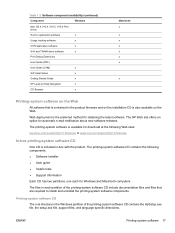
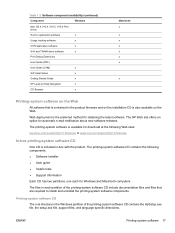
... driver software
x
Print Dialog Extensions
User Guide (PDF)
User Guide (CHM)
x
SW Install Notes
x
Getting Started Guide
x
HP LaserJet Help Navigation
x
CD Browser
x...User guide ● Install notes ● Support information Each CD has two partitions, one each partition of the printing-system software CD contains the HpSetup.exe file, the setup.exe file, support files, and language...
HP LaserJet M1319 MFP Series - Software Technical Reference - Page 41


... panel.
ENWW
Documentation 25 Figure 1-2 View User Guide screen
● HP LaserJet Help Navigation ● User Guide ● More Information
HP LaserJet Help Navigation
General instructions Click either the M1130 MFP Series button or the M1210 MFP Series button to support and supplies, and animated help for printer light patterns. User Documentation
On the main screen of the...
HP LaserJet M1319 MFP Series - Software Technical Reference - Page 43


◦ Print on both sides (manual duplex) ◦ Print multiple pages per sheet ◦ Create a booklet (M1130 series) ◦ Print on...● Clean the pickup roller ● Clean the separation pad ● Change energy settings Click the Solve a Problem button to gain quick access to the following sections of the user guide. ● Clear a paper jam ● Interpret light patterns (M1130 ...
HP LaserJet M1319 MFP Series - Software Technical Reference - Page 49


... the language. For French, the file name is open, click File, and then click Save As... When the file is LJM1130-M1210_use_frww.pdf. 4.
Click User Guide (Interactive). Open the following files. For French, the file name is available on the CD in this chapter. User Guide The HP LaserJet Professional M1130/M1210 MFP Series User Guide...
HP LaserJet M1319 MFP Series - Software Technical Reference - Page 50


... following file: 1130SeriesInstallNotes.htm
34 Chapter 1 Purpose and scope
ENWW Figure 1-3 More Information screen
Install Notes The HP LaserJet Professional M1130/M1210 MFP Series Printing-System Install Notes (.HTM) contains important information about device features, instructions for installing the printing-system software, and technical assistance. Open the .HTM file directly: 1. Navigate...
HP LaserJet M1319 MFP Series - Software Technical Reference - Page 55


... and languages.
Priority for Windows
Printer drivers provide access to the product features and allow the computer to open this dialog box. ENWW
Windows printing-system software 39 Select the correct printer driver for print settings
Changes to print settings are prioritized depending on the product CD for most users. HP LaserJet Professional M1130/M1210 Printer series...
HP LaserJet M1319 MFP Series - Software Technical Reference - Page 57


... insert the printing-system CD into the CD-ROM drive, follow these steps to online user documentation, a customization utility, and optional HP software. Use the CD Browser to install ...includes product drivers and related components but is not required for Windows systems
The HP LaserJet Professional M1130/M1210 MFP Series products come in the CD-ROM drive to open the CD Browser: 1. ...
HP LaserJet M1319 MFP Series - Software Technical Reference - Page 58


...to the Install Notes, and to the HP laser Jet M1130_M1210 user guide. The installer automatically detects the language of the printing-system components are installed by using the HP...The HP Smart Installer installs the HP LaserJet Professional M1130/M1210 Printer series Host-based print driver, the recommended driver. To install additional drivers,
View User Guide. NOTE: For a list of...
HP LaserJet M1319 MFP Series - Software Technical Reference - Page 104


... the HP LaserJet Professional M1130/M1210 MFP Series printing-system software installation by clicking Cancel wherever these steps.
The software installer detects the language of the ...LaserJet Professional M1130/M1210 MFP Series Host based printer driver, screen fonts, and user guide. Type the following: X:\SETUP.EXE (where X is the letter of the HP LaserJet Professional M1130/M1210 MFP...
HP LaserJet M1319 MFP Series - Software Technical Reference - Page 169
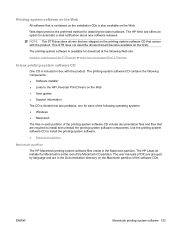
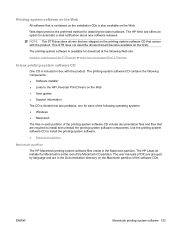
...include documentation files and files that will become available on the Web. The HP LaserJet Installer for each partition of the Macintosh CD partition. Web deployment is also available ...system software CD to install and uninstall the printing-system software components. The user manuals (.PDF) are grouped by language and are shipped on the Macintosh partition of the software CDs. NOTE: ...
HP LaserJet M1319 MFP Series - Software Technical Reference - Page 170
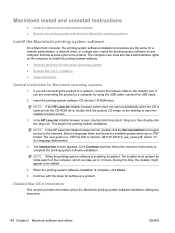
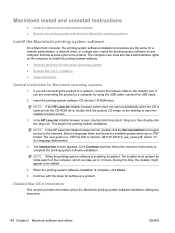
....pdf, where "xx" is a language abbreviation
4. The computer user must perform an initial search of the computer, which are in .PDF format. In the HP LaserJet installer browser screen, double-click the ... network cable to the product. Click Continue and then follow the onscreen instructions to the manuals. When the printing-system software installation is a .PDF file that has access rights to...
HP LaserJet M1319 MFP Series - Software Technical Reference - Page 177


The Select Your Device screen appears. Select whether your product is connected via USB or a wired network, select your product, and then click the Continue button. Figure 5-10 HP Firmware Upgrade Utility - Click
the Continue button. For M1212nf MFP products, follow the HP Setup Assistant steps to guide the firmware upgrade process. The HP...
HP LaserJet M1319 MFP Series - Software Technical Reference - Page 190


...supported versions 15, 150 Macintosh OS troubleshooting setup 165 manuals. See Windows operating systems model number, locating 10...languages
CD 18 light patterns
control panel 28
M Macintosh
hardware requirements 150 Macintosh operating systems
directory structure, CDROM 153
driver settings 152 HP LaserJet...Diagnostic Printer Check Tool 44 HP Embedded Web Server 14 HP EWS about 45 HP LaserJet Utility...
HP LaserJet M1319 MFP Series - Software Technical Reference - Page 191


...paper supported 170
print on both sides manually 139
printer drivers Advanced tab content 121 Advanced tab contents 121 Booklet Printing settings, Finishing tab 141 change Macintosh settings 152 check for most ... software availability of components 16 embedded Web server 14 HP Embedded Web
Server 45 HP LaserJet Utility 15, 152 HP Toolbox 14 Macintosh 152 settings 39, 151 supported operating
systems ...
HP LaserJet M1130/M1210 MFP User Guide - Page 36


... File menu of the program you are working in to open this dialog box.
You can change most recent drivers are changed in the Page Setup, Print, or Printer Properties dialog boxes.
● Printer control panel settings: Settings changed anywhere else.
● Print dialog box: Click Print, Print Setup, or a similar command on custom-sized...
HP LaserJet M1130/M1210 MFP User Guide - Page 246


...not contain a battery. Package the HP LaserJet print cartridge in the HP LaserJet Printer Family Print Media Guide.
For more information,...:
HP LaserJet Professional M1210 MFP Series
Type
Carbon monofluoride lithium
Weight
0.8 g
Location
On formatter board
User-removable
No...
1. Place the shipping label on how to change without notice. For the location of your next...
HP LaserJet M1130/M1210 MFP User Guide - Page 253
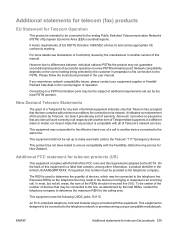
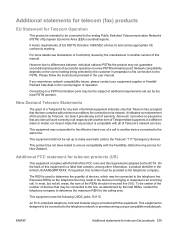
...line.
This equipment shall not be set out by the ACTA. If requested, this manual.
Excessive RENs on every PSTN termination point. Additional statements for telecom (fax) products
EU...determine the quantity of devices, which may be connected to a PSTN termination point may be connected to the line, as determined by the manufacturer in the user manual.
Connecting to the ...
Similar Questions
Hp Color Laserjet Cm1312nfi Mfp User Manual How To Add Scan Destination
(Posted by mrgrant 9 years ago)
Laserjet M1212nf Mfp User Manual How To Make Multiple Copies
(Posted by bisasas 9 years ago)
How To Set Fax Speed Dial On Hp Laserjet M4345 Mfp User Manual
(Posted by tailjoe 10 years ago)
How To Scan Documents On Laserjet M1212nf Mfp Owners Manual
(Posted by taissa3Bgolden1 10 years ago)
Hp Laserjet M1212nf Mfp How To Change Language
(Posted by rayvea 10 years ago)

