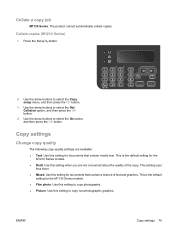HP LaserJet Pro M1210 Support Question
Find answers below for this question about HP LaserJet Pro M1210 - Multifunction Printer.Need a HP LaserJet Pro M1210 manual? We have 4 online manuals for this item!
Question posted by jfiskin on November 2nd, 2012
Where Are The Hp Program Group Settings On My Hp Pro M1210
The person who posted this question about this HP product did not include a detailed explanation. Please use the "Request More Information" button to the right if more details would help you to answer this question.
Current Answers
Related HP LaserJet Pro M1210 Manual Pages
Similar Questions
How To Scan Using The Hp Pro M1210 Printer
(Posted by maryjgary1 10 years ago)
How To Install Hp Pro M1210
(Posted by souJCh 10 years ago)
Hp Pro Cm1415 Screen Goes White & Then Into A Save Mode & I Can't Access Anythin
I have an hp pro cm1415. I have been having a problem that suddenly came up last week. It constantly...
I have an hp pro cm1415. I have been having a problem that suddenly came up last week. It constantly...
(Posted by info9980 10 years ago)
Hp Laserjet M1210 Where Is Hp Program Group
(Posted by cosbcleoph 10 years ago)
Hp Pro 8600
I have a new HP Pro 8600 and installed today. I also have a HP Photosmart A646 on the same computer....
I have a new HP Pro 8600 and installed today. I also have a HP Photosmart A646 on the same computer....
(Posted by thehorse3 11 years ago)