HP LaserJet Pro M1210 Support Question
Find answers below for this question about HP LaserJet Pro M1210 - Multifunction Printer.Need a HP LaserJet Pro M1210 manual? We have 4 online manuals for this item!
Question posted by romdugger on September 5th, 2014
Is Laserjet M1210 A Scanner
The person who posted this question about this HP product did not include a detailed explanation. Please use the "Request More Information" button to the right if more details would help you to answer this question.
Current Answers
There are currently no answers that have been posted for this question.
Be the first to post an answer! Remember that you can earn up to 1,100 points for every answer you submit. The better the quality of your answer, the better chance it has to be accepted.
Be the first to post an answer! Remember that you can earn up to 1,100 points for every answer you submit. The better the quality of your answer, the better chance it has to be accepted.
Related HP LaserJet Pro M1210 Manual Pages
HP LaserJet M1130/M1210 MFP Quick Reference Guide - Page 9
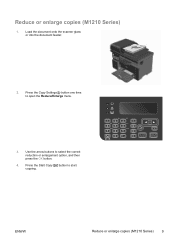
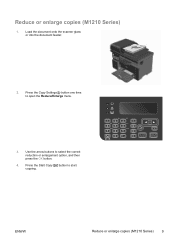
... the correct reduction or enlargement option, and then press the OK button.
4. Reduce or enlarge copies (M1210 Series)
1.
Load the document onto the scanner glass or into the document feeder.
2. ENWW
Reduce or enlarge copies (M1210 Series) 9 Use the arrow buttons to start copying. Press the Copy Settings button one time to open...
HP LaserJet M1130/M1210 MFP Quick Reference Guide - Page 11


...Repeat steps 1 through 6, following the original document page order, until all pages of the document onto the scanner glass or into the document feeder. 4.
Press the Start Copy button. 3. Copy a two-sided original ... output bin, and then set it onto the
scanner glass or into the document feeder (M1210 Series).
2. Flip the original, and then reload it aside for manual collating.
7.
HP LaserJet M1130/M1210 MFP User Guide - Page 12


... and support Hewlett-Packard limited warranty statement 220 HP's Premium Protection Warranty: LaserJet print cartridge limited warranty statement 221 End User License Agreement ...222 Customer self...231 Plastics ...231 HP LaserJet print supplies 231 Return and recycling instructions 231 Paper ...232 Material restrictions (M1130 Series 232 Material restrictions (M1210 Series 232 Disposal of ...
HP LaserJet M1130/M1210 MFP User Guide - Page 18


...(M1210 Series only) Supported operating systems Memory Paper handling Printer driver...500 pages in memory. ● Recovers faxes from a computer by using HP LaserJet Scan software for Windows or by using
HP Director software for up to four ... Scans at 400x2 dots per inch (ppi) full-color scanning from the flatbed scanner. ● Provides up printing (printing more than one sheet. ● Print...
HP LaserJet M1130/M1210 MFP User Guide - Page 38


...and network activities. automates the printing system installation ● Online Web registration ● HP LaserJet Scan ● PC Fax Send
24 Chapter 3 Software for the product in a Web ... Internet Explorer, Netscape Navigator, Apple Safari, or Mozilla Firefox. HP Embedded Web Server (M1210 Series only)
The product is equipped with the HP Embedded Web Server, which provides access...
HP LaserJet M1130/M1210 MFP User Guide - Page 40


... for Macintosh
The HP LaserJet software installer provides PostScript® Printer Description (PPD) files, a CUPS driver, and the HP Printer Utilities for Mac
Use the uninstall utility to remove the software.
1.
Remove software for Mac OS X. ...9679; Print dialog box: Click Print, Print Setup, or a similar command on the hard drive: Library/Printers/hp/laserjet/M1130_M1210Series/
2.
HP LaserJet M1130/M1210 MFP User Guide - Page 54


... of
the envelope.
● Do not use only HP-brand paper and print media designed for inkjet printers.
are
● Use envelopes where the seam
wrinkled, nicked, stuck together, or otherwise damaged. CAUTION: HP LaserJet products use self-stick adhesives or
other synthetic materials.
● Use only labels that have
● Use...
HP LaserJet M1130/M1210 MFP User Guide - Page 64


... the OK button.
50 Chapter 6 Paper and print media
ENWW b. Click the Device Settings tab. Click Start, click Settings, and then click Printers. Right-click the driver icon, and then select Properties. Click the Device Settings tab. d. Change the default paper-size setting (M1210 Series)
1. Use the arrow buttons to change the default settings.
HP LaserJet M1130/M1210 MFP User Guide - Page 91


Press the up arrow to increase the copy size, or press the down arrow to start
Reduce or enlarge copies (M1210 Series)
1.
Load the document onto the scanner glass or into the document feeder. Press the Setup button repeatedly until the Reduce/Enlarge light is on.
3. button to decrease the copy size.
4. 2.
Press the Start Copy copying. ENWW
Use copy functions 77
HP LaserJet M1130/M1210 MFP User Guide - Page 103


... documentation that shipped with the product. If the HP LaserJet Scan program starts, you can gain access to the scanning... an image directly into a software program, such as Picture/From Scanner or Camera in the online Help. See the software program Help or... programs that support TWAIN-compliant or WIA-compliant scanning devices and with your preferred word-processing program for information ...
HP LaserJet M1130/M1210 MFP User Guide - Page 130


... the ISDN provider for more information or for assistance. If faxing problems continue, contact the VoIP provider.
116 Chapter 10 Fax (M1210 Series only)
ENWW The HP LaserJet product is an analog device that is not compatible with all digital phone environments (unless a digital-to-analog converter is used to -analog converters. This...
HP LaserJet M1130/M1210 MFP User Guide - Page 160


... .
● On the Windows Start menu, click Programs (or All Programs in the Devices window: ● Status ● Fax (M1210 Series only) In addition to use for each product in Windows XP), click HP, click HP LaserJet Professional M1130/M1210 MFP Series, and then click HP Toolbox. Use the HP Toolbox software
Perform a full...
HP LaserJet M1130/M1210 MFP User Guide - Page 214


... (using . Right-click the driver icon, and then select Properties.
c. Click the Device Settings tab.
200 Chapter 12 Solve problems
ENWW Change the jam recovery setting
When the Jam...you are damaged during a jam.
1.
Use the printer driver to change the default settings. Close the print-cartridge door and the scanner assembly. b. Follow the appropriate procedure, depending on ...
HP LaserJet M1130/M1210 MFP User Guide - Page 219


....
Use a different paper, such as transparencies or light media.
M1210 SeriesAt the product control panel, turn on the configuration page. Internal...and humidity can cause paper curl. The product is intended for laser printers.
The fuser temperature might not meet HP specifications. Problem
Cause
Solution
...scanner might be slower if you are printing. too long.
HP LaserJet M1130/M1210 MFP User Guide - Page 234


... such defects during the warranty period, HP will, at its programming instructions due to such defects.
Hewlett-Packard limited warranty statement
HP PRODUCT HP LaserJet Professional M1130, M1210
DURATION OF LIMITED WARRANTY One year from date of purchase
HP warrants to you, the end-user customer, that HP hardware and accessories will...
HP LaserJet M1130/M1210 MFP User Guide - Page 235
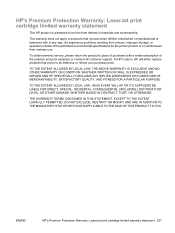
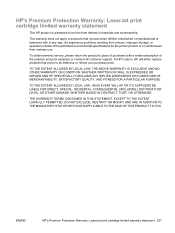
... remanufactured or tampered with a written description of the published environmental specifications for the printer product or (c) exhibit wear from misuse, improper storage, or operation outside of ...DAMAGE, WHETHER BASED IN CONTRACT, TORT, OR OTHERWISE. HP's Premium Protection Warranty: LaserJet print cartridge limited warranty statement
This HP product is warranted to be free from defects...
HP LaserJet M1130/M1210 MFP User Guide - Page 246


... U.S. Select your country/region for this product include the following:
HP LaserJet Professional M1210 MFP Series
Type
Carbon monofluoride lithium
Weight
0.8 g
Location
On formatter board...)
This HP product does not contain added mercury. Package the HP LaserJet print cartridge in the HP LaserJet Printer Family Print Media Guide.
Postal Service Office.
Non-U.S. Single returns
...
HP LaserJet M1130/M1210 MFP User Guide - Page 248


... a Regulatory model number. This number should not be confused with Hewlett-Packard Personal Computer Systems.
2) For regulatory purposes, this device must accept any interference received, including interference that the product
Product Name:
HP LaserJet M1132 Series;
Boise, Idaho , USA
December, 2009
For regulatory topics only:
European Contact: Your Local Hewlett-Packard Sales...
HP LaserJet M1130/M1210 MFP User Guide - Page 249


... Voltage Directive 2006/95/EC, the
R&TTE Directive 1999/5/EC (Annex II), and carries the CE-Marking
accordingly. HP LaserJet M1214 Series;
Operation is subject to the following two Conditions: (1) this device may not cause harmful interference, and (2) this device must accept any interference received, including interference that the product
Product Name:
HP...
HP LaserJet M1130/M1210 MFP User Guide - Page 262


...
S safety statements 236, 237 scale documents
Mac 28 Windows 64 scaling documents copying 76 scanner glass cleaning 81, 93, 180
scanning black and white 92 blank pages, troubleshooting 208 canceling 90 color... 91 file formats 91 from HP LaserJet Scan (Windows) 88 from Mac software 32 grayscale 92 methods 88 OCR software 89 page-by...
Similar Questions
Where To Get Staples For A Hp Laserjet M4345mfp Multifunction Device
(Posted by jrodrarmand 9 years ago)
How To Use Scanner From Printer Hp M1210
(Posted by MMTgymm 10 years ago)
How To Use The Scanner On A Hp Laserjet M1210
(Posted by whoaQuickJ 10 years ago)
How To Add Hp Laserjet 2050 Printer To Apple Macbook Pro
(Posted by nighpfurpur 10 years ago)
Hp Laserjet M1210 Scanner Cannot Communicate
(Posted by Erdsta 10 years ago)

