HP LaserJet Pro M1210 Support Question
Find answers below for this question about HP LaserJet Pro M1210 - Multifunction Printer.Need a HP LaserJet Pro M1210 manual? We have 4 online manuals for this item!
Question posted by ingrsco on May 17th, 2014
Hp Laserjet Professional M1210 Mfp How To Use Speed Dial
The person who posted this question about this HP product did not include a detailed explanation. Please use the "Request More Information" button to the right if more details would help you to answer this question.
Current Answers
There are currently no answers that have been posted for this question.
Be the first to post an answer! Remember that you can earn up to 1,100 points for every answer you submit. The better the quality of your answer, the better chance it has to be accepted.
Be the first to post an answer! Remember that you can earn up to 1,100 points for every answer you submit. The better the quality of your answer, the better chance it has to be accepted.
Related HP LaserJet Pro M1210 Manual Pages
HP LaserJet M1130/M1210 MFP User Guide - Page 10


... and reports ...132 Change error correction and fax speed 134 Problems sending faxes 135 Problems receiving faxes 138 Regulatory information and warranties 141
11 Manage and maintain the product Print information pages ...144 Use the HP Toolbox software ...146 View HP Toolbox software 146 Status ...147 Fax (M1210 Series only 147 Shop for Supplies ...150...
HP LaserJet M1130/M1210 MFP User Guide - Page 12


... 230 Protecting the environment 230 Ozone production ...230 Power consumption ...230 Toner consumption ...231 Paper use ...231 Plastics ...231 HP LaserJet print supplies 231 Return and recycling instructions 231 Paper ...232 Material restrictions (M1130 Series 232 Material restrictions (M1210 Series 232 Disposal of waste equipment by users in private households in the European Union...
HP LaserJet M1130/M1210 MFP User Guide - Page 18


...; M1210 Series: Includes 64-MB RAM. ● The input tray holds up to 150 sheets of paper or 10 envelopes. ● The document feeder holds up to 35 sheets of paper. ● The output bin holds up to 100 sheets of copies from a computer by using HP LaserJet Scan software for Windows or by using
HP...
HP LaserJet M1130/M1210 MFP User Guide - Page 38


... browser on the product.
HP Embedded Web Server (M1210 Series only)
The product is equipped with the HP Embedded Web Server, which provides access to the HP Embedded Web Server, type the...● Online Web registration ● HP LaserJet Scan ● PC Fax Send
24 Chapter 3 Software for Windows
ENWW It is installed or configured, but you can use for the following tasks: ● ...
HP LaserJet M1130/M1210 MFP User Guide - Page 40


...dialog box. The HP printer PPD file, in combination with Mac
ENWW Supported printer drivers for Macintosh
The HP LaserJet software installer provides PostScript® Printer Description (PPD) files, a CUPS driver, and the HP Printer Utilities for Mac ... made anywhere else.
26 Chapter 4 Use the product with the CUPS driver, provides full printing functionality and access to remove the software...
HP LaserJet M1130/M1210 MFP User Guide - Page 54


... envelope.
● Do not use of other brands of media because HP cannot control their quality. CAUTION: HP LaserJet products use fusers to bond dry toner particles to the paper in this user guide. Using inkjet paper could damage the product.
extends all of the guidelines in laser printers.
● Do not use self-stick adhesives or
other...
HP LaserJet M1130/M1210 MFP User Guide - Page 102


... (Mac) ● Scan from TWAIN-compliant or Windows Imaging Application (WIA)-compliant software NOTE: To learn about and use text-recognition software, install the Readiris program from the computer by using HP LaserJet Scan (Windows) ● Scan by using HP LaserJet Scan (Windows)
1. Repeat until all pages are scanned. 6. In Destinations, choose Save To File(s). 2.
Select a scanning...
HP LaserJet M1130/M1210 MFP User Guide - Page 103


... program. See the software program Help or documentation for information about the commands and steps to scan, instead of HP LaserJet Scan software. If you can use .
-Or- When scanning from , or Scanner. If the HP LaserJet Scan program starts, you are unsure whether the program is TWAIN-compliant and Windows Imaging Application (WIA)-compliant...
HP LaserJet M1130/M1210 MFP User Guide - Page 116


...speed-dial entry, or group-dial entry, press the appropriate alphanumeric button repeatedly until the letter that letter and move the cursor on each alphanumeric button. Use of the product, and then click HP Fax Setup Wizard.
3. Click HP..., and use the left arrow button to delete characters.
102 Chapter 10 Fax (M1210 Series only)
ENWW Set fax time, date, and header
1. Use the HP Fax Setup...
HP LaserJet M1130/M1210 MFP User Guide - Page 120


... on -busy option If this setting unless you know that the telephone line cannot use tone dialing. 1. Set the redial-on-no-answer option If this procedure to redial based on the redial... press the OK button.
106 Chapter 10 Fax (M1210 Series only)
ENWW Set the redial-on , the product redials automatically if it receives a busy signal. Use the arrow buttons to select the On or Off option...
HP LaserJet M1130/M1210 MFP User Guide - Page 130


... phone environments. HP does not guarantee that the product will be necessary to contact the PBX provider for assistance.
Decreasing the fax-speed setting might work...M1210 Series only)
ENWW The DSL modem requires a high-pass filter. The HP LaserJet product is an analog device that is not compatible with all DSL service lines or providers.
Use fax on a DSL, PBX, or ISDN system
HP...
HP LaserJet M1130/M1210 MFP User Guide - Page 160


... these sections, every page contains the following common elements: ● Shop for the following sections for each product in order to these ways:
M1130 Series M1210 Series
1. View HP Toolbox software
Open HP Toolbox in Windows XP), click HP, click HP LaserJet Professional M1130/M1210 MFP Series, and then click...
HP LaserJet M1130/M1210 MFP User Guide - Page 164
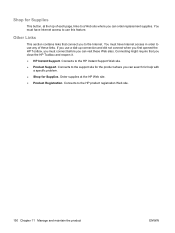
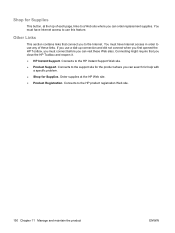
... must connect before you can visit these links. If you use any of each page, links to use this feature. Shop for Supplies. You must have Internet access in order to use a dial-up connection and did not connect when you first opened the HP Toolbox, you must have Internet access to a Web site where...
HP LaserJet M1130/M1210 MFP User Guide - Page 166
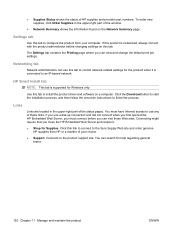
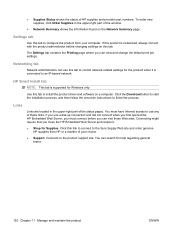
... and provides part numbers.
● Supplies Status shows the status of your computer. Connecting might require that you can use a dial-up connection and did not connect when you first opened the HP Embedded Web Server, you must have Internet access to an IP-based network. The Settings tab contains the Printing page...
HP LaserJet M1130/M1210 MFP User Guide - Page 234


..., so the above , due to defects in material and workmanship when properly installed and used. HP will not alter form, fit or function of the product to make it operate in ...Packard limited warranty statement
HP PRODUCT HP LaserJet Professional M1130, M1210
DURATION OF LIMITED WARRANTY One year from date of purchase
HP warrants to you, the end-user customer, that HP hardware and accessories will...
HP LaserJet M1130/M1210 MFP User Guide - Page 245


... the applicable instructions below.
Since this label for new products and diverting millions of tons of the print cartridge. Multiple returns (more HP LaserJet print cartridges after use . Use your HP LaserJet print cartridges after use -free of the product's life. Plastics
Plastic parts over 25 grams are marked according to international standards that are recycled properly...
HP LaserJet M1130/M1210 MFP User Guide - Page 246


...Non-U.S.
The batteries contained in the HP LaserJet Printer Family Print Media Guide. Shipping
For all HP LaserJet print cartridge recycling returns, give the ...using recycled papers when the paper meets the guidelines outlined in or supplied by Hewlett-Packard for information on the front of your country/region for this product include the following:
HP LaserJet Professional M1210 MFP...
HP LaserJet M1130/M1210 MFP User Guide - Page 249


....
4) This product uses an analog fax accessory module which Regulatory Model numbers are: BOISB-0906-00 (US-LIU) or BOISB-0906-01 (EURO LIU), as needed to meet technical regulatory requirements for the countries/regions this device must accept any interference received, including interference that the product
Product Name:
HP LaserJet M1212 Series; Boise...
HP LaserJet M1130/M1210 MFP User Guide - Page 259


... use different paper 28
Fit to Page setting, fax 111 forms
printing (Windows) 60 forwarding faxes 108 fraud hotline 156
G glass, cleaning 81, 93, 180 gray background,
troubleshooting 204 grayscale printing, Windows 56 grayscale scanning 92
H help
printing options (Windows) 55 HP Customer Care 224 HP Embedded Web Server 24 HP fraud hotline 156 HP LaserJet...
HP LaserJet M1130/M1210 MFP User Guide - Page 262


..., troubleshooting 208 canceling 90 color 91 file formats 91 from HP LaserJet Scan (Windows) 88 from Mac software 32 grayscale 92 methods... downstream
telephone 122 from software 120 log, HP Toolbox 149 manual dialing 118 troubleshooting 135 separation pad change 166 clean...to Page setting, faxing 111 skewed pages 202, 206 slow speed, troubleshooting
faxing 137, 140 small documents
copying 75 smeared ...
Similar Questions
How To Use The Scan Function On Hp Laserjet Professional M1210 Mfp
(Posted by duartVince 9 years ago)
How To Scan Using Hp Laserjet Professional M1210 Mfp Series Fax
(Posted by mjoookay 10 years ago)
How To Scan Multiple Copies Hp Laserjet Professional M1210 Mfp Series Fax
(Posted by jjcanIn 10 years ago)
How To Scan Using Hp Laserjet Professional M1210 Mfp Series
(Posted by realchasav 10 years ago)

