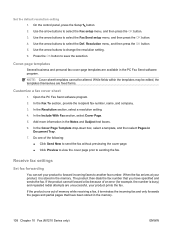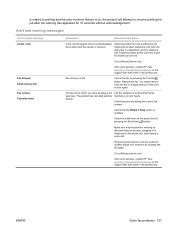HP LaserJet Pro M1210 Support Question
Find answers below for this question about HP LaserJet Pro M1210 - Multifunction Printer.Need a HP LaserJet Pro M1210 manual? We have 4 online manuals for this item!
Question posted by beckyhib on April 28th, 2014
Hp Laserjet Professional M1210 Fax Cannot Send Because Busy
The person who posted this question about this HP product did not include a detailed explanation. Please use the "Request More Information" button to the right if more details would help you to answer this question.
Current Answers
Related HP LaserJet Pro M1210 Manual Pages
Similar Questions
Hp Laserjet Professional M1210 And M1130 Series Mfp All-in-one - How To Fax
(Posted by mofjorg 10 years ago)
How To Scan Using Hp Laserjet Professional M1210 Mfp Series Fax
(Posted by mjoookay 10 years ago)
How To Make My Hp Lasker Professional M1210 Mfp Series Work
(Posted by monmgb 10 years ago)
What Is The Fax Number For Hp Laserjet Professional M1210 Mfp
(Posted by biohBg 10 years ago)
Why My Hp Deskjet F4400 Won't Send Data To Printer
(Posted by RyanBrayn 10 years ago)