HP LaserJet Pro M1210 Support Question
Find answers below for this question about HP LaserJet Pro M1210 - Multifunction Printer.Need a HP LaserJet Pro M1210 manual? We have 4 online manuals for this item!
Question posted by dachsto on April 5th, 2014
Hp Laserjet Professional M1210 Does Not Receive Faxes
The person who posted this question about this HP product did not include a detailed explanation. Please use the "Request More Information" button to the right if more details would help you to answer this question.
Current Answers
There are currently no answers that have been posted for this question.
Be the first to post an answer! Remember that you can earn up to 1,100 points for every answer you submit. The better the quality of your answer, the better chance it has to be accepted.
Be the first to post an answer! Remember that you can earn up to 1,100 points for every answer you submit. The better the quality of your answer, the better chance it has to be accepted.
Related HP LaserJet Pro M1210 Manual Pages
HP LaserJet M1130/M1210 MFP User Guide - Page 10


...126 Fax troubleshooting checklist 126 Fax error messages ...126 Fax logs and reports ...132 Change error correction and fax speed 134 Problems sending faxes 135 Problems receiving faxes 138 Regulatory information and warranties 141
11 Manage and maintain the product Print information pages ...144 Use the HP Toolbox software ...146 View HP Toolbox software 146 Status ...147 Fax (M1210 Series...
HP LaserJet M1130/M1210 MFP User Guide - Page 12


... environment 230 Ozone production ...230 Power consumption ...230 Toner consumption ...231 Paper use ...231 Plastics ...231 HP LaserJet print supplies 231 Return and recycling instructions 231 Paper ...232 Material restrictions (M1130 Series 232 Material restrictions (M1210 Series 232 Disposal of waste equipment by users in private households in the European Union .... 233 Chemical...
HP LaserJet M1130/M1210 MFP User Guide - Page 18


... ● RJ-45 network port. (M1210 Series only) ● Two RJ-11 fax/phone cable ports. (M1210 Series only) ● N-up to optimize...printer driver feature saves toner.
4 Chapter 1 Product basics
ENWW Supports FastRes 1200 for high-quality printing of text and graphics.
● Includes adjustable settings to 500 pages in memory. ● Recovers faxes from a computer by using HP LaserJet...
HP LaserJet M1130/M1210 MFP User Guide - Page 32


...
Off
Private receive
On
Off
Print faxes
All faxes
F/T ring time
Error correction Fax Speed
On Off Fast(V.34) Medium(V.17) Slow(V.29)
Description
Sets product to add the date, time, sender's phone number, and page number to darken lines and edges.
18 Chapter 2 Control panel menus (M1210 Series only)
ENWW Table 2-7 System setup menu...
HP LaserJet M1130/M1210 MFP User Guide - Page 38


... Server, type the IP address for Windows
ENWW
HP Embedded Web Server (M1210 Series only)
The product is a software program that anyone who has a networkconnected computer and a standard Web browser can use .
automates the printing system installation ● Online Web registration ● HP LaserJet Scan ● PC Fax Send
24 Chapter 3 Software for the product...
HP LaserJet M1130/M1210 MFP User Guide - Page 120


... Tone. Set autoredial and the time between redials
If the product was unable to send a fax because the receiving fax machine did not answer or was busy, the product attempts to tone-dialing or pulse-dialing mode... to select the On or Off option, and then press the OK button.
106 Chapter 10 Fax (M1210 Series only)
ENWW Set tone-dialing or pulse-dialing Use this section to set default is not...
HP LaserJet M1130/M1210 MFP User Guide - Page 122
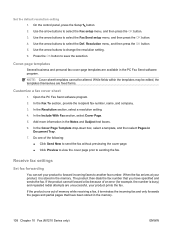
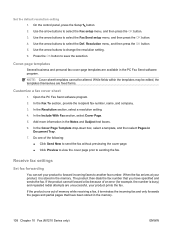
... setting. 4. Receive fax settings
Set fax forwarding
You can set your product prints the fax. On the control panel, press the Setup button. 2.
When the fax arrives at your product, it terminates the incoming fax and only forwards the pages and partial pages that you have been stored in the memory.
108 Chapter 10 Fax (M1210 Series only...
HP LaserJet M1130/M1210 MFP User Guide - Page 126
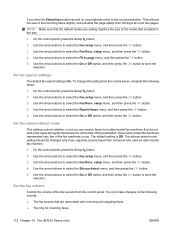
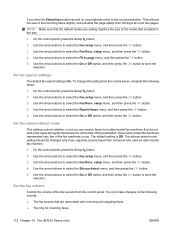
... menu, and then press the OK button.
5. You can receive faxes from older-model fax machines that are associated with incoming and outgoing faxes ● The ring for incoming faxes
112 Chapter 10 Fax (M1210 Series only)
ENWW This reduces the size of the fax sounds from forcing a fax onto two pages. Use the arrow buttons to select the...
HP LaserJet M1130/M1210 MFP User Guide - Page 130


... will be compatible with digital environments or digital-to send a fax over standard copper telephone wires. If the product experiences problems getting a fax to work with digital environments or digital-to contact the PBX provider for assistance.
The HP LaserJet product is an analog device that it might work on a VoIP network, verify that some...
HP LaserJet M1130/M1210 MFP User Guide - Page 138
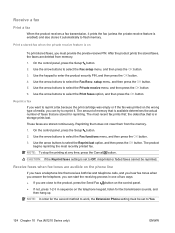
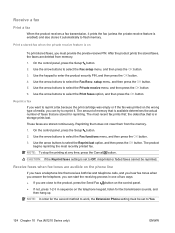
... deleted from the memory. 1. Use the arrow buttons to select the Fax Recv. Print a stored fax when the private receive feature is on the wrong type of media, you must be reprinted.
Receive a fax
Print a fax
When the product receives a fax transmission, it prints the fax (unless the private-receive feature is enabled) and also stores it . After the product...
HP LaserJet M1130/M1210 MFP User Guide - Page 140


...
a. d. Use the control panel or the HP Fax Setup Wizard to Medium(V.17) or Slow(V.29...Fax (M1210 Series only)
ENWW Solve fax problems
Fax troubleshooting checklist
Tips for fax troubleshooting: ● Print the menu map from the Reports menu to show the control-panel menus and available
settings. ● Try to send or receive a fax after implementing each solution. ● Disconnect all devices...
HP LaserJet M1130/M1210 MFP User Guide - Page 142


... work correctly. Check for a dial tone on and ready.
Cancel all pending faxes are dialing the correct fax number. Print all received faxes or wait until all fax jobs or clear the faxes from memory.
128 Chapter 10 Fax (M1210 Series only)
ENWW
Try a different phone cord. See www.hp.com/support/ljm1210series or the support flyer that the...
HP LaserJet M1130/M1210 MFP User Guide - Page 160


... Programs in order to these ways:
M1130 Series M1210 Series
1. View HP Toolbox software
Open HP Toolbox in the Devices window: ● Status ● Fax (M1210 Series only) In addition to use for the ...; View online documentation. Use the HP Toolbox software
Perform a full software installation in Windows XP), click HP, click HP LaserJet Professional M1130/M1210 MFP Series, and then click...
HP LaserJet M1130/M1210 MFP User Guide - Page 161


... an option to send or receive faxes remotely from the all of the recent faxes that have a check mark in the Select column.
● To delete an entry, select the item and then click Delete. ● To move the entry. Fax (M1210 Series only)
Use the HP Toolbox Fax tab to perform fax tasks from a variety of the...
HP LaserJet M1130/M1210 MFP User Guide - Page 234


...software, interfacing, parts or supplies not supplied by HP, (c) unauthorized modification or misuse, (d) operation outside of warranty service you receive may vary according to local standards. The level... statement
HP PRODUCT HP LaserJet Professional M1130, M1210
DURATION OF LIMITED WARRANTY One year from date of purchase
HP warrants to you, the end-user customer, that HP hardware and...
HP LaserJet M1130/M1210 MFP User Guide - Page 246


...for this product include the following:
HP LaserJet Professional M1210 MFP Series
Type
Carbon monofluoride lithium...HP product does not contain added mercury.
Material restrictions (M1210 Series)
This HP product does not contain added mercury. Postal Service carrier or drop off center.
This HP product does not contain a battery. The batteries contained in the HP LaserJet Printer...
HP LaserJet M1130/M1210 MFP User Guide - Page 248


... 15 Class B / ICES-003, Issue 4 GB9254-1998, GB17625.1-2003
Supplementary Information:
The product herewith complies with Hewlett-Packard Personal Computer Systems.
2) For regulatory purposes, this device must accept any interference received, including interference that the product
Product Name:
HP LaserJet M1132 Series; Operation is assigned a Regulatory model number.
HP LaserJet M1130/M1210 MFP User Guide - Page 249


... II), and carries the CE-Marking
accordingly. Declaration of conformity (fax model)
Declaration of Conformity according to the following two Conditions: (1) this device may not cause harmful interference, and (2) this device must accept any interference received, including interference that the product
Product Name:
HP LaserJet M1212 Series; Operation is assigned a Regulatory model number.
HP LaserJet M1130/M1210 MFP User Guide - Page 259


... 204 grayscale printing, Windows 56 grayscale scanning 92
H help
printing options (Windows) 55 HP Customer Care 224 HP Embedded Web Server 24 HP fraud hotline 156 HP LaserJet Scan (Windows) 88 HP Smart Install tab (embedded
Web server) 152 HP Toolbox
about 146 Fax tab 147 Status tab 147 humidity specifications 228
I identification cards
copying 75 image quality...
HP LaserJet M1130/M1210 MFP User Guide - Page 262


...black and white 92 blank pages, troubleshooting 208 canceling 90 color 91 file formats 91 from HP LaserJet Scan (Windows) 88 from Mac software 32 grayscale 92 methods 88 OCR software 89 page-...,
troubleshooting 204 software
embedded Web server 24 Readiris OCR 89 receiving faxes 125 scanning from TWAIN or
WIA 89 sending faxes 120 settings 22, 26 software license
agreement 222 supported operating
...
Similar Questions
Hp Laserjet Professional M1210 And M1130 Series Mfp All-in-one - How To Fax
(Posted by mofjorg 9 years ago)
How To Scan Using Hp Laserjet Professional M1210 Mfp Series Fax
(Posted by mjoookay 10 years ago)
How To Scan Multiple Copies Hp Laserjet Professional M1210 Mfp Series Fax
(Posted by jjcanIn 10 years ago)
Hp Laserjet Professional M1210 Mfp Series Fax Does Not Pick Up
(Posted by vidimerora 10 years ago)
Hp M1530 Mfp Can't Receive Fax, Can Send.
HP M1530 MFP can't receive fax, can send.
HP M1530 MFP can't receive fax, can send.
(Posted by tsd3 11 years ago)

