HP LaserJet Pro M1210 Support Question
Find answers below for this question about HP LaserJet Pro M1210 - Multifunction Printer.Need a HP LaserJet Pro M1210 manual? We have 4 online manuals for this item!
Question posted by alejapitire on April 18th, 2014
How To Dial From Hp Laserjet M1210
The person who posted this question about this HP product did not include a detailed explanation. Please use the "Request More Information" button to the right if more details would help you to answer this question.
Current Answers
There are currently no answers that have been posted for this question.
Be the first to post an answer! Remember that you can earn up to 1,100 points for every answer you submit. The better the quality of your answer, the better chance it has to be accepted.
Be the first to post an answer! Remember that you can earn up to 1,100 points for every answer you submit. The better the quality of your answer, the better chance it has to be accepted.
Related HP LaserJet Pro M1210 Manual Pages
HP LaserJet M1130/M1210 MFP User Guide - Page 12


... environment 230 Ozone production ...230 Power consumption ...230 Toner consumption ...231 Paper use ...231 Plastics ...231 HP LaserJet print supplies 231 Return and recycling instructions 231 Paper ...232 Material restrictions (M1130 Series 232 Material restrictions (M1210 Series 232 Disposal of waste equipment by users in private households in the European Union .... 233 Chemical...
HP LaserJet M1130/M1210 MFP User Guide - Page 18


...RAM). ● M1210 Series: Includes 64...HP LaserJet Scan software for Windows or by using
HP Director software for high-quality printing of text and graphics.
● Includes adjustable settings to optimize print quality. ● Scans at 400x2 dots per inch (dpi) with a V.34 fax; Product features
Print
Copy Scan
Fax (M1210 Series only) Supported operating systems Memory Paper handling Printer...
HP LaserJet M1130/M1210 MFP User Guide - Page 38


HP Embedded Web Server (M1210 Series only)
The product is not loaded on a network server. This information appears in...that you must have a supported Web browser on the product. automates the printing system installation ● Online Web registration ● HP LaserJet Scan ● PC Fax Send
24 Chapter 3 Software for the product in a Web browser, such as Microsoft Internet Explorer, ...
HP LaserJet M1130/M1210 MFP User Guide - Page 40


... later, PPC and Intel® Core™ Processor Macs are working in to remove the software. Supported printer drivers for Macintosh
The HP LaserJet software installer provides PostScript® Printer Description (PPD) files, a CUPS driver, and the HP Printer Utilities for Mac OS X.
Settings changed anywhere else.
● Print dialog box: Click Print, Print Setup, or...
HP LaserJet M1130/M1210 MFP User Guide - Page 54


... media
ENWW Do not use paper or print media made for laser printers or multiuse.
For best results, use only HP-brand paper and print media designed for inkjet printers. Special paper guidelines
This product supports printing on the product. CAUTION: HP LaserJet products use envelopes that are approved for use in this extreme heat...
HP LaserJet M1130/M1210 MFP User Guide - Page 102


...
Click Scan.
Load the original that you want to be performed in the following ways. ● Scan from the computer by using HP LaserJet Scan (Windows) ● Scan by using HP LaserJet Scan (Windows)
1. Click Finish, and then click Destinations. Repeat until all pages are scanned. 6. Use scan functions
Scan methods
Scan jobs can...
HP LaserJet M1130/M1210 MFP User Guide - Page 103


... program Help or documentation for information about the commands and steps to scan, instead of HP LaserJet Scan software. To use . Scan from a TWAIN-compliant program
Generally, a software program... or WIA-compliant scanning devices and with Macintosh-based programs that came with the product.
Start the scan from a TWAIN-compliant program, the HP LaserJet Scan software program might ...
HP LaserJet M1130/M1210 MFP User Guide - Page 116


... button to delete characters.
102 Chapter 10 Fax (M1210 Series only)
ENWW Set fax time, date, and header
1.
Click HP, click the name of common localized letters in fax headers
When ... name in the header or to enter a name for a one-touch key, speed-dial entry, or group-dial entry, press the appropriate alphanumeric button repeatedly until the letter that letter and move the cursor...
HP LaserJet M1130/M1210 MFP User Guide - Page 130


...HP LaserJet product is not directly compatible with the service provider. This product is an analog device that the product will be compatible with digital environments or digital-to -analog converter is specified during DSL setup, the signal can be needed for normal telephone wiring.
HP....
116 Chapter 10 Fax (M1210 Series only)
ENWW
NOTE: HP recommends discussing DSL, PBX, ...
HP LaserJet M1130/M1210 MFP User Guide - Page 140


...configuration page to www.hp.com/support/ljm1210series, and select the operating system that...the alert or warning message
126 Chapter 10 Fax (M1210 Series only)
ENWW b. If versions are using....verify that the telephone cord is a dial tone. Fax error messages
Alert and ...fax after implementing each solution. ● Disconnect all devices except for normal telephone wiring.
6. Print a configuration ...
HP LaserJet M1130/M1210 MFP User Guide - Page 142


... the fax again. Check that fit into memory will be in the product box.
See www.hp.com/support/ljm1210series or the support flyer that the fax machine is working by pressing the Send ... be printed. Print all pending faxes are dialing the correct fax number. Cancel all fax jobs or clear the faxes from memory.
128 Chapter 10 Fax (M1210 Series only)
ENWW Fax memory full Canceling send...
HP LaserJet M1130/M1210 MFP User Guide - Page 160


... the following sections for each product in the Devices window: ● Status ● Fax (M1210 Series only) In addition to use for Supplies. ● Other links.
146 Chapter 11 Manage and maintain the product
ENWW
View HP Toolbox software
Open HP Toolbox in Windows XP), click HP, click HP LaserJet Professional M1130/M1210 MFP Series, and then click...
HP LaserJet M1130/M1210 MFP User Guide - Page 232
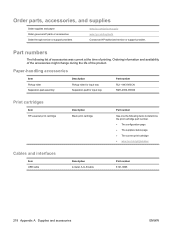
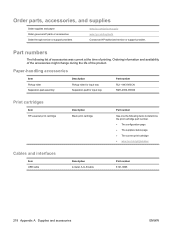
... input tray
Part number RL1-1443-000CN RM1-4006-000CN
Print cartridges
Item HP LaserJet print cartridge
Description Black print cartridge
Part number
See one the following list of...supplies status page ● The current print cartridge ● www.hp.com/go /suresupply www.hp.com/buy/parts Contact an HP-authorized service or support provider.
Ordering information and availability of the ...
HP LaserJet M1130/M1210 MFP User Guide - Page 234


Hewlett-Packard limited warranty statement
HP PRODUCT HP LaserJet Professional M1130, M1210
DURATION OF LIMITED WARRANTY One year from date of purchase
HP warrants to you, the end-user customer, that HP hardware and accessories will be free from defects in materials and workmanship after the date of incidental or consequential damages, so the above limitation or...
HP LaserJet M1130/M1210 MFP User Guide - Page 245


... print cartridge.
When you for recycling purposes at the end of one or more than separately. Please do not use -free of HP LaserJet print cartridges).
2. Multiple returns (more HP LaserJet print cartridges after use this cartridge is being environmentally responsible! You help reduce the toll on natural resources. Thank you participate in the...
HP LaserJet M1130/M1210 MFP User Guide - Page 246


...region for this product include the following:
HP LaserJet Professional M1210 MFP Series
Type
Carbon monofluoride lithium
Weight...HP product does not contain a battery. Single returns
1.
returns
To participate in HP Planet Partners return and recycling program, just follow the simple directions in the HP LaserJet Printer Family Print Media Guide. Material restrictions (M1130 Series)
This HP...
HP LaserJet M1130/M1210 MFP User Guide - Page 248


... Manager, Hewlett-Packard Company,, PO Box 15, Mail Stop 160, Boise, ID 83707-0015, , (Phone: 208-396-6000)
234 Appendix D Regulatory information
ENWW HP LaserJet M1134 Series; This Device complies with Part 15 of the FCC Rules. Declaration of conformity (base model)
Declaration of Conformity according to ISO/IEC 17050-1 and EN 17050...
HP LaserJet M1130/M1210 MFP User Guide - Page 249


... harmful interference, and (2) this device must accept any interference received, including interference that may cause undesired operation.
1) The product was tested in a typical configuration with Hewlett-Packard Personal Computer Systems.
2) For regulatory purposes, this product will be confused with Part 15 of conformity (fax model) 235 HP LaserJet M1214 Series; This number should...
HP LaserJet M1130/M1210 MFP User Guide - Page 259


... background,
troubleshooting 204 grayscale printing, Windows 56 grayscale scanning 92
H help
printing options (Windows) 55 HP Customer Care 224 HP Embedded Web Server 24 HP fraud hotline 156 HP LaserJet Scan (Windows) 88 HP Smart Install tab (embedded
Web server) 152 HP Toolbox
about 146 Fax tab 147 Status tab 147 humidity specifications 228
I identification cards
copying...
HP LaserJet M1130/M1210 MFP User Guide - Page 262


... black and white 92 blank pages, troubleshooting 208 canceling 90 color 91 file formats 91 from HP LaserJet Scan (Windows) 88 from Mac software 32 grayscale 92 methods 88 OCR software 89 page-by...report, printing 133 forwarding 108 from downstream
telephone 122 from software 120 log, HP Toolbox 149 manual dialing 118 troubleshooting 135 separation pad change 166 clean 172 serial number, locating 10 ...
Similar Questions
Is The Hp Laserjet M1210 Mfp Printer Compatible With Microsoft 7?
(Posted by ricaan 9 years ago)
How To Add Pause To Fax Dialing Hp Laserjet 3035
(Posted by freshae2 10 years ago)
How To Scan With Hp Laserjet M1210 Mfp
(Posted by qwerlostgi 10 years ago)
How To Scan Hp Laserjet M1210
(Posted by valeram 10 years ago)
Hp Laserjet M1210
i am facing supply memory error in hp laserjet m1210. i changed new hp cartridge. what shouldi do? ...
i am facing supply memory error in hp laserjet m1210. i changed new hp cartridge. what shouldi do? ...
(Posted by sudhakarsangare 13 years ago)

