HP LaserJet Pro M1210 Support Question
Find answers below for this question about HP LaserJet Pro M1210 - Multifunction Printer.Need a HP LaserJet Pro M1210 manual? We have 4 online manuals for this item!
Question posted by hoboapache on April 26th, 2014
How To Connect Hp M1210 Mfp Printer To Network
The person who posted this question about this HP product did not include a detailed explanation. Please use the "Request More Information" button to the right if more details would help you to answer this question.
Current Answers
There are currently no answers that have been posted for this question.
Be the first to post an answer! Remember that you can earn up to 1,100 points for every answer you submit. The better the quality of your answer, the better chance it has to be accepted.
Be the first to post an answer! Remember that you can earn up to 1,100 points for every answer you submit. The better the quality of your answer, the better chance it has to be accepted.
Related HP LaserJet Pro M1210 Manual Pages
HP LaserJet M1130/M1210 MFP User Guide - Page 7


... software for Windows ...23 Supported utilities for Windows ...24 HP Toolbox software ...24 HP Embedded Web Server (M1210 Series only 24 Other Windows components and utilities 24
4 Use the product with Mac Software for Mac ...26 Supported operating systems for Macintosh 26 Supported printer drivers for Macintosh 26 Remove software for Mac 26 Priority...
HP LaserJet M1130/M1210 MFP User Guide - Page 8


...with Mac 29 Fax with Mac (M1210 Series only) ...31 Scan with Mac ...32
5 Connect the product Supported network operating systems 34 Printer sharing disclaimer 34 Connect with USB ...35 CD installation ...35 HP Smart Install ...35 Connect to a network (M1210 Series only 36 Supported network protocols 36 Install the product on a wired network 36 Configure network settings 37
6 Paper and print...
HP LaserJet M1130/M1210 MFP User Guide - Page 11


...192 Common causes of jams 192 Jam locations ...193 Clear jams from the document feeder (M1210 Series only 194 Clear jams from the output areas 195 Clear jams from the input tray...image quality 210 Solve performance problems ...211 Solve connectivity problems ...211 Solve direct-connect problems 211 Solve network problems 211 Solve software problems ...213 Solve common Windows problems 213
ENWW
...
HP LaserJet M1130/M1210 MFP User Guide - Page 16


...Speed USB 2.0 port.
● Integrated networking for connecting to a 10/100Base-TX network.
● V.34 fax modem and ...4-megabyte (MB) flash fax-storage memory.
● Two RJ-11 fax/phone cable ports. ● 64-MB random-access memory (RAM).
● 35-page document feeder.
2 Chapter 1 Product basics
ENWW M1130 Series
M1210...
HP LaserJet M1130/M1210 MFP User Guide - Page 18


... Paper handling Printer driver features
Interface connections Economical printing
● Prints letter-size pages at speeds up to 19 ppm and A4-size pages at speeds up to 100 sheets of paper. ● Print multiple pages on one page on different paper. ● Hi-Speed USB 2.0 port. ● RJ-45 network port. (M1210 Series...
HP LaserJet M1130/M1210 MFP User Guide - Page 48


... systems
NOTE: Only the M1210 Series series supports network functions. The following operating systems support network printing: ● Windows 7 ● Windows Vista (Starter Edition...OS X v10.4, v10.5, and v10.6
Printer sharing disclaimer
HP does not support peer-to Microsoft at www.microsoft.com.
34 Chapter 5 Connect the product
ENWW Go to -peer networking, as the feature is a function of...
HP LaserJet M1130/M1210 MFP User Guide - Page 50


... a network (M1210 Series only)
Supported network protocols
To connect a networking-equipped product to your network, you need a network that one of the network lights (10 or 100) is illuminated on the network port located on a wired network 1. Print a configuration page and locate the product IP address. 2. Click the HP Smart Install tab. 5.
Type the IP address for the product in the...
HP LaserJet M1130/M1210 MFP User Guide - Page 160


...in Windows XP), click HP, click HP LaserJet Professional M1130/M1210 MFP Series, and then click HP Toolbox. View HP Toolbox software
Open HP Toolbox in one of ...Devices window: ● Status ● Fax (M1210 Series only) In addition to use for the following common elements: ● Shop for Supplies. ● Other links.
146 Chapter 11 Manage and maintain the product
ENWW Open the printer...
HP LaserJet M1130/M1210 MFP User Guide - Page 165


... Web Server
To open and use one of the product and HP supplies. ● Device Configuration shows the information found on the computer. Use the HP Embedded Web Server (M1210 Series only)
Use the HP Embedded Web Server (EWS) to view product and network status and to manage printing functions from a computer. ● View product status...
HP LaserJet M1130/M1210 MFP User Guide - Page 166
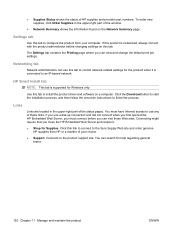
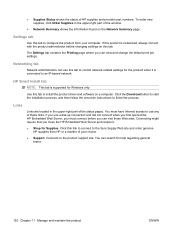
... status of the status pages.
Use this tab. If you use a dial-up connection and did not connect when you first opened the HP Embedded Web Server, you must have Internet access to use this link to connect to control network-related settings for Windows only. Click this tab to the Sure Supply Web site...
HP LaserJet M1130/M1210 MFP User Guide - Page 198


... checklist. Make sure that the connection is secure.
Check the network connection (M1210 Series only): Make sure the network light is correct for voltage requirements.) If you can stop without performing the other steps on the back of available printers.
8. If a step resolves the problem, you are lit. Check the power-cable connections. d. Make sure that the...
HP LaserJet M1130/M1210 MFP User Guide - Page 219


...page is intended for laser printers.
The fuser temperature might not meet HP specifications.
If so, contact HP. See www.hp.com/support/ljm1130series or www.hp.com/support/ljm1210series or the...
M1210 SeriesAt the product control panel, turn on the page, install a new HP print cartridge. Internal parts might be damaged. The print cartridge might not meet HP ...
HP LaserJet M1130/M1210 MFP User Guide - Page 226


... installed the product using the HP standard TCP/IP port, select the box labeled Always print to the correct network port using a Microsoft standard TCP/IP port, use the correct printer driver. The IP address is disabled, or other network settings are secure.
Enable it again.
Problem
Solution
Poor physical connection
Verify that the product...
HP LaserJet M1130/M1210 MFP User Guide - Page 227


...HP postscript level 3 emulation printer driver.
Make sure that the product .GZ file is in the following hard-drive folder:
● Mac OS X v10.4: Library/Printers.../PPDs/Contents/ Resources/.lproj, where is the two-letter language code for more information about Windows error messages, or go to www.microsoft.com. See the getting started guide for instructions.
We are connected...
HP LaserJet M1130/M1210 MFP User Guide - Page 240
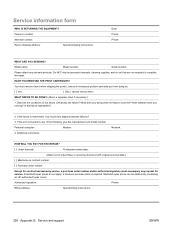
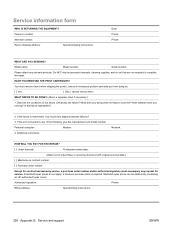
...
What were you running? If the unit connected to any of the failure. (What was... ] No, I cannot remove them before shipping the printer, unless a mechanical problem prevents you from doing when...HAVE YOU REMOVED THE PRINT CARTRIDGES? Additional comments:
Network:
HOW WILL YOU PAY FOR THE REPAIR?
[ ... by contacting an HP-authorized repair center.
Personal computer:
Modem:
4. ...
HP LaserJet M1130/M1210 MFP User Guide - Page 244
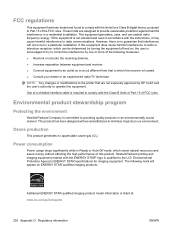
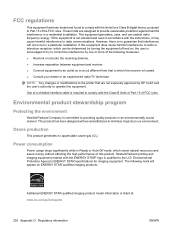
...to try to correct the interference by HP could void the user's authority to operate...NOTE: Any changes or modifications to the printer that are designed to provide reasonable protection ...Increase separation between equipment and receiver. ● Connect equipment to an outlet on our environment. FCC ...ENERGY STAR specifications for a Class B digital device, pursuant to Part 15 of this product. ...
HP LaserJet M1130/M1210 MFP User Guide - Page 246


...this product include the following:
HP LaserJet Professional M1210 MFP Series
Type
Carbon monofluoride lithium
Weight
0.8 g
Location
On formatter board
User-removable
No
232 Appendix D Regulatory information
ENWW
Material restrictions (M1210 Series)
This HP product does not contain added mercury.
The batteries contained in the HP LaserJet Printer Family Print Media Guide. Package...
HP LaserJet M1130/M1210 MFP User Guide - Page 257


...faxes to 119 address, printer Macintosh,
troubleshooting 213 answer mode, setting 109 answering machines, connecting
fax settings 110 anticounterfeit...bin 4 cartridge-door release, locating 6 cartridges non-HP 156 part numbers 218 recycling 156, 231 replacing 159... product models 2 configuration page
printing 144 connecting to the network 36 connectivity
solving problems 211 contrast settings
copy 82 ...
HP LaserJet M1130/M1210 MFP User Guide - Page 260


... connections 36 network port locating 9 Networking tab (embedded Web server) 152 non-HP supplies 156 notes iii number of copies, changing 74 number of print copies changing (Windows) 56
O OCR software 89 online support 224 opening printer drivers
(Windows) 55
operating environment specifications 228
operating systems supported 22, 26
operating systems, networks 34 optical character recognition...
HP LaserJet M1130/M1210 MFP User Guide - Page 261


...faxing 116 phone book, fax deleting all entries 104 HP Toolbox 147 importing 103 phones receiving faxes from 99, 124 phones, connecting extra 99 phones, downstream sending faxes from 122 ... 54 print media supported 43 print-cartridges replacing 159 printer drivers supported 22 printer drivers (Mac) changing settings 27 settings 28 printer drivers (Windows) changing settings 23 choosing 210 settings...
Similar Questions
Cant Remember My Password For My Hp Cm2320fxi Mfp Printer
Dear Sir / Madam,Can you help me with lost password for my HP Colour Laser Jet CM2320 fxi MFP printe...
Dear Sir / Madam,Can you help me with lost password for my HP Colour Laser Jet CM2320 fxi MFP printe...
(Posted by fredcharlessrs 2 years ago)
Hp M1210 Mfp Printer Cannot Communicate
(Posted by bollYOUSAF 10 years ago)
How To Use Hp M1210 Mfp Printer Without Internet
(Posted by joelzlcalin 10 years ago)
How Do You Scan From Hp M1210 Mfp Printer
(Posted by reihand 10 years ago)

