HP LaserJet Pro M1132 Support Question
Find answers below for this question about HP LaserJet Pro M1132.Need a HP LaserJet Pro M1132 manual? We have 6 online manuals for this item!
Question posted by alvesLer on February 17th, 2014
Why I Cant Instal Laser Jet M1132 Mfp Software
The person who posted this question about this HP product did not include a detailed explanation. Please use the "Request More Information" button to the right if more details would help you to answer this question.
Current Answers
There are currently no answers that have been posted for this question.
Be the first to post an answer! Remember that you can earn up to 1,100 points for every answer you submit. The better the quality of your answer, the better chance it has to be accepted.
Be the first to post an answer! Remember that you can earn up to 1,100 points for every answer you submit. The better the quality of your answer, the better chance it has to be accepted.
Related HP LaserJet Pro M1132 Manual Pages
HP LaserJet M1319 MFP Series - Software Technical Reference - Page 9


... 145 Device Settings ...146 Duplex Mode ...147 Jam Recovery ...147 Status Messages ...147 Cleaning Page ...148 Print Density ...148 Auto-Off Console ...148
5 Macintosh software and utilities ...149 Supported operating systems for Macintosh 150 Macintosh system requirements ...150 Hardware requirements 150 Macintosh printing-system software 150 HP LaserJet Professional M1130/M1210 MFP Series...
HP LaserJet M1319 MFP Series - Software Technical Reference - Page 20


...the document feeder. ● Scan from TWAIN-compliant or Windows Imaging Application (WIA)-compliant software. ● Scan from the product firmware via a USB or network connection. ●...-bit and 64-bit)
Allows easy installation of the product printing software from a computer by using HP LaserJet Scan software for Windows or by using
HP Director software for Mac. ● Full-functionality ...
HP LaserJet M1319 MFP Series - Software Technical Reference - Page 31


... HP printer PPD file, in combination with the HP LaserJet Professional M1130/M1210 MFP Series printer. HP LaserJet Utility
Use the HP LaserJet Utility to set up product features that are supported.... a universal serial bus (USB) cable.
Supported printer drivers for Macintosh
The HP LaserJet software installer provides PostScript® Printer Description (PPD) files, a CUPS driver, and the ...
HP LaserJet M1319 MFP Series - Software Technical Reference - Page 33
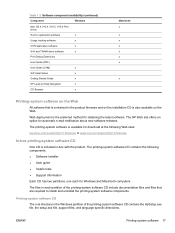
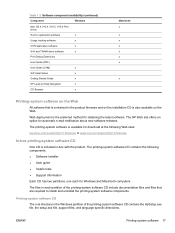
... to application software
x
Usage tracking software
x
OCR application software
x
WIA and TWAIN driver software
x
Print Dialog Extensions
User Guide (PDF)
User Guide (CHM)
x
SW Install Notes
x
Getting Started Guide
x
HP LaserJet Help Navigation
x
CD Browser
x
Macintosh x x x x x x x
x
Printing-system software on the Web
All software that are required to install and uninstall...
HP LaserJet M1319 MFP Series - Software Technical Reference - Page 50


... CD into the CD-ROM drive. 2. Figure 1-3 More Information screen
Install Notes The HP LaserJet Professional M1130/M1210 MFP Series Printing-System Install Notes (.HTM) contains important information about device features, instructions for installing the printing-system software, and technical assistance. Open the following file: 1130SeriesInstallNotes.htm
34 Chapter 1 Purpose and scope
ENWW...
HP LaserJet M1319 MFP Series - Software Technical Reference - Page 57


...and related components but is not required for Windows systems
The HP LaserJet Professional M1130/M1210 MFP Series products come in the CD-ROM drive to the root ... using HP Smart Install.
● Printing-system software CD for Windows systems ● Installer features
Printing-system software CD for the installation of the software CD. 4. Use the CD Browser to install the drivers and ...
HP LaserJet M1319 MFP Series - Software Technical Reference - Page 58


... documentation in the left panel. Adobe Acrobat Reader is available at the following features: ● An interactive software interface. ● Network connection is installed. To install additional drivers,
View User Guide. This option provides access to the Install Notes, and to the HP laser Jet M1130_M1210 user guide.
All of product drivers, updated HP printing-system...
HP LaserJet M1319 MFP Series - Software Technical Reference - Page 63


... the product solutions software (if HP ToolboxFX is opened. The Other Links pane contains links to the Device Status page for printing, refreshing the page, ordering supplies, and getting help.
● Other Links pane. Opening screen
The opening screen that HP LaserJet product appears when the toolbox is not already installed).
If HP ToolboxFX...
HP LaserJet M1319 MFP Series - Software Technical Reference - Page 76


... the product or from the printing-system software CD
USB installation
NOTE: This installation type is supported for Windows systems
HP LaserJet Professional M1130/M1210 MFP Series printing-system software can be disabled on .
2. Microsoft Windows general installation overview
HP LaserJet Professional M1130/M1210 MFP Series printing-system software for Windows only. The following : X:\SETUP.EXE...
HP LaserJet M1319 MFP Series - Software Technical Reference - Page 133


... ● Services tab features ● Device Settings
ENWW
Introduction 117 4 HP host based...installs by default from any of the HP LaserJet Professional M1130/M1210 MFP Series Host based Print Driver for features that are duplicated in turn, override product control-panel settings. You can control print jobs from several places:
● The product control panel ● The software...
HP LaserJet M1319 MFP Series - Software Technical Reference - Page 166


...installed by the HP LaserJet Installer for Macintosh: ● HP LaserJet Professional M1130/M1210 MFP Series PPD ● HP LaserJet Professional M1130/M1210 MFP Series PDE ● HP USB EWS Gateway ● HP LaserJet Utility
HP LaserJet Professional M1130/M1210 MFP...CD-ROM ● USB
Macintosh printing-system software
The printing-system software for a specific postscript printer or printer ...
HP LaserJet M1319 MFP Series - Software Technical Reference - Page 167


...
Use the HP LaserJet Utility to device features. You can use with custom printer features.
HP USB EWS Gateway software, which is automatically installed, allows a Web browser to access the product's EWS...all print jobs, unless settings are working in to open this dialog box. HP LaserJet Professional M1130/M1210 MFP Series PDE
A Print Dialog extension file can specify one or more PDEs to ...
HP LaserJet M1319 MFP Series - Software Technical Reference - Page 170
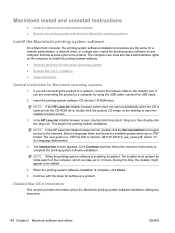
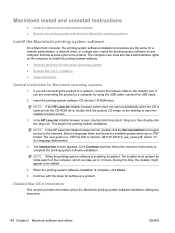
... are connecting the product to a network, connect the network cable to the manuals. NOTE: If the HP LaserJet installer browser screen does not open the installer browser screen.
3. Install the printing-system software on any computer that is named LJM1130-M1210_use_xxww.pdf, where "xx" is complete, click Close.
6.
Continue with the steps for Macintosh operating...
HP LaserJet M1319 MFP Series - Software Technical Reference - Page 172
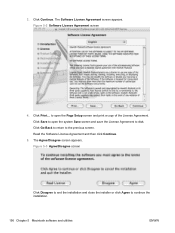
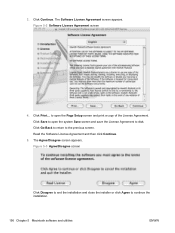
... Agreement to open the Page Setup screen and print a copy of the License Agreement. Figure 5-3 Agree/Disagree screen
Click Disagree to end the installation and close the installer or click Agree to the previous screen. Figure 5-2 Software License Agreement screen
4. The Agree/Disagree screen appears. Click Go Back to return to continue the...
HP LaserJet M1130/M1210 MFP User Guide - Page 36


... 2008 Server
Printer driver
Printer drivers provide access to product features, such as printing on the File menu of Windows-based computers, the installation program for the product software automatically checks the computer for Internet access in the Print dialog box have a lower priority than changes made :
NOTE: The names of commands...
HP LaserJet M1130/M1210 MFP User Guide - Page 49
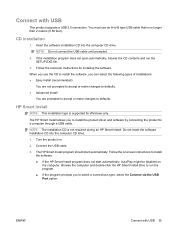
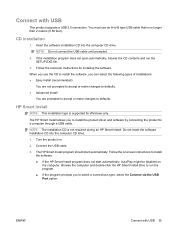
... should start automatically, AutoPlay might be disabled on .
2. Follow the onscreen instructions to defaults.
HP Smart Install
NOTE: This installation type is not required during an HP Smart Install. Insert the software installation CD into the computer CD drive.
1. When you use an A-to-B type USB cable that is no longer than 2 meters (6.56 feet...
HP LaserJet M1130/M1210 MFP User Guide - Page 51
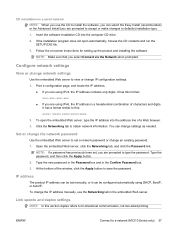
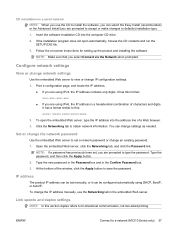
... does not open the embedded Web server, type the IP address into the computer CD drive. 2. NOTE: Make sure that you are prompted to install the software, you can be set , you are using DHCP, BootP, or AutoIP. Print a configuration page, and locate the IP address.
● If you select Connect via...
HP LaserJet M1130/M1210 MFP User Guide - Page 103


... the Readiris program, install it has a command such as Microsoft Word. For more information, see the software program Help or documentation. Generally, a software program is another way to the TWAIN-compliant program immediately. To use third-party OCR software to a file.
Start the scan from a TWAIN-compliant program, the HP LaserJet Scan software program might start...
HP LaserJet M1130/M1210 MFP User Guide - Page 166
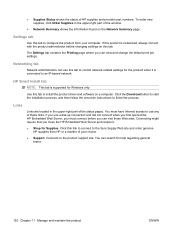
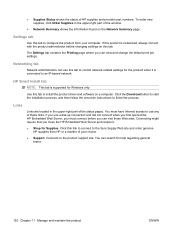
...Click the Download button to start the installation process, and then follow the onscreen instructions to use this tab to install the product driver and software on the Network Summary page.
Links
... Web site and order genuine
HP supplies from your choice. ● Support. HP Smart Install tab
NOTE: This tab is networked, always consult with the product administrator before you can ...
HP LaserJet M1130/M1210 MFP User Guide Wireless Addendum - Page 16
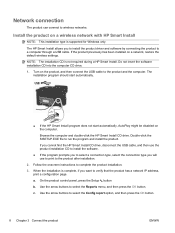
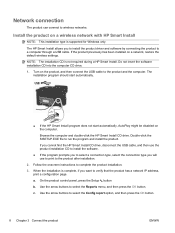
... connection
The product can connect to the product after installation.
2. The HP Smart Install allows you will use the product installation CD to install the software. ● If the program prompts you to select a connection type, select the connection type you to install the product driver and software by connecting the product to the product and the...
Similar Questions
It's A Laser Jet M1136 Mfp Which I Tried To Install In Another Computer.
(Posted by adf24pgsbw 9 years ago)
What Does E8 Means In Hp Laser Jet M1132 Printer
(Posted by mrlesaom 10 years ago)
I Can't Able To Take The Pdf Sacn In My Laser Jet M1319f Mfp But I Can Take Prin
I can't able to take the pdf sacn in my laser jet m1319f mfp But i can take print and jpg scan, Im t...
I can't able to take the pdf sacn in my laser jet m1319f mfp But i can take print and jpg scan, Im t...
(Posted by sugumar 12 years ago)

