HP LaserJet Pro M1132 Support Question
Find answers below for this question about HP LaserJet Pro M1132.Need a HP LaserJet Pro M1132 manual? We have 6 online manuals for this item!
Question posted by WHrm on April 13th, 2014
What Does The M1132 Error Code E8 Means?
The person who posted this question about this HP product did not include a detailed explanation. Please use the "Request More Information" button to the right if more details would help you to answer this question.
Current Answers
There are currently no answers that have been posted for this question.
Be the first to post an answer! Remember that you can earn up to 1,100 points for every answer you submit. The better the quality of your answer, the better chance it has to be accepted.
Be the first to post an answer! Remember that you can earn up to 1,100 points for every answer you submit. The better the quality of your answer, the better chance it has to be accepted.
Related HP LaserJet Pro M1132 Manual Pages
HP LaserJet M1319 MFP Series - Software Technical Reference - Page 27
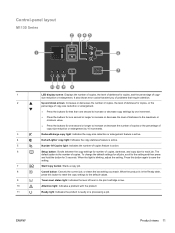
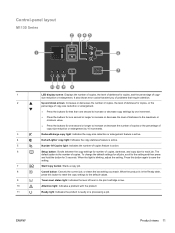
... button: Starts a copy job.
8
Cancel button: Cancels the current job, or clears the last setting you of problems that alert you made. It also shows error codes that require attention.
2
Up and down arrows: Increases or decreases the number of copies, the level of darkness for copies, or the
percentage of copy...
HP LaserJet M1319 MFP Series - Software Technical Reference - Page 44
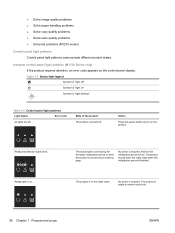
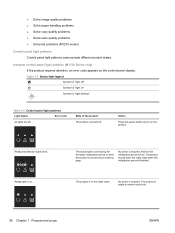
Interpret control-panel light patterns (M1130 Series only) If the product requires attention, an error code appears on the product. State of the product The product is required.
No action is turned off. The product ... is finished. No action is on " Symbol for "light blinking"
Table 1-8 Control-panel light patterns
Light status
Error code
All lights are off " Symbol for "light off .
HP LaserJet M1319 MFP Series - Software Technical Reference - Page 45


... has reached this time unless print quality is open
Verify that supply has ended. ENWW
Documentation 29 Table 1-8 Control-panel light patterns (continued)
Light status
Error code
State of its estimated useful life. E0
E1
E2
E4
E5
H0
H1
The attention and toner lights are E3 blinking. Load the tray.
receiving...
HP LaserJet M1319 MFP Series - Software Technical Reference - Page 46


...error.
If a critical error persists, the product might be affected. Recommended action
1. Table 1-8 Control-panel light patterns (continued)
Light status
Error code...error state. Wait 30 seconds, and then turn on again.
Control-panel messages
Control panel message 50.X Fuser Error...If the error persists, ... it. Critical error messages can indicate...error from which it cannot recover.
1....
HP LaserJet M1319 MFP Series - Software Technical Reference - Page 47
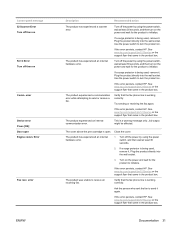
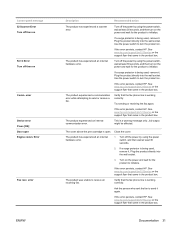
... switch, wait at least 30 seconds, and then turn on the power and wait for the product to initialize. Error
Fax recv.
If the error persists, contact HP.
If the error persists, contact HP. error
Device error Press [OK] Door open . Plug the product directly into the wall socket. Verify that came in the product box...
HP LaserJet M1319 MFP Series - Software Technical Reference - Page 189


..., troubleshooting 30 settings 39, 151 status-light patterns 28
D default printer, setting 113 Device Status screen, HP
ToolboxFX 48 diagnostics
troubleshoot 144 directory structure
Admin CD 17
directory structure,...90 license agreement 83, 90 recommended software 83, 90
E error messages
control panel 30
F fax ports, locating 9 features
HP ToolboxFX 46 firmware
determine current level 168
ENWW...
HP LaserJet M1130/M1210 MFP User Guide - Page 25
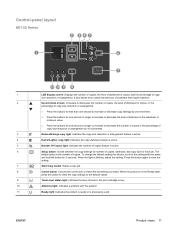
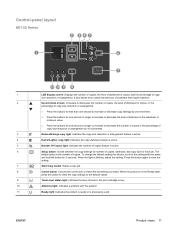
... increment.
● Press the buttons for one second or longer to the setting and then press
and hold the button for 3 seconds.
It also shows error codes that require attention.
2
Up and down arrows: Increases or decreases the number of copies, the level of darkness for copies, or the
percentage of copy...
HP LaserJet M1130/M1210 MFP User Guide - Page 136


For example, if you are sending a fax to a person whose device is in the fax activity log. NOTE: The telephone must be sent automatically at...recorded in the manual receive mode, you might not be sent at the scheduled time, that information is indicated on the fax error report (if that option is not answered, or because a busy signal stops the redial attempts.
Send a fax by using the...
HP LaserJet M1130/M1210 MFP User Guide - Page 140


...If using a VoIP service, check the installation and features. If fax over IP. Change the error correction settings. Change the Fax Speed setting to configure the fax time, date, and fax header...9679; Try to send or receive a fax after implementing each solution. ● Disconnect all devices except for normal telephone wiring.
6.
d. Print a new configuration page to www.hp.com/...
HP LaserJet M1130/M1210 MFP User Guide - Page 149


...worldwide standard for the document feeder is working.
● Disconnect the product from a particular device. If you can jam inside the document feeder.
Use the arrow buttons to On. Cause
...send and receive data across telephone lines at this measurement. Change the redial-on-communication-error setting to select a speed setting, and then press the OK button. ENWW
Solve fax...
HP LaserJet M1130/M1210 MFP User Guide - Page 165


..., print a configuration page. Features
Information tab
The Information pages group consists of the following pages: ● Device Status displays the status of these supported Web browsers: ● Internet Explorer 6.0 (and later) ● ...must have Internet access to a TCP/IP-based network. NOTE: If an error occurs while opening the HP Embedded Web Server, confirm that you can return to...
HP LaserJet M1130/M1210 MFP User Guide - Page 200


....
The product is blinking. Interpret control-panel light patterns (M1130 Series only)
If the product requires attention, an error code appears on " Symbol for "light blinking"
Table 12-2 Control-panel light patterns
Light status
Error code
All lights are off.
Ready light is
data.
No action is required. The product is receiving or processing...
HP LaserJet M1130/M1210 MFP User Guide - Page 201


... at this condition, the HP Premium Protection warranty for the product to print the second sides. Table 12-2 Control-panel light patterns (continued)
Light status
Error code
State of its estimated useful life. E0
E1
E2
E4
E5
H0
H1
The attention and toner lights are E3 blinking. Load the tray. The...
HP LaserJet M1130/M1210 MFP User Guide - Page 202


... cannot recover.
1. Table 12-2 Control-panel light patterns (continued)
Light status
Error code
State of the product
Action
Attention light is blinking, and ready light is unsuccessful, the product continues to initialize.
E6 E7 E8 E9
The product has experienced a fatal error from the media path and turning the product power off the product...
HP LaserJet M1130/M1210 MFP User Guide - Page 204


... that came in the message, and then follow the control-panel instructions. Control panel message Comm. error
Device error Press [OK] Door open the top cover and remove the print cartridge.
The product experienced an internal communication error.
Close the cover. If a surge protector is open. Plug the product directly into the wall socket...
HP LaserJet M1130/M1210 MFP User Guide - Page 227


... Mac OS X v10.4: Library/Printers/PPDs/Contents/ Resources/.lproj, where is the two-letter language code for the language that you are using .
● Mac OS X v10.5 and v10.6: Library...all software programs, restart Windows, and try again. Solve software problems
Solve common Windows problems
Error message:
"(Name of the program, for example, Internet Explorer) has encountered a problem ...
HP LaserJet M1130/M1210 MFP User Guide - Page 229


...; Verify that you do not have too many USB devices drawing power from the Apple Web site. Cause
Solution... the Apple USB Adapter Card Support software. Disconnect all of the devices from the chain, and connect the cable directly to the USB port... software from a third-party USB card. The most current version of the devices from the chain, and then connect the cable directly to the USB port ...
HP LaserJet M1130/M1210 MFP User Guide - Page 236
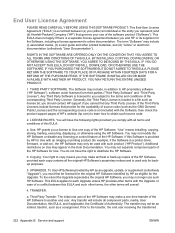
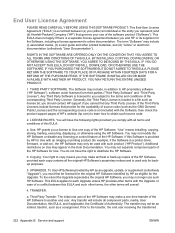
..., YOU AGREE TO BE BOUND BY THIS EULA. HP grants you a license to copy means you may appear in online documentation. Copying. Your right to Use one -time transfer of...source code.
2.
The transfer may not be used only for the availability of source code (such as the GNU General Public License) and the corresponding source code is not included with the Upgrade. "Use" means installing...
HP LaserJet M1130/M1210 MFP User Guide - Page 248


...2003
Supplementary Information:
The product herewith complies with Part 15 of the FCC Rules. This Device complies with the requirements of the EMC Directive 2004/108/EC and the Low Voltage ... cause harmful interference, and (2) this device must accept any interference received, including interference that the product
Product Name:
HP LaserJet M1132 Series;
HP LaserJet M1134 Series;
HP LaserJet M1130/M1210 MFP User Guide - Page 254
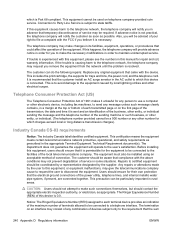
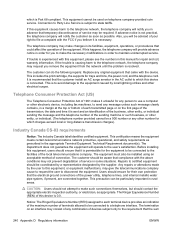
...any message unless such message clearly contains, in advance that temporary discontinuance of devices subject only to the requirement that could affect the operation of this equipment,...you remove the equipment from the network until the problem is 0.0. This certification means the equipment meets certain telecommunications network protective, operational, and safety requirements as ...
Similar Questions
What Does E8 Means In Hp Laser Jet M1132 Printer
(Posted by mrlesaom 10 years ago)
Performance
My HP LaserJet M1132 MFP can print but can't copy. It gives me E8 error code. What does this mean?
My HP LaserJet M1132 MFP can print but can't copy. It gives me E8 error code. What does this mean?
(Posted by natukundaannette 11 years ago)

