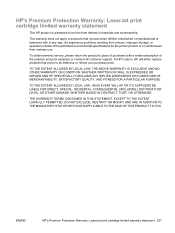HP LaserJet Pro M1130 Support Question
Find answers below for this question about HP LaserJet Pro M1130 - Multifunction Printer.Need a HP LaserJet Pro M1130 manual? We have 5 online manuals for this item!
Question posted by hasjab on June 15th, 2012
Problem Not Printing
my laserjet M1130 is not photocopying this occures after prssing copy withot paper
Current Answers
Related HP LaserJet Pro M1130 Manual Pages
Similar Questions
What Is The Real Price For Hp Laserjet Pro Mfp M130nw Laser Printer?
i want to know the current price for HP LaserJet Pro MFP M130nw Laser Printer.
i want to know the current price for HP LaserJet Pro MFP M130nw Laser Printer.
(Posted by mdhasanujjaman100 8 years ago)
Problem Install A Printer
Can you please help me, I have problem installing a printer tks David
Can you please help me, I have problem installing a printer tks David
(Posted by gordonlay 10 years ago)
How Do I Set The Printer On The Officejet Pro 8600 To Scan 8-1/2 X 14 Paper?
(Posted by websanic 10 years ago)
The Printer Usb Not Working
everything working but the printer not working i think for the usb connection o usb system i have wi...
everything working but the printer not working i think for the usb connection o usb system i have wi...
(Posted by robertotodeschini 11 years ago)
Please Give Me The Latest Priceof Hp Laser Jet Pro M1130 Urgent
(Posted by gananthapadmanabhan 12 years ago)