HP LaserJet Pro M1130 Support Question
Find answers below for this question about HP LaserJet Pro M1130 - Multifunction Printer.Need a HP LaserJet Pro M1130 manual? We have 5 online manuals for this item!
Current Answers
There are currently no answers that have been posted for this question.
Be the first to post an answer! Remember that you can earn up to 1,100 points for every answer you submit. The better the quality of your answer, the better chance it has to be accepted.
Be the first to post an answer! Remember that you can earn up to 1,100 points for every answer you submit. The better the quality of your answer, the better chance it has to be accepted.
Related HP LaserJet Pro M1130 Manual Pages
HP LaserJet M1130/M1210 MFP User Guide - Page 8


... only) ...31 Scan with Mac ...32
5 Connect the product Supported network operating systems 34 Printer sharing disclaimer 34 Connect with USB ...35 CD installation ...35 HP Smart Install ...35 Connect ... Change the default paper-size setting (M1130 Series 50 Change the default paper-size setting (M1210 Series 50 Change the default paper-type setting (M1130 Series 51 Change the default paper-type...
HP LaserJet M1130/M1210 MFP User Guide - Page 12


... and support Hewlett-Packard limited warranty statement 220 HP's Premium Protection Warranty: LaserJet print cartridge limited warranty statement 221 End User License Agreement ...222 Customer self...Paper use ...231 Plastics ...231 HP LaserJet print supplies 231 Return and recycling instructions 231 Paper ...232 Material restrictions (M1130 Series 232 Material restrictions (M1210 Series ...
HP LaserJet M1130/M1210 MFP User Guide - Page 18


...Printer driver features
Interface connections Economical printing
● Prints letter-size pages at speeds up to 19 ppm and A4-size pages at speeds up to 300 ppi full-color... per inch (ppi) full-color scanning from a computer by using HP LaserJet Scan software for Windows or...-bit) ● Mac OS X 10.4, 10.5, 10.6 ● M1130 Series: Includes 8-megabyte (MB) random-access memory (RAM). ●...
HP LaserJet M1130/M1210 MFP User Guide - Page 37


...Server 2008 (using the default Start menu view): Click Start, and then click Printers and Faxes.
Windows XP, Windows Server 2003, and Windows Server 2008 (using the default Start ... 2008 (using the Classic Start menu view): Click Start, click Settings, and then click Printers. Click the Device Settings tab. this procedure is closed
1. Change the default settings for Windows
Windows XP 1....
HP LaserJet M1130/M1210 MFP User Guide - Page 40


... Setup dialog box: Click Page Setup or a similar command on the hard drive: Library/Printers/hp/laserjet/M1130_M1210Series/
2.
Supported printer drivers for Macintosh
The HP LaserJet software installer provides PostScript® Printer Description (PPD) files, a CUPS driver, and the HP Printer Utilities for Macintosh
Changes to open this dialog box. Remove software for Mac
Use the...
HP LaserJet M1130/M1210 MFP User Guide - Page 54


...on the product.
letterhead.
40 Chapter 6 Paper and print media
ENWW CAUTION: HP LaserJet products use fusers to bond dry toner particles to the corner of the guidelines in ...; Do not use envelopes that are approved for use in color laser printers.
● Do not use transparent print media not approved for laser printers.
● Place transparencies on a flat surface after removing...
HP LaserJet M1130/M1210 MFP User Guide - Page 64


Click Start, and then click Printers and Faxes. Click the Device Settings tab. c. b. Select the appropriate paper size. ...Device Settings tab. From the Apple menu , click the System Preferences menu and then click the Print & Fax icon. Click the Printer Setup button. b. c. Press the Setup button. 2. Configure trays
Change the default paper-size setting (M1130 Series)
1. Use the printer...
HP LaserJet M1130/M1210 MFP User Guide - Page 94
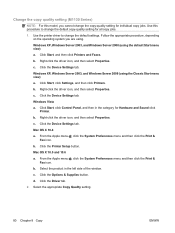
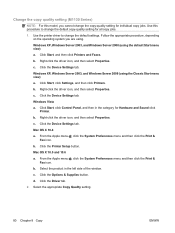
Change the copy quality setting (M1130 Series)
NOTE: For this procedure to change the default settings. Click Start, and then click Printers and Faxes. Click the Device Settings tab. Windows Vista a. d. Click the Driver tab. 2. Use the printer driver to change the copy-quality setting for Hardware and Sound click
Printer. c. b. From the Apple menu , click...
HP LaserJet M1130/M1210 MFP User Guide - Page 103


...see the Help file or the documentation that support TWAIN-compliant scanning devices. If the HP LaserJet Scan program starts, you can gain access to scan an image ... TWAIN-compliant or WIA-compliant scanning devices and with Macintosh-based programs that came with the product.
When scanning from a TWAIN-compliant program, the HP LaserJet Scan software program might start automatically,...
HP LaserJet M1130/M1210 MFP User Guide - Page 130


... compatible with digital environments or digital-to transmit digital data. ISDN
Contact the ISDN provider for more information and for assistance. The HP LaserJet product is an analog device that is used to -analog converters. If faxing issues occur in all cables and settings are designed specifically for voice and fax) while...
HP LaserJet M1130/M1210 MFP User Guide - Page 158


...panel, press the Setup button.
2. Both models
Shows the status of the supported languages.
M1130 Series
At the control panel, press and hold the Cancel button until the Ready light starts... menu, and then press the OK button. Open the printer driver, and then click the Properties or Preferences button. Open the printer driver, and then click the Properties or Preferences button.
...
HP LaserJet M1130/M1210 MFP User Guide - Page 160


... Start menu, click Programs (or All Programs in Windows XP), click HP, click HP LaserJet Professional M1130/M1210 MFP Series, and then click HP Toolbox. The HP Toolbox software contains the following sections for each product in the Devices window: ● Status ● Fax (M1210 Series only) In addition to use for Supplies...
HP LaserJet M1130/M1210 MFP User Guide - Page 168


... software program, click Print.
2.
Click Start, click Settings, and then click Printers.
Click the Device Settings tab.
154 Chapter 11 Manage and maintain the product
ENWW On the File...specified time period, the product automatically reduces its power consumption (Auto-Off). Click the Device Settings tab. If EconoMode is an energy-saving feature of documents. Economy settings
Print...
HP LaserJet M1130/M1210 MFP User Guide - Page 169


...then select Properties. Click the Device Settings tab. d. Select the Auto-Off delay from the Auto-Off drop-down list.
c. From the Apple menu , click the System Preferences menu and then click the Print &
Fax icon. Click the Printer Setup button. b. b. NOTE... Print &
Fax icon. Select the product in the category for Hardware and Sound click
Printer. c. Click the Driver tab. 2.
HP LaserJet M1130/M1210 MFP User Guide - Page 189
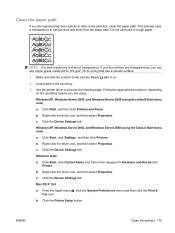
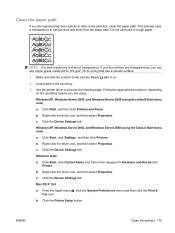
... Printers and Faxes. c. Click Start, click Settings, and then click Printers. Right-click the driver icon, and then select Properties. Click the Device Settings tab. Click the Printer Setup...use a sheet of transparency.
Load media in the category for Hardware and Sound click
Printer. b. c. c. Clean the paper path
If you are experiencing toner specks or ...
HP LaserJet M1130/M1210 MFP User Guide - Page 198


...to deactivate the Auto-Off mode. Verify that you have installed the printer driver for this product from the list of available printers.
8.
Troubleshooting checklist
1. b. Check the power-cable connections.
Make sure....
2. Make sure that the input tray contains paper. If none of the product. a. M1130 Series: Check to see if any messages appear on the product or to see if any ...
HP LaserJet M1130/M1210 MFP User Guide - Page 214


Use the printer driver to change the default settings.
c. Click the Device Settings tab.
200 Chapter 12 Solve problems
ENWW Follow the appropriate procedure, depending on , the product reprints any pages that are using... Close the print-cartridge door and the scanner assembly. Right-click the driver icon, and then select Properties. 4. Click Start, and then click Printers and Faxes.
HP LaserJet M1130/M1210 MFP User Guide - Page 246


... a U.S. Single returns
1. Package the HP LaserJet print cartridge in the HP LaserJet Printer Family Print Media Guide. Shipping
For all HP LaserJet print cartridge recycling returns, give the package to...
This HP product does not contain added mercury.
Residents of -life.
Material restrictions (M1130 Series)
This HP product does not contain added mercury. returns
To participate in HP ...
Service Manual - Page 138


... Driver tab. 4. It also contains a status log report. Click the Print button. HP LaserJet Professional M1130 MFP series At the control panel, press and hold the Cancel button until the cleaning process... Cleaning Page area, click the Start button to thoroughly clean the product. b. Click the Printer Setup button. Click the Options & Supplies button. Click the Services tab, and then, ...
Service Manual - Page 160


... set Paper Type to print on the type of paper on which you are printing. HP LaserJet Professional M1130 MFP series select a paper type that they produce a wavy effect, the laser/ scanner might... temperature, such as transparencies or light paper.
The printed page is intended for laser printers. In the printer driver, select the Paper/ Quality tab and set to match the type of paper on...
Similar Questions
What Is The Real Price For Hp Laserjet Pro Mfp M130nw Laser Printer?
i want to know the current price for HP LaserJet Pro MFP M130nw Laser Printer.
i want to know the current price for HP LaserJet Pro MFP M130nw Laser Printer.
(Posted by mdhasanujjaman100 8 years ago)
How To Remove The Printer Cartridge Hp Laserjet M1212nf Mfp
(Posted by Pagrai 10 years ago)
How To Update The Firmware For Hp Laserjet Pro 400 Color Mfp M475dn
Hi, Digital Sending option in my HP LaserJet Pro 400 color MFP M475dn printer is not avilable. So I...
Hi, Digital Sending option in my HP LaserJet Pro 400 color MFP M475dn printer is not avilable. So I...
(Posted by velpula83 10 years ago)
Replace Ink Cartridge In M1130 Series
How do I replace the ink cartridge in my printer. I cannot find the instructions.
How do I replace the ink cartridge in my printer. I cannot find the instructions.
(Posted by dm48 11 years ago)
Please Give Me The Latest Priceof Hp Laser Jet Pro M1130 Urgent
(Posted by gananthapadmanabhan 12 years ago)

