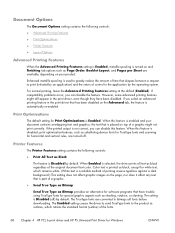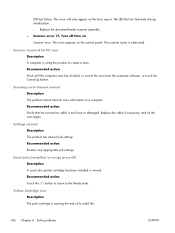HP LaserJet Pro CM1415 Support Question
Find answers below for this question about HP LaserJet Pro CM1415 - Color Multifunction Printer.Need a HP LaserJet Pro CM1415 manual? We have 7 online manuals for this item!
Current Answers
Answer #1: Posted by LightofEarendil on August 11th, 2012 11:17 AM
http://www.manualowl.com/m/Hewlett-Packard/LaserJet-Pro-CM1415/Manual/118341 (page 121)
If you need the software:
https://support.hp.com/us-en?openCLC=true
Cheers.
Related HP LaserJet Pro CM1415 Manual Pages
Similar Questions
jam