HP LaserJet Pro CM1415 Support Question
Find answers below for this question about HP LaserJet Pro CM1415 - Color Multifunction Printer.Need a HP LaserJet Pro CM1415 manual? We have 7 online manuals for this item!
Question posted by domcomv on June 22nd, 2014
How Do I Print To Photo Paper Postcard On Hp Laser Jet Pro 1415
The person who posted this question about this HP product did not include a detailed explanation. Please use the "Request More Information" button to the right if more details would help you to answer this question.
Current Answers
There are currently no answers that have been posted for this question.
Be the first to post an answer! Remember that you can earn up to 1,100 points for every answer you submit. The better the quality of your answer, the better chance it has to be accepted.
Be the first to post an answer! Remember that you can earn up to 1,100 points for every answer you submit. The better the quality of your answer, the better chance it has to be accepted.
Related HP LaserJet Pro CM1415 Manual Pages
HP LaserJet Pro CM1410 - Software Technical Reference - Page 5


... documentation 4 HP LaserJet Pro CM1410 Color MFP Series User Guide 4 HP LaserJet Pro CM1410 Color MFP Series Install Notes 5 Help and Learn Center 5 Administrator documentation 5 HP Driver Configuration Utility User Guide 6 HP Jetdirect Guide 6 Software availability and localization 7 Printing-system software on the Web 7 In-box printing-system software CD 7 HP LaserJet Windows software...
HP LaserJet Pro CM1410 - Software Technical Reference - Page 8


... 88 Booklet Layout 89
Book and Booklet Printing 89 Pages per Sheet 90 Print Page Borders 90 Page Order 90 Document preview image 90 Orientation ...91 Color tab features ...92 Color Options ...93 Automatic 93 Manual 93 Neutral Grays 94 Color Themes ...94 Default (sRGB 94 Photo (sRGB 94 Photo (Adobe RGB 1998 94 Vivid (sRGB 95...
HP LaserJet Pro CM1410 - Software Technical Reference - Page 9


... software 112 HP LaserJet Pro CM1410 Color MFP Series PPD 112 HP LaserJet Pro CM1410 Color MFP Series PDE 113 HP USB EWS Gateway 113 HP LaserJet Utility 113 Supported printer drivers for Macintosh 113 Priority for print settings for Macintosh 113 Change printer-driver settings for Macintosh 114 Software for Macintosh computers 114 HP LaserJet Utility 114 Open the HP LaserJet Utility 114...
HP LaserJet Pro CM1410 - Software Technical Reference - Page 13


Change the color options 180 Use paper that meets HP specifications 182 Print a cleaning page 182 Calibrate the product to align the colors 183 Check the print cartridges 183
Print the Supplies Status page 184 Interpret the Print Quality Page 185 Inspect the print cartridge for damage 186 Repetitive image defects 187 Use the printer driver that best meets your printing needs...
HP LaserJet Pro CM1410 - Software Technical Reference - Page 46


...print driver for the product. When you select the HP product that you would like to determine whether you are using an incorrect driver for the HP product, and lets you know if an updated driver version is available for the HP LaserJet Pro CM1410 Color...continuously improve its diagnostic tools. HP Driver Diagnostic Printer Check Tool
The HP Driver Diagnostic Printer Check Tool is a Web-...
HP LaserJet Pro CM1410 - Software Technical Reference - Page 73
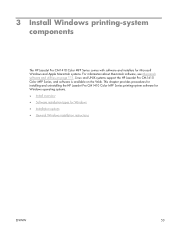
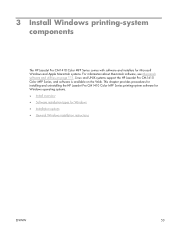
...Software installation types for Microsoft Windows and Apple Macintosh systems. For information about Macintosh software, see Macintosh software and utilities on the Web. 3 Install Windows printing-system components
The HP LaserJet Pro CM1410 Color MFP Series comes with software and installers for Windows ● Installation options ● General Windows installation instructions
ENWW
53
HP LaserJet Pro CM1410 - Software Technical Reference - Page 81
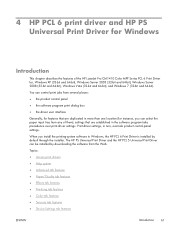
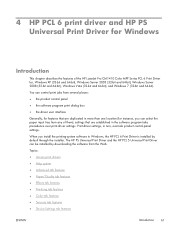
... describes the features of the HP LaserJet Pro CM1410 Color MFP Series PCL 6 Print Driver for instance, you install the printing-system software in Windows, the HP PCL 6 Print Driver is installed by downloading the software from any of them), settings that are established in the software program take precedence over print-driver settings. Print-driver settings, in more than...
HP LaserJet Pro CM1410 - Software Technical Reference - Page 94
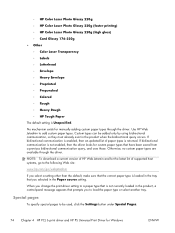
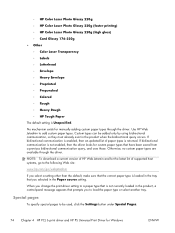
...the driver.
Special pages
To specify special pages to load the paper type or select another tray.
◦ HP Color Laser Photo Glossy 220g ◦ HP Color Laser Photo Glossy 220g (faster printing) ◦ HP Color Laser Photo Glossy 220g (high gloss) ◦ Card Glossy 176-220g ● Other ◦ Color Laser Transparency ◦ Labels ◦ Letterhead ◦ Envelope ◦ Heavy...
HP LaserJet Pro CM1410 - Software Technical Reference - Page 96


... image is a line-drawn image of a page that the HP LaserJet Pro CM1410 Color MFP Series supports.
The document preview image appears in the upper-right corner of the following Printing Preferences driver tabs:
● Printing Shortcuts
● Paper/Quality
● Effects
● Finishing
● Color
Switching between portrait and landscape page orientation by designating the...
HP LaserJet Pro CM1410 - Software Technical Reference - Page 121


...Manual Duplexing ● Job Separator
Automatic Configuration
Use the Device Settings tab to tell the driver about the hardware configuration of paper (except transparencies, envelopes, and labels).
If bidirectional ... supported size and most types of the product.
The HP LaserJet Pro CM1410 Color MFP Series product has printing options that you can install and configure in the Automatic...
HP LaserJet Pro CM1410 - Software Technical Reference - Page 125
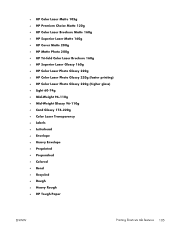
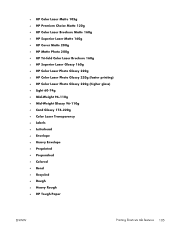
... HP Color Laser Matte 105g ● HP Premium Choice Matte 120g ● HP Color Laser Brochure Matte 160g ● HP Superior Laser Matte 160g ● HP Cover Matte 200g ● HP Matte Photo 200g ● HP Tri-fold Color Laser Brochure 160g ● HP Superior Laser Glossy 160g ● HP Color Laser Photo Glossy 220g ● HP Color Laser Photo Glossy 220g (faster printing) ● HP Color...
HP LaserJet Pro CM1410 - Software Technical Reference - Page 126


... sizes: Letter (This setting changes according to country/region.) ● Paper type: HP Cover Matte 200g
106 Chapter 4 HP PCL 6 print driver and HP PS Universal Print Driver for Windows
ENWW Print on both sides NOTE: Because the HP LaserJet Pro CM1415 and HP LaserJet Pro CM1415fn models do not include a duplexing unit, the Print on both sides option is available, but duplexing is selected...
HP LaserJet Pro CM1410 - Software Technical Reference - Page 127
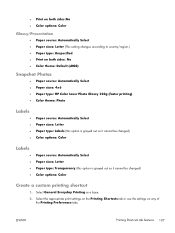
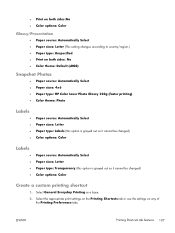
...107 Select General Everyday Printing as a base.
2. ● Print on both sides: No ● Color theme: Default (sRGB)
Snapshot Photos
● Paper source: Automatically Select ● Paper sizes: 4x6 ● Paper type: HP Color Laser Photo Glossy 220g (faster printing) ● Color theme: Photo
Labels
Paper source: Automatically Select Paper sizes: Letter Paper type: Labels (this option...
HP LaserJet Pro CM1410 - Software Technical Reference - Page 202


... you are on the printed pages. Using smoother paper generally results in Inkjet printers. ● Use paper that is of good quality and free of toner are having any of the following problems: ● Specks of toner are on the printed pages. ● Toner is designed only for use in laser printers.
Touch the Cleaning Page button...
HP LaserJet Pro CM1410 - User Guide - Page 18


... PCL 6, PCL 5, and HP postscript level 3 emulation printer drivers
HP LaserJet Pro CM1415fn MFP, plus: ● 802.11b/g/n embedded wireless networking
● Tray 1 holds up to 150 sheets of paper or up to 10 envelopes.
● The output bin holds up to 125 sheets of paper.
● Color touch screen display
● Manual two-sided printing
● Hi-Speed...
HP LaserJet Pro CM1410 - User Guide - Page 80


...damage the product. letterhead.
64 Chapter 6 Paper and print media
ENWW For best results, use only HP-brand paper and print media designed for inkjet printers.
Understand paper use
This product supports a variety of paper and other print media in accordance with the guidelines in this extreme heat. CAUTION: HP LaserJet products use in laser printers.
are approved for use fusers to...
HP LaserJet Pro CM1410 - User Guide - Page 83
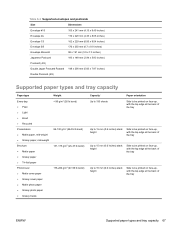
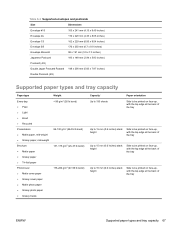
...)
Double Postcard (JIS)
Supported paper types and tray capacity
Paper type
Every day: ● Plain ● Light ● Bond ● Recycled Presentation: ● Matte paper, mid-weight ● Glossy paper, mid-weight Brochure: ● Matte paper ● Glossy paper ● Tri-fold paper Photo/cover ● Matte cover paper ● Glossy cover paper ● Matte photo paper ●...
HP LaserJet Pro CM1410 - User Guide - Page 249


... page when the process is designed for use
in better print quality. Print the Diagnostics Page from the paper path if you are having any of the following procedure to align the colors. From the Home screen, touch the Setup button.
2. Always use in laser printers. Touch the Service menu.
3. In addition, follow these guidelines when...
HP LaserJet Pro CM1410 - User Guide - Page 284
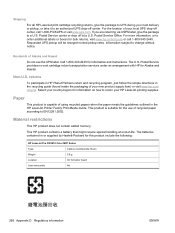
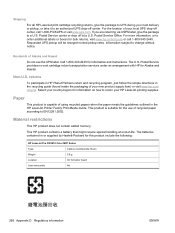
... the following:
HP LaserJet Pro CM1410 Color MFP Series
Type
Carbon monofluoride lithium
Weight
0.8 g
Location
On formatter board
User-removable
No
268 Appendix D Regulatory information
ENWW This product is capable of your local UPS drop-off center. The batteries contained in the HP LaserJet Printer Family Print Media Guide. For the location of using recycled papers when the...
HP LaserJet Pro CM1410 - User Guide - Page 301
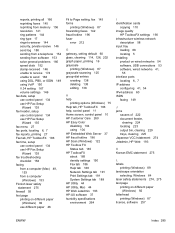
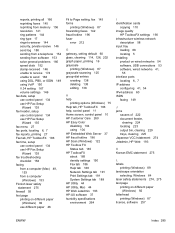
... graph paper, printing 16 grayscale
printing (Windows) 87 grayscale scanning 125 group-dial entries
creating 138 deleting 138 editing 138
H help
printing options (Windows) 75 Help tab, HP ToolboxFX 188 help, control panel 11 Home screen, control panel 10 HP Customer Care 260 HP Easy Color
disabling 104 using 104 HP Embedded Web Server 37 HP fraud hotline 196 HP Scan...
Similar Questions
How Do I Darken The Print On Hp Laser Jet Pro Cm1415fmw
(Posted by ingwtroya 9 years ago)
How Do You Clean The Rollers On The Hp Laser Jet Pro Cm1415fnw Color Mfp?
(Posted by adardet 10 years ago)
How Do Remove A Rear Paper Jam In Hp Laser Jet Pro Cm1415fnw
(Posted by bltec 10 years ago)
How To Use 4x6 Photo Paper In Hp Office Jet Pro
(Posted by bikensh 10 years ago)
How To Load 4x6 Photo Paper In Hp Office Jet Pro 8600
(Posted by HHGRmondea 10 years ago)

