HP LaserJet Pro CM1415 Support Question
Find answers below for this question about HP LaserJet Pro CM1415 - Color Multifunction Printer.Need a HP LaserJet Pro CM1415 manual? We have 7 online manuals for this item!
Question posted by chmik on January 22nd, 2014
How To Print Legal Size Letter On Hp Laserjet Cm1415
The person who posted this question about this HP product did not include a detailed explanation. Please use the "Request More Information" button to the right if more details would help you to answer this question.
Current Answers
There are currently no answers that have been posted for this question.
Be the first to post an answer! Remember that you can earn up to 1,100 points for every answer you submit. The better the quality of your answer, the better chance it has to be accepted.
Be the first to post an answer! Remember that you can earn up to 1,100 points for every answer you submit. The better the quality of your answer, the better chance it has to be accepted.
Related HP LaserJet Pro CM1415 Manual Pages
HP LaserJet Pro CM1410 - Software Technical Reference - Page 9


... software 112 HP LaserJet Pro CM1410 Color MFP Series PPD 112 HP LaserJet Pro CM1410 Color MFP Series PDE 113 HP USB EWS Gateway 113 HP LaserJet Utility 113 Supported printer drivers for Macintosh 113 Priority for print settings for Macintosh 113 Change printer-driver settings for Macintosh 114 Software for Macintosh computers 114 HP LaserJet Utility 114 Open the HP LaserJet Utility 114...
HP LaserJet Pro CM1410 - Software Technical Reference - Page 46


....
4. The tool then verifies whether you are using an incorrect driver for the HP product, and lets you know if an updated driver version is available for the HP LaserJet Pro CM1410 Color MFP Series product. HP Driver Diagnostic Printer Check Tool
The HP Driver Diagnostic Printer Check Tool is a Web-based diagnostic software that you can use this...
HP LaserJet Pro CM1410 - Software Technical Reference - Page 57
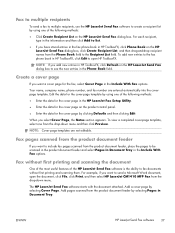
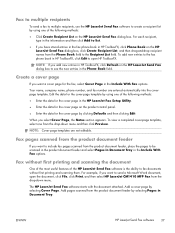
... Document Tray. When you want a cover page for the cover-page template by using one of the HP LaserJet Send Fax software is the ability to open the document, click File, click Print, and then select HP LaserJet CM1410 MFP Fax from the product document feeder
If you select Cover Page, the Notes section appears...
HP LaserJet Pro CM1410 - Software Technical Reference - Page 73
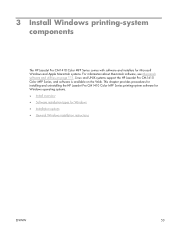
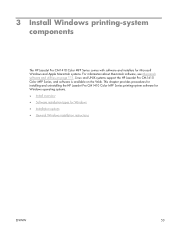
... installation types for Microsoft Windows and Apple Macintosh systems. For information about Macintosh software, see Macintosh software and utilities on the Web. 3 Install Windows printing-system components
The HP LaserJet Pro CM1410 Color MFP Series comes with software and installers for Windows ● Installation options ● General Windows installation instructions
ENWW
53
HP LaserJet Pro CM1410 - Software Technical Reference - Page 91


...you click Custom... ENWW
Paper/Quality tab features 71 When you change the print-driver setting to a paper size that is a drop-down menu that you are producing a book or a ...a control-panel message appears that does not require different paper sizes. NOTE: The HP LaserJet Pro CM1410 Color MFP Series product supports custom paper sizes up to something other than Custom, the Save and OK ...
HP LaserJet Pro CM1410 - Software Technical Reference - Page 92


... 6 print driver and HP PS Universal Print Driver for printing a document. Width and height entries are installed. The list of source trays depends on the Paper/Quality tab, then the Name text box shows the default name of Custom .
● If a new name has been typed into the Name text box for the HP LaserJet Pro CM1410 Color...
HP LaserJet Pro CM1410 - Software Technical Reference - Page 95


... front and/or back covers.
Print pages on different paper
Use the Print pages on the accessories that are installed through the Device Settings tab also appear here. ● Paper type: The Paper type setting specifies the paper size to include a front/ back cover from a source tray that the HP LaserJet Pro CM1410 Color MFP Series supports. The...
HP LaserJet Pro CM1410 - Software Technical Reference - Page 106


...; Color Laser Transparency ● Paper sizes is set to any paper size except for the following sizes: ◦ Envelope #10 ◦ Double Postcard (JIS) ◦ Envelope #9 ◦ Envelope Monarch ◦ Envelope B5 ◦ Envelope C5 ◦ Envelope C6 ◦ Envelope DL
Print on both sides of a page is available when you are supported for the HP LaserJet Pro CM1415...
HP LaserJet Pro CM1410 - Software Technical Reference - Page 109


... type
● Paper source
● Orientation
● Booklet Layout
4. Book and Booklet Printing
The HP LaserJet Pro CM1410 Color MFP Series supports book and booklet printing. It can then be folded into a booklet that is half the size of the paper. Use the Covers and Print pages on different paper settings on page 90 for more information, see...
HP LaserJet Pro CM1410 - Software Technical Reference - Page 118
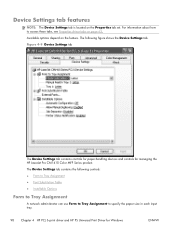
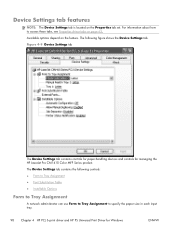
...shows the Device Settings tab...Device Settings tab is located on the feature. Figure 4-9 Device Settings tab
The Device Settings tab contains controls for paper-handling devices and controls for Windows
ENWW For information about how to specify the paper size in each input tray.
98 Chapter 4 HP PCL 6 print driver and HP PS Universal Print Driver for managing the HP LaserJet Pro CM1410 Color...
HP LaserJet Pro CM1410 - Software Technical Reference - Page 119


... change the TrueType to printer font mapping and to install and remove external fonts for the remaining trays.
4. Click Properties to a source, you print. The HP LaserJet Pro CM1410 Color MFP Series product supports more than one source of ) tying up the product with paper-mount messages that occur when users request sizes or types that are...
HP LaserJet Pro CM1410 - Software Technical Reference - Page 121


...not be printed between print jobs. To use this control to print on both sides of any supported size and most...except transparencies, envelopes, and labels). The HP LaserJet Pro CM1410 Color MFP Series product has printing options that you can install and configure...Device Settings tab to print the second side. The product pauses while you make this tab. ENWW
Device Settings tab features 101
HP LaserJet Pro CM1410 - Software Technical Reference - Page 124
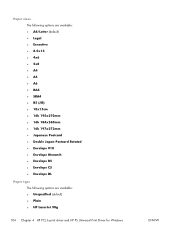
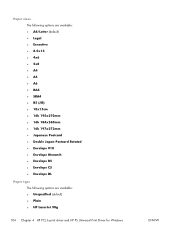
Paper sizes The following options are available: ● A4/Letter (default) ● Legal ● Executive ● 8.5x13 ● 4x6 ● 5x8 ● A4 ● A5 ● A6 ● ... DL
Paper type The following options are available: ● Unspecified (default) ● Plain ● HP LaserJet 90g
104 Chapter 4 HP PCL 6 print driver and HP PS Universal Print Driver for Windows
ENWW
HP LaserJet Pro CM1410 - Software Technical Reference - Page 126


... sides NOTE: Because the HP LaserJet Pro CM1415 and HP LaserJet Pro CM1415fn models do not include a duplexing unit, the Print on both sides: No ● Color Options: Color
Envelopes
● Paper source: Automatically Select ● Paper sizes: Envelope #10 ● Paper type: Envelope
Cardstock Heavy
● Paper source: Automatically Select ● Paper sizes: Letter (This setting changes...
HP LaserJet Pro CM1410 - Software Technical Reference - Page 127
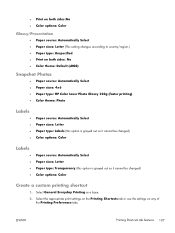
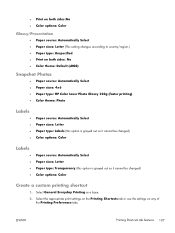
...Automatically Select ● Paper sizes: 4x6 ● Paper type: HP Color Laser Photo Glossy 220g (faster printing) ● Color theme: Photo
Labels
Paper source: Automatically Select Paper sizes: Letter Paper type: Labels (this option is grayed out so it cannot be changed) Color options: Color
Labels
Paper source: Automatically Select Paper sizes: Letter Paper type: Transparency (this...
HP LaserJet Pro CM1410 - Software Technical Reference - Page 132


... USB 2.0
Macintosh printing-system software
The printing-system software for a specific postscript printer or printer family. These files are created by the HP LaserJet Installer for Macintosh: ● HP LaserJet Pro CM1410 Color MFP Series PPD ● HP LaserJet Pro CM1410 Color MFP Series PDE ● HP USB EWS Gateway ● HP LaserJet Utility
HP LaserJet Pro CM1410 Color MFP Series...
HP LaserJet Pro CM1410 - Software Technical Reference - Page 159
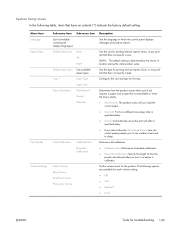
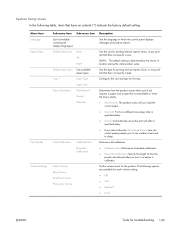
...
Paper Size
Paper Out Action
Wait forever* Cancel Override
Determines how the product reacts when a print job requires a paper size or type that does not specify a type. Color Calibration
...the size and type for the product. The following table, items that does not specify a size. Default Paper Size
Letter A4 Legal
Sets the size for printing internal reports, faxes, or any print ...
HP LaserJet Pro CM1410 - Software Technical Reference - Page 242


... or print the original to ensure that the fax machine is on the control panel. message appears ● Try to resend the fax. ● Call the recipient to letter, A4, or legal size paper,... and then resend the fax.
222 Chapter 6 Solve problems
ENWW
d. Select the Run Fax Test item. ● If the error persists, contact HP. Document feeder ...
HP LaserJet Pro CM1410 - Software Technical Reference - Page 255
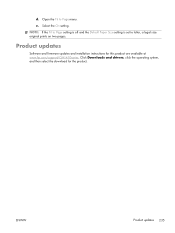
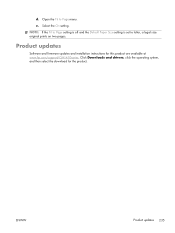
... installation instructions for the product. Click Downloads and drivers, click the operating system, and then select the download for this product are available at www.hp.com/support/CM1410series. e.
Open the Fit to letter, a legal size original prints on two pages. ENWW
Product updates 235
HP LaserJet Pro CM1410 - User Guide - Page 18


...; Prints at up to 12 pages per inch (dpi)
● Scans in the following configurations. Product comparison
The product is available in color or black with resolution up to 8 ppm
● Copy resolution is 300 dots per minute (ppm) monochrome and 8 ppm color.
● Supports PCL 6, PCL 5, and HP postscript level 3 emulation printer drivers
HP LaserJet Pro CM1415fn...
Similar Questions
How To Make Legal Copies On Hp Laserjet Pro Cm1415
(Posted by TwSSchat 9 years ago)
How To Change Font Size On Hp Laserjet Pro Cm1410 Series Pcl 6
(Posted by janekiran 10 years ago)
How To Set Custom Paper Size In Hp Laserjet Cm1415 Printer
(Posted by hertvth 10 years ago)
How To Print Legal Size On Hp Officejet Pro 8600
(Posted by siva3Rona 10 years ago)

