HP LaserJet Pro CM1415 Support Question
Find answers below for this question about HP LaserJet Pro CM1415 - Color Multifunction Printer.Need a HP LaserJet Pro CM1415 manual? We have 7 online manuals for this item!
Question posted by hertvth on September 29th, 2013
How To Set Custom Paper Size In Hp Laserjet Cm1415 Printer
The person who posted this question about this HP product did not include a detailed explanation. Please use the "Request More Information" button to the right if more details would help you to answer this question.
Current Answers
There are currently no answers that have been posted for this question.
Be the first to post an answer! Remember that you can earn up to 1,100 points for every answer you submit. The better the quality of your answer, the better chance it has to be accepted.
Be the first to post an answer! Remember that you can earn up to 1,100 points for every answer you submit. The better the quality of your answer, the better chance it has to be accepted.
Related HP LaserJet Pro CM1415 Manual Pages
HP LaserJet Printers - USB Walk Up Printing - Page 2


...located on the latest HP LaserJet printers and MFPs. For a list of the supported HP partner solutions for host USB please go to version 1.4 is supported on the USB storage device can select the ... Format) up to www.hp.com/go/ipgsolutions . This allows customers to print supported file formats directly from a supported USB storage device and does not require the printer to print by pressing the...
HP LaserJet Pro CM1410 - Software Technical Reference - Page 7


... 67
Graphic ...67 Image Color Management 67 True Type Font 67
Document Options 68 Advanced Printing Features 68 Print Optimizations 68 Printer Features 68 Layout Options 69
Paper/Quality tab features ...70 Paper Options ...70 Paper sizes 71 Custom Paper Size 71 Name 71 Paper size 72 Units 72 Custom width and height control limits 72 Paper source 72 Paper type 73 Special pages...
HP LaserJet Pro CM1410 - Software Technical Reference - Page 91


... HP LaserJet Pro CM1410 Color MFP Series product supports custom paper sizes up to 14 inches in length. When you are described in the following figure shows the initial appearance of the Custom Paper Size dialog box. Click the dimensions label to something other than Custom, the Save and OK buttons become active.
When you change the print-driver setting to a paper size that...
HP LaserJet Pro CM1410 - Software Technical Reference - Page 92


... height entries are installed through the Device Settings tab also appear here. Custom width and height control limits
The minimum paper size for the HP LaserJet Pro CM1410 Color MFP Series product is 76 x 127 mm (3 x 5 in) and the maximum is rounded up to the maximum valid entry, while any unsaved name or size values are installed.
If you type...
HP LaserJet Pro CM1410 - Software Technical Reference - Page 93


... the source tray. Clicking More opens the Type Is dialog box.
● Manual Feed in Tray 1 ● Tray 1 (100-sheet multipurpose tray)
The default setting is selected, the HP LaserJet Pro CM1410 Color MFP Series uses the source tray that supports the paper size that the HP LaserJet Pro CM1410 Color MFP Series supports and an entry for More. When this...
HP LaserJet Pro CM1410 - Software Technical Reference - Page 95


... the Print pages on a document, or to the document. Any optional trays that are the Print pages on the accessories that the HP LaserJet Pro CM1410 Color MFP Series supports.
ENWW
Paper/Quality tab features 75 Changes made to use for adding a front
and/or back cover to include a front/ back cover from the one...
HP LaserJet Pro CM1410 - Software Technical Reference - Page 106


... and thick paper. For all other HP LaserJet Pro CM1410 Color MFP Series product models for the HP LaserJet Pro CM1415 and the HP LaserJet Pro CM1415fn, because these models do not have a duplexing unit installed. Print on Both Sides is available when the following conditions exist: ● Paper type on the Paper tab is set to any paper type except for the following sizes: ◦ Envelope...
HP LaserJet Pro CM1410 - Software Technical Reference - Page 109


... image changes to 2 pages per sheet. Book and Booklet Printing
The HP LaserJet Pro CM1410 Color MFP Series supports book and booklet printing. Use the Booklet Layout drop-down menu on the Finishing tab to access the Printing Preferences tab set the paper size, use the Paper sizes drop-down menu on page 70.
The other pages, last page...
HP LaserJet Pro CM1410 - Software Technical Reference - Page 119


... not available. Click Properties to install and remove external fonts for the product. The HP LaserJet Pro CM1410 Color MFP Series product supports more than one source of ) tying up the product with paper-mount messages that occur when users request sizes or types that form is matched to install and remove external fonts for the...
HP LaserJet Pro CM1410 - Software Technical Reference - Page 126


...; Paper sizes: Envelope #10 ● Paper type: Envelope
Cardstock Heavy
● Paper source: Automatically Select ● Paper sizes: Letter (This setting changes according to country/region.) ● Paper type: HP Cover Matte 200g
106 Chapter 4 HP PCL 6 print driver and HP PS Universal Print Driver for Windows
ENWW Print on both sides NOTE: Because the HP LaserJet Pro CM1415 and HP LaserJet...
HP LaserJet Pro CM1410 - Software Technical Reference - Page 274
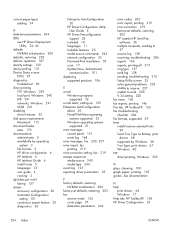
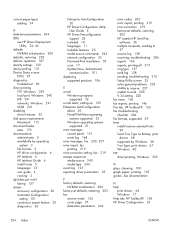
...custom paper types adding 74
D data-store parameters 244 DDU
see HP Driver Deployment Utility 24, 44
defaults NVRAM initialization 204
defaults, restoring 203 defects, repetitive 187 density settings 130 device polling 131 Device... 206 error report, printing 219 error-correction 219 factory-set defaults, restoring
203 HP LaserJet HP Send Fax
software 36 multiple recipients, sending to
37 receive...
HP LaserJet Pro CM1410 - Software Technical Reference - Page 276


... creation
suppress user error messages 48
pages blank or preprinted 75
paper adding custom types 74 Alternative Letterhead Mode 69 custom sizes 72 default settings 130 duplex binding settings, print drivers 88 HP ToolboxFX settings 130 jams 171 orientation 91 selecting 182 settings, print drivers 70 source commands 243 source setting 72 sources and destinations 243 type commands 244 type...
HP LaserJet Pro CM1410 - Software Technical Reference - Page 278


... 243 media-type commands 244 settings 130 specify paper size 98 troubleshoot diagnostics 96 HP driver Diagnostic Printer
Check Tool 26 troubleshooting
checklist ...settings 204 NVRAM initialization 204 restoring factory-set defaults, restoring
203 HP ToolboxFX 129 locking 25 parameters (fax data-store)
244 priority 113 Setup Wizard, fax 35 software HP LaserJet Utility 114 Macintosh 114 settings...
HP LaserJet Pro CM1410 - User Guide - Page 8


... systems 40 Remove software from Mac operating systems 43 Change printer-driver settings for Mac 43 Software for Mac computers 44 Print with Mac ...45 Cancel a print job with Mac 45 Change the paper size and type with Mac 45 Resize documents or print on a custom paper size with Mac 45 Create and use printing presets with...
HP LaserJet Pro CM1410 - User Guide - Page 10


... 115 Define custom copy settings 116 Set the paper size and type for copying on special paper 116 Restore copy default settings 116 Copy photos ...117 Copy mixed size originals ...118 Copy on both sides manually (duplex 119
10 Scan ...121 Use scan functions ...122 Scan methods ...122 Cancel a scan ...123 Scan settings ...124 Scanner resolution and color 124 Scan...
HP LaserJet Pro CM1410 - User Guide - Page 61
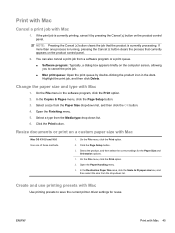
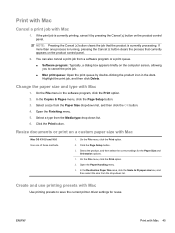
..., click the Page Setup button. 3. Select a size from a software program or a print queue.
● Software program: Typically, a dialog box appears briefly on a custom paper size with Mac
Mac OS X 10.5 and 10.6 ...5. In the Destination Paper Size area, click the Scale to save the current printer driver settings for the Paper Size and Orientation options.
1. Click the Page Setup button.
3....
HP LaserJet Pro CM1410 - User Guide - Page 80


...HP LaserJet products use self-stick adhesives or
other variables over which Hewlett-Packard has no exposed backing between them.
● Do not use labels that have wrinkles or bubbles, or are approved for use in color laser printers... use in laser printers.
● Do not use fusers to bond dry toner particles to the paper in the printer driver to set the type and size in very precise ...
HP LaserJet Pro CM1410 - User Guide - Page 132


... 4 mm (1/6 inch) away from the Home screen. Restore copy default settings
1. Touch the Settings... From the list of paper sizes, touch the name of the paper size that is 203.2 x 347 mm (8 x 13.7 in), leaving a 4 mm unprintable border around the page. Touch the Black or Color button to and touch the Restore Defaults button.
116 Chapter 9 Copy...
HP LaserJet Pro CM1410 - User Guide - Page 302


... driver settings custom-size paper 45 Services tab 48 watermarks 46 managing network 59 matching colors 105 material restrictions 268 Material Safety Data Sheet (MSDS) 269 media custom-size, Macintosh
settings 45 first page 46 pages per sheet selecting (Windows) 82
paper copy settings 116 covers, using different paper 92 custom-size, Macintosh settings 45 default settings 190 default size for...
HP LaserJet Pro CM1410 - User Guide - Page 303
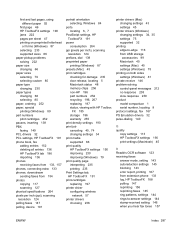
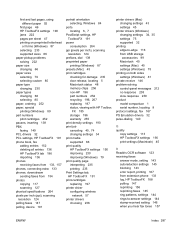
... (Windows) 87 selecting 233 supported sizes 66 paper pickup problems solving 222 paper size changing 66 paper sizes selecting 79 selecting custom 80 paper type changing 230 paper types changing 66 selecting 80 paper, ordering 252 paper, special printing (Windows) 89 part numbers print cartridges 252 pauses, inserting 139 PBX faxing 149 PCL drivers 32 PCL settings, HP ToolboxFX 191 phone book, fax...
Similar Questions
How To Feed Legal Size Paper Into Hp Laserjet Pro Cm1415
(Posted by gmoyu 9 years ago)
How We Can Set Scan Path In Hp Laserjet Pro Cm1415
(Posted by nhaDark 10 years ago)
How To Set Custom Paper Size On Hp Officejet 7500a
(Posted by juliakadu 10 years ago)
How To Set Supply Out Override Hp Laserjet Cm1415fnw Driver Mac
(Posted by mcclaud 10 years ago)
How Do I Set Custom Page Sizes In An Hp8600 Printer?
(Posted by nyanporta 10 years ago)

