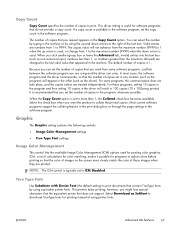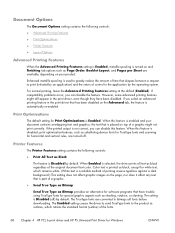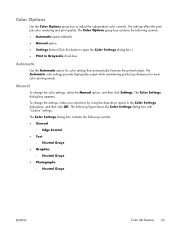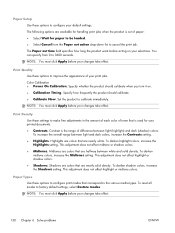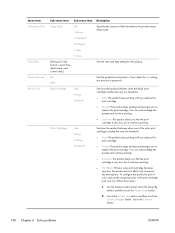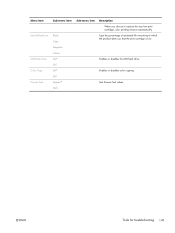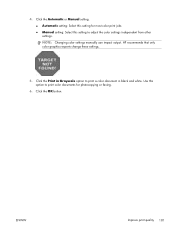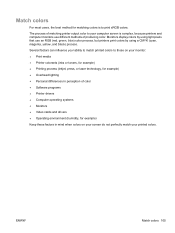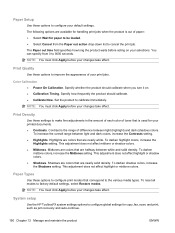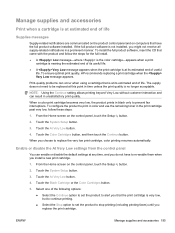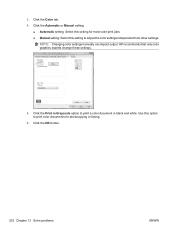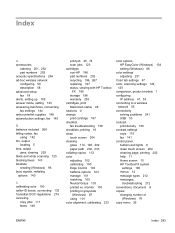HP LaserJet Pro CM1415 Support Question
Find answers below for this question about HP LaserJet Pro CM1415 - Color Multifunction Printer.Need a HP LaserJet Pro CM1415 manual? We have 7 online manuals for this item!
Question posted by alexaMaure on May 28th, 2014
Hp Laser Pro Cm 1410 How To Print Envelopes
The person who posted this question about this HP product did not include a detailed explanation. Please use the "Request More Information" button to the right if more details would help you to answer this question.
Current Answers
Related HP LaserJet Pro CM1415 Manual Pages
Similar Questions
Cm 1410 Printing Problem
LOAD TRAY 1 plain, letter or press ok touse avail media. We are experiencing persistent jamming of t...
LOAD TRAY 1 plain, letter or press ok touse avail media. We are experiencing persistent jamming of t...
(Posted by luther65197 9 years ago)
Does The Hp Laserjet Pro Cm 1410 Print On Both Sides
(Posted by blesocwh 9 years ago)
Hp Laser Pro Cm1410 Series Pcl6 When Sending Fax It Said No Answer
(Posted by richamille 10 years ago)
How To Set Up To Receive The Fax On Hp Laser Pro M1212
i would like to know how to set up auto receive the fax on hp laser pro m1212
i would like to know how to set up auto receive the fax on hp laser pro m1212
(Posted by chaip50 12 years ago)
Hp Envy 100 Will Not Print Envelopes
using word 2007 the hp envy will not print envelopes it will first feed a envelope through the print...
using word 2007 the hp envy will not print envelopes it will first feed a envelope through the print...
(Posted by quentintomasik 12 years ago)