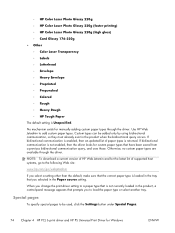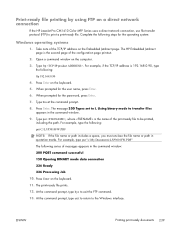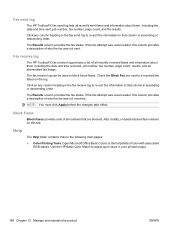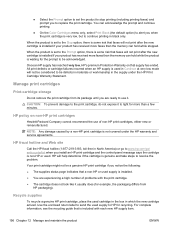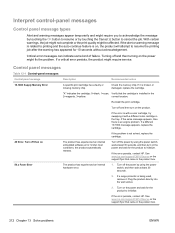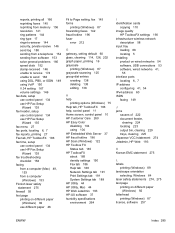HP LaserJet Pro CM1415 Support Question
Find answers below for this question about HP LaserJet Pro CM1415 - Color Multifunction Printer.Need a HP LaserJet Pro CM1415 manual? We have 7 online manuals for this item!
Question posted by bagdlarry on March 23rd, 2014
How To Fix Ready 2 Download Message On Hp 1415
The person who posted this question about this HP product did not include a detailed explanation. Please use the "Request More Information" button to the right if more details would help you to answer this question.
Current Answers
Related HP LaserJet Pro CM1415 Manual Pages
Similar Questions
How To Download Scanner Driver Of Hp 1415 Anas Malik Phhotocopier
(Posted by Anonymous-169165 2 years ago)
Hp 1415 Will Not Copy Color
(Posted by GOATMkur 10 years ago)
How To Download Free Hp Deskjet F4500 Wireless Printer App To My Toshiba
(Posted by THOplut 10 years ago)
Since I Fixed The Scanning On My Hp Officejet 6200, My Printer Won't Print.
I uninstalled and reinstalled the software, and still, every time I try to print something, I get an...
I uninstalled and reinstalled the software, and still, every time I try to print something, I get an...
(Posted by kcallahanwriter 11 years ago)
Ready To Download Message
i was updating the firmware and it got hungup. now my printer display says ready to download and the...
i was updating the firmware and it got hungup. now my printer display says ready to download and the...
(Posted by carolann128 12 years ago)