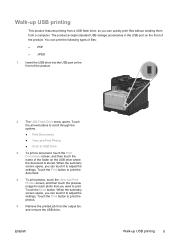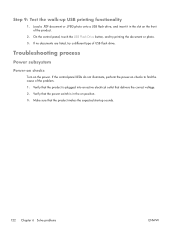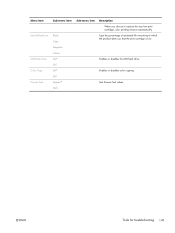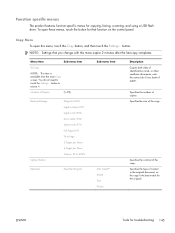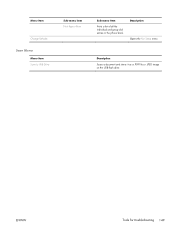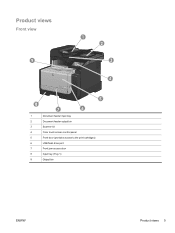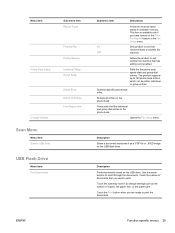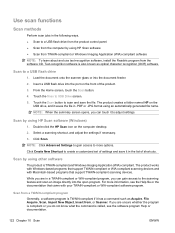HP LaserJet Pro CM1415 Support Question
Find answers below for this question about HP LaserJet Pro CM1415 - Color Multifunction Printer.Need a HP LaserJet Pro CM1415 manual? We have 7 online manuals for this item!
Question posted by jolyRtech on March 17th, 2014
How To Enable Usb Flash Drive On Hp Laserjet Pro Cm1415fnw
Current Answers
Answer #1: Posted by waelsaidani1 on March 17th, 2014 12:26 PM
1. Insert USB or goto SCAN from USB selection
2. press on the description of the scan details , not the scan button ( generally the upper portion should display the details but also is the short access to the scan setup options menu.
3. select scan from source which is or near the last of the selections
4. change to document feeder ( not the default Scan bed )
*** maybe this is setting the HP PDF to write a single page and does not expect to see more, hence the crash **
5. make sure to follow the prompts to SAVE or SET as defaults
Related HP LaserJet Pro CM1415 Manual Pages
Similar Questions
jam
how to save my Faxes to a usb flash drive and not having to print them out...