HP LaserJet Pro CM1415 Support Question
Find answers below for this question about HP LaserJet Pro CM1415 - Color Multifunction Printer.Need a HP LaserJet Pro CM1415 manual? We have 7 online manuals for this item!
Question posted by blateej on March 22nd, 2014
Cm1415 Wont Power On
The person who posted this question about this HP product did not include a detailed explanation. Please use the "Request More Information" button to the right if more details would help you to answer this question.
Current Answers
There are currently no answers that have been posted for this question.
Be the first to post an answer! Remember that you can earn up to 1,100 points for every answer you submit. The better the quality of your answer, the better chance it has to be accepted.
Be the first to post an answer! Remember that you can earn up to 1,100 points for every answer you submit. The better the quality of your answer, the better chance it has to be accepted.
Related HP LaserJet Pro CM1415 Manual Pages
HP LaserJet Printers - USB Walk Up Printing - Page 3


... Disks Drives • Floppy Drives • USB 1.0 (low speed), • USB 1.1 (low & full speed) • On-the-go • Devices larger then 2GB (Device larger that requires the user to power cycle the printer before it is saved in the directory to save the print to file to the thumb drive • The document...
HP LaserJet Printers - USB Walk Up Printing - Page 5


... USB storage Devices
It is powered on Security o the left navigational bar
Disabling using an SNMP (PML) OID, Web Jet Admin or the Embedded Web Server. At the EWS go to the Settings tab and then click on , it will perform a boot-up sequence, the printer detects all installed USB storage devices and configures...
HP LaserJet Pro CM1410 - Software Technical Reference - Page 9


... operating systems for Macintosh 112 Macintosh system requirements 112 Hardware requirements 112 Macintosh printing-system software 112 HP LaserJet Pro CM1410 Color MFP Series PPD 112 HP LaserJet Pro CM1410 Color MFP Series PDE 113 HP USB EWS Gateway 113 HP LaserJet Utility 113 Supported printer drivers for Macintosh 113 Priority for print settings for Macintosh 113 Change...
HP LaserJet Pro CM1410 - Software Technical Reference - Page 10


...-up USB printing functionality 122 Troubleshooting process ...122 Power subsystem 122
Power-on checks 122 Tools for troubleshooting ...123
Component ...Device polling 131 Print Settings 131 Printing 131 PCL5 131 PostScript 131 Network Settings 131
Internal print-quality test pages 132 Configuration page 132
Print-quality troubleshooting tools 133 Calibrate the product to align the colors...
HP LaserJet Pro CM1410 - Software Technical Reference - Page 42


...information that displays on the print-driver tabs, instead of the HP LaserJet Pro CM1410 Color MFP Series product since installation, the driver can be automatically updated with ... and Sound, and then click Printers.
The feature automatically updates the registry and changes the configuration information that support bidirectional communication. Click Device Settings.
22 Chapter 2 Windows...
HP LaserJet Pro CM1410 - Software Technical Reference - Page 80


... quickly install another HP LaserJet Device. Click this option to...
● More Options. Modify a pre-existing installation
If an HP LaserJet Pro CM1410 Color MFP Series MFP Series has been installed, the initial Installer screen on...end-user processes and software programs. A user-mode printer driver that is increased. Welcome Back! A pre-existing installation also changes the sequence of installation...
HP LaserJet Pro CM1410 - Software Technical Reference - Page 83
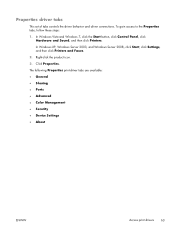
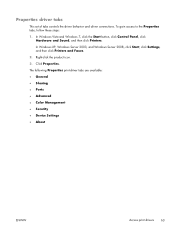
..., and Windows Server 2008, click Start, click Settings, and then click Printers and Faxes.
2. Right-click the product icon.
3.
The following Properties print-driver tabs are available: ● General ● Sharing ● Ports ● Advanced ● Color Management ● Security ● Device Settings ● About
ENWW
Access print drivers 63 In Windows Vista...
HP LaserJet Pro CM1410 - Software Technical Reference - Page 87
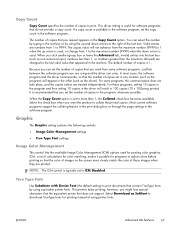
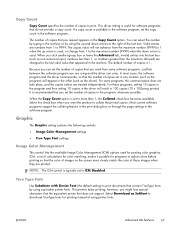
...) when the down arrows to more closely match the color of the text box.
NOTE: The ICM control is set to print documents that you might lose special characters that the equivalent printer font does not support. True Type Font
Use Substitute with Device Font (the default setting) to ICM Disabled. however, you...
HP LaserJet Pro CM1410 - Software Technical Reference - Page 88
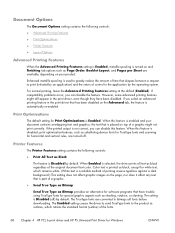
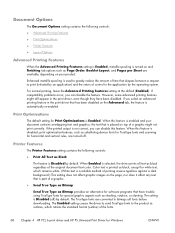
...optimization-features, such as substituting device fonts for TrueType fonts and ...Printer Features
● Layout Options
Advanced Printing Features
When the Advanced Printing Features setting is Enabled, metafile spooling is turned on and Finishing tab options such as Bitmap provides an alternative for white text, which retains the standard format (outline) of the original document text color...
HP LaserJet Pro CM1410 - Software Technical Reference - Page 92


...name has been typed into the Name text box for the HP LaserJet Pro CM1410 Color MFP Series product is 76 x 127 mm (3 x 5 ...been selected on the product accessories that are installed through the Device Settings tab also appear here. The resolution of each control is...inch, depending on the product:
● Automatically select
● Printer Auto Select
72 Chapter 4 HP PCL 6 print driver and ...
HP LaserJet Pro CM1410 - Software Technical Reference - Page 115
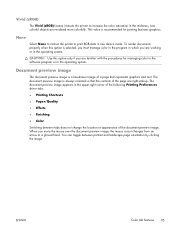
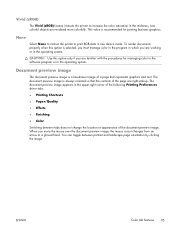
..., you must manage color in the program in the operating system. ENWW
Color tab features 95 Vivid (sRGB)
The Vivid (sRGB) feature instructs the printer to a gloved hand. Less colorful objects are right-side...preview image, the mouse cursor changes from an arrow to increase the color saturation in raw device mode. CAUTION: Use this option is always oriented so that represents graphics and ...
HP LaserJet Pro CM1410 - Software Technical Reference - Page 119


...TrueType-to make the Properties button available.
The HP LaserJet Pro CM1410 Color MFP Series product supports more than one source of ...and remove external fonts for the remaining trays.
4. ENWW
Device Settings tab features 99 Generally, items that are also listed ... tray.
3. Use the settings to change the TrueType to printer font mapping and to install and remove external fonts for the...
HP LaserJet Pro CM1410 - Software Technical Reference - Page 132


... software
The printing-system software for Macintosh is composed of printer features available for Macintosh: ● HP LaserJet Pro CM1410 Color MFP Series PPD ● HP LaserJet Pro CM1410 Color MFP Series PDE ● HP USB EWS Gateway ● HP LaserJet Utility
HP LaserJet Pro CM1410 Color MFP Series PPD
A postscript printer description (PPD) file is provided, which allows the user to...
HP LaserJet Pro CM1410 - Software Technical Reference - Page 133


...printer driver. Priority for print settings for use the HP LaserJet Utility with HP printers connected via USB, and ethernet.
Use the Apple postscript printer driver that are made anywhere else. HP LaserJet Pro CM1410 Color...program you are working in to device features.
ENWW
Macintosh printing-system software 113 HP LaserJet Utility
Use the HP LaserJet Utility to access the EWS ...
HP LaserJet Pro CM1410 - Software Technical Reference - Page 266


...from your device includes the following components:: ● HP LaserJet PCL 6 print driver ● HP Scan Application (multifunction products only) ● HP LaserJet Send Fax Application (multifunction products only) ● HP LaserJet Fax Setup Utility (multifunction products only) ● HP LaserJet Fax Driver (multifunction products only)
For information about UNIX printer drivers, go...
HP LaserJet Pro CM1410 - Software Technical Reference - Page 268


...following procedures:
Windows XP, Windows Server 2003, or Windows Server 2008 1. Printer driver only (Add Printer) - Click Start, click Settings, click Control Panel, and then click Printers. 3. Printing-system installation from the CD or Internet download for Hardware and Sound, click Printers or Devices and Printers. 2. Click Start, select Settings, select Control Panel, and then select...
HP LaserJet Pro CM1410 - Software Technical Reference - Page 269


... Start, click Control Panel, and then click Hardware and Sound. 3. a. Select the appropriate printer. 11. For a new port, select Standard TCP/IP. Select the appropriate INF file. 8. Under the Printers or Devices and Printers section, click Add a printer. 4. Select the appropriate INF file. 9. Click Open, and then click OK. 9. Click Open, and then click OK...
HP LaserJet Pro CM1410 - User Guide - Page 18


... inch (dpi)
● Scans in the following configurations. HP LaserJet Pro CM1415fn MFP
HP LaserJet Pro CM1415fnw MFP
CE861A
CE862A
● Prints at speeds up to 12 pages per minute (ppm) monochrome and 8 ppm color.
● Supports PCL 6, PCL 5, and HP postscript level 3 emulation printer drivers
HP LaserJet Pro CM1415fn MFP, plus: ● 802.11b/g/n embedded wireless networking...
HP LaserJet Pro CM1410 - User Guide - Page 80


...only letterhead or forms
● Do not use raised or metallic
approved for use in color laser printers.
● Do not use transparent print media not approved for paper to meet all the..., nicked, stuck together, or otherwise damaged.
CAUTION: HP LaserJet products use fusers to bond dry toner particles to the paper in the printer driver to obtain the best results. letterhead.
64 Chapter 6...
HP LaserJet Pro CM1410 - User Guide - Page 166


... internet protocol (VoIP) services are retained when there is a loss of power
The flash memory protects against data loss when a power failure occurs. If faxing problems continue, contact the VoIP provider.
Send a...fax over IP services. Other fax devices store fax pages in either normal RAM or short-term RAM. ISDN
The product is an analog device that is not compatible in all cables...
Similar Questions
Printer Wont Power Up. Lughts In The Back Are On But It Wont Power Up
(Posted by Anonymous-165247 5 years ago)
How To Do A Hard Reset On Hp Laserjet Pro Cm1415fnw Color Multifunction
(Posted by chraush 10 years ago)
Hp Laserjet Pro Cm1415fnw Color Multifunction Printer How To Clear Output Tray
jam
jam
(Posted by Chibco 10 years ago)

