HP LaserJet Pro 400 Support Question
Find answers below for this question about HP LaserJet Pro 400.Need a HP LaserJet Pro 400 manual? We have 6 online manuals for this item!
Question posted by mlNagu on October 18th, 2013
How To Print A Configuration Page Hp Lj Pro 400 M401n
The person who posted this question about this HP product did not include a detailed explanation. Please use the "Request More Information" button to the right if more details would help you to answer this question.
Current Answers
There are currently no answers that have been posted for this question.
Be the first to post an answer! Remember that you can earn up to 1,100 points for every answer you submit. The better the quality of your answer, the better chance it has to be accepted.
Be the first to post an answer! Remember that you can earn up to 1,100 points for every answer you submit. The better the quality of your answer, the better chance it has to be accepted.
Related HP LaserJet Pro 400 Manual Pages
HP LaserJet Pro 300 and 400 Color M351 and M451 - Software Technical Reference - Page 7


... Uninstall the print driver by using the Server Properties feature 116
3 Mac software and utilities ...117 Software installation methods ...118 CD installation ...118 Supported operating systems for Mac 118 Supported languages 118 Installed software components for Mac 118 HP LaserJet software components and utilities for Mac 119 HP LaserJet Pro 300 color M351 and HP LaserJet Pro 400 color MFP...
HP LaserJet Pro 300 and 400 Color M351 and M451 - Software Technical Reference - Page 8


HP LaserJet Pro 300 color M351 and HP LaserJet Pro 400 color MFP M451 PDE ...119 HP USB EWS Gateway 120 HP Utility for Mac 120
Open the HP Utility 120 HP Utility toolbar 121 Supplies Status 122 Device Information 123 Test 123 Color Usage 124 File Upload 124 Upload Fonts 125 HP ePrintCenter 126 Supplies Management 126 Duplex Mode 127 Trays Configuration 127...
HP LaserJet Pro 300 and 400 Color M351 and M451 - Software Technical Reference - Page 26


... detects an HP LaserJet Pro 300 color M351 and HP LaserJet Pro 400 color MFP M451, it also guides setting up those features.
This saves several steps. Installation options
The printing-system software can also be installed when the product is connected to view the software components that product. Software installation types for Windows
The following configurations: ●...
HP LaserJet Pro 300 and 400 Color M351 and M451 - Software Technical Reference - Page 27
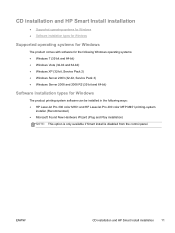
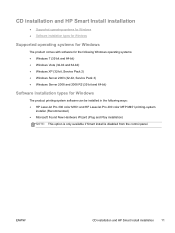
... Install installation
11
CD installation and HP Smart Install installation
● Supported operating systems for ... 64-bit)
Software installation types for Windows
The product printing-system software can be installed in the following ways: ● HP LaserJet Pro 300 color M351 and HP LaserJet Pro 400 color MFP M451 printing-system
installer (Recommended) ● Microsoft Found New Hardware...
HP LaserJet Pro 300 and 400 Color M351 and M451 - Software Technical Reference - Page 29


... operating systems, automatic configuration, driver updates after a new product configuration, and preconfiguration features are available for Windows operating systems
Access to the paper-handling and print-quality features.
NOTE: For additional information about installing the printing-system software, see the HP LaserJet Pro 300 color M351 and HP LaserJet Pro 400 color MFP M451 Install...
HP LaserJet Pro 300 and 400 Color M351 and M451 - Software Technical Reference - Page 30


... settings. In Windows Server 2008 and 2008 R2, click Start, click Settings, and then click Printers and Faxes.
2. NOTE: For a list of HP LaserJet Pro 300 color M351 and HP LaserJet Pro 400 color MFP M451 print drivers, updated HP printing-system software, and product-support information, go /LJColorM451_software
The Windows XP, Windows Server 2003, Windows Server 2008 and 2008 R2...
HP LaserJet Pro 300 and 400 Color M351 and M451 - Software Technical Reference - Page 46
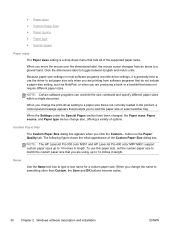
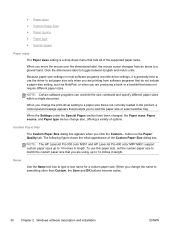
... to toggle between English and metric units. NOTE: The HP LaserJet Pro 300 color M351 and HP LaserJet Pro 400 color MFP M451 support custom paper sizes up to a gloved... hand.
When the Settings under the Special Pages section have been changed, the Paper sizes, Paper source, and Paper type menus change the print...
HP LaserJet Pro 300 and 400 Color M351 and M451 - Software Technical Reference - Page 50


...all of the paper and covers, the settings remain configured until you selected in the tray that the HP LaserJet Pro 300 color M351 and HP LaserJet Pro 400 color MFP M451 support.
34 Chapter 2 Windows ...tray to use specific cover settings, click the Covers item in document. Print pages on different paper
Use the Print pages on different paper options:
● Pages in the Special Pages ...
HP LaserJet Pro 300 and 400 Color M351 and M451 - Software Technical Reference - Page 61


.... The default setting for the front cover, first page, other pages, last page, or back cover. Book and Booklet Printing
The HP LaserJet Pro 300 color M351 and HP LaserJet Pro 400 color MFP M451 support book and booklet printing. Table 2-2 Page orientation
Orientation (Finishing tab)
Flip pages up selected
Flip pages up check box is disabled.
The other...
HP LaserJet Pro 300 and 400 Color M351 and M451 - Software Technical Reference - Page 69


...HP LaserJet Pro 300 color M351
and HP LaserJet Pro 400 color MFP M451 product support. ● Product manuals. The Device Settings tab contains the following selections: ● Online diagnostic tools.
If you have Internet access, select any of these tabs, see whether the correct and
most up-to-date print...Automatically check your print drivers to open the corresponding HP Web page.
The...
HP LaserJet Pro 300 and 400 Color M351 and M451 - Software Technical Reference - Page 76


... to automatically reflect the new configuration in the driver.
In Windows Vista, Windows XP, Windows Server 2003, and Windows 7, click the Devices & Printers item. NOTE: The Update ...Update Now feature might change the configuration information that displays on the print-driver tabs, instead of the HP LaserJet Pro 300 color M351 or HP LaserJet Pro 400 color M451 product since installation, ...
HP LaserJet Pro 300 and 400 Color M351 and M451 - Software Technical Reference - Page 92
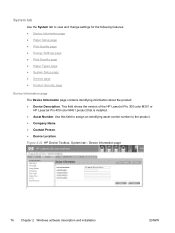
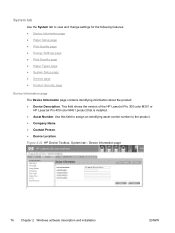
... or HP LaserJet Pro 400 color M451 product that is installed. ● Asset Number. Device Information page
76 Chapter 2 Windows software description and installation
ENWW Use this field to assign an identifying asset control number to view and change settings for the following features: ● Device Information page ● Paper Setup page ● Print Quality...
HP LaserJet Pro 300 and 400 Color M351 and M451 - Software Technical Reference - Page 130
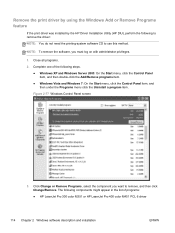
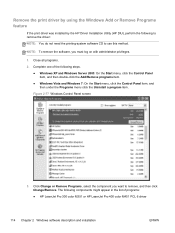
... in the list of programs:
● HP LaserJet Pro 300 color M351 or HP LaserJet Pro 400 color M451 PCL 6 driver
114 Chapter 2 Windows software description and installation
ENWW
Remove the print driver by using the Windows Add or Remove Programs feature
If the print driver was installed by the HP Driver Installation Utility (HP DIU), perform the following to remove...
HP LaserJet Pro 300 and 400 Color M351 and M451 - Software Technical Reference - Page 135


... describe the set of an HP-created postscript (PS) printer definition file (PPD) and a Printer Dialog Extension (PDE) file that contains keywords and other information to access the HP Embedded Web Server (HP EWS) for additional configuration and product status monitoring.
HP LaserJet Pro 300 color M351 and HP LaserJet Pro 400 color MFP M451 PDE
A Print Dialog extension file can specify...
HP LaserJet Pro 300 and 400 Color M351 and M451 - User Guide - Page 20


Product comparison
HP LaserJet Pro 300 color M351a CE955A
HP LaserJet Pro 400 color M451nw CE956A
● Performance: Prints 18 pages per minute (ppm) on A4-size paper snf ...9679; Control-panel display: 2-line text Has the same features as the HP LaserJet Pro 300 color M351a model, with the following differences: ● Performance: Prints 20 pages per minute (ppm) on A4-size paper and 21 ppm on...
HP LaserJet Pro 300 and 400 Color M351 and M451 - User Guide - Page 21


HP LaserJet Pro 400 color M451dn CE957A
HP LaserJet Pro 400 color M451dw CE958A
Has the same features as the HP LaserJet Pro 300 color M351a model, with the following differences: ● Performance: Prints 20 pages per minute (ppm) on A4-size paper and 21 ppm on
Letter-size paper ● Connectivity:
Hi-Speed USB 2.0 10/100 Ethernet LAN ...
HP LaserJet Pro 300 and 400 Color M351 and M451 - User Guide - Page 22


...paper by printing two or more pages of a document side-by using recycled paper.
Environmental features
Duplex printing
Print multiple pages per sheet Recycling
Energy savings
Save paper by -side on Fusing technology and sleep mode enable this feature through the printer driver. Automatic duplex printing is compatible with the HP LaserJet Pro 400 color M451dn and HP LaserJet Pro 400 color...
HP LaserJet Pro 300 and 400 Color M351 and M451 - User Guide - Page 224
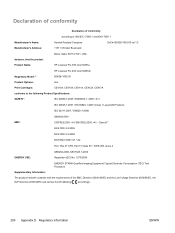
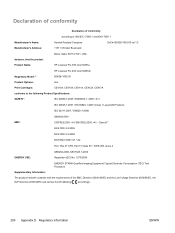
...-00-rel.1.0
Manufacturer's Address:
11311 Chinden Boulevard
Boise, Idaho 83714-1021, USA
declares, that the product
Product Name:
HP LaserJet Pro 300 color M351a
HP LaserJet Pro 400 color M451dn
Regulatory Model:2)
BOISB-1002-00
Product Options:
ALL
Print Cartridges:
CE410A, CE410X, CE411A, CE412A, CE413A
conforms to the following Product Specifications:
SAFETY:
IEC 60950-1:2005...
HP LaserJet Pro 300 and 400 Color M351 and M451 - User Guide - Page 226
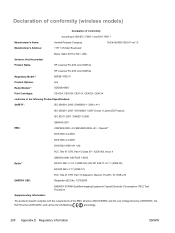
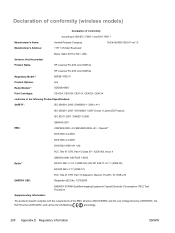
...'s Address:
11311 Chinden Boulevard
Boise, Idaho 83714-1021, USA
declares, that the product
Product Name:
HP LaserJet Pro 400 color M451nw
HP LaserJet Pro 400 color M451dw
Regulatory Model:2)
BOISB-1002-01
Product Options:
ALL
Radio Module3)
SDGOB-0892
Print Cartridges:
CE410A, CE410X, CE411A, CE412A, CE413A
conforms to the following Product Specifications:
SAFETY:
IEC 60950...
Service Manual - Page 321


...
The batteries contained in or supplied by users in private households in the HP LaserJet Printer Family Print Media Guide. For more information about where you can drop off your waste...or on its packaging indicates that this product include the following:
HP LaserJet Pro 300 color MFP M375 and HP LaserJet Pro 400 color MFP M475
Type
Carbon monofluoride lithium
Weight
0.8 g
Location
...
Similar Questions
How To Turn Off Duplexing On Hp Lj Pro 400 M451dw
(Posted by polupetros8 10 years ago)
How To Print The Network Config Page For An Hp Lj Pro 400
(Posted by Sanytomer 10 years ago)
How To Disable Color Printing On Hp Laser Pro 400 Color Laser Printer
(Posted by baskcline 10 years ago)
My Hp Lj Pro 400 Sometimes Substitutes The Actual Font In A Document For Another
E.G. Calibri prints as some arabic font and a barcode font Code 3 de 9 printa as symbols
E.G. Calibri prints as some arabic font and a barcode font Code 3 de 9 printa as symbols
(Posted by ajk 11 years ago)

