HP LaserJet Pro 400 Support Question
Find answers below for this question about HP LaserJet Pro 400.Need a HP LaserJet Pro 400 manual? We have 6 online manuals for this item!
Question posted by cikenran on December 26th, 2013
How To Change The Wireless Settings On A Laserjest 400 Pro
The person who posted this question about this HP product did not include a detailed explanation. Please use the "Request More Information" button to the right if more details would help you to answer this question.
Current Answers
There are currently no answers that have been posted for this question.
Be the first to post an answer! Remember that you can earn up to 1,100 points for every answer you submit. The better the quality of your answer, the better chance it has to be accepted.
Be the first to post an answer! Remember that you can earn up to 1,100 points for every answer you submit. The better the quality of your answer, the better chance it has to be accepted.
Related HP LaserJet Pro 400 Manual Pages
HP LaserJet Pro 300 and 400 Color M351 and M451 - Software Technical Reference - Page 30


... then click Printers and Faxes.
2. Click the About tab.
The appearance and names of HP LaserJet Pro 300 color M351 and HP LaserJet Pro 400 color MFP M451 print drivers, updated HP printing-system software, and product-support information, go to two sets of them), settings that are installing the print drivers, you can change the print job settings through...
HP LaserJet Pro 300 and 400 Color M351 and M451 - Software Technical Reference - Page 39
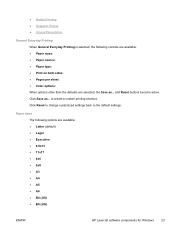
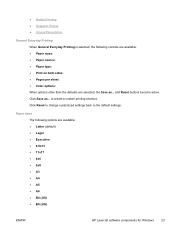
Click Reset to change customized settings back to create a custom printing shortcut.
to the default settings. ● Booklet Printing ● Snapshot Photos ● Glossy/Presentation
General Everyday Printing When ... 5x8 ● A3 ● A4 ● A5 ● A6 ● B4 (JIS) ● B5 (JIS)
ENWW
HP LaserJet software components for Windows 23 and Reset buttons become active.
HP LaserJet Pro 300 and 400 Color M351 and M451 - Software Technical Reference - Page 65
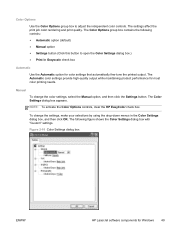
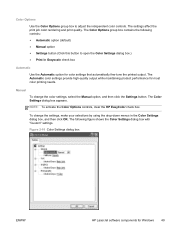
...-quality output while maintaining product performance for color settings that automatically fine-tune the printed output.
The Color Settings dialog box appears.
The Color Options group box contains the following figure shows the Color Settings dialog box with "Custom" settings. Figure 2-10 Color Settings dialog box
ENWW
HP LaserJet software components for Windows 49 Color Options...
HP LaserJet Pro 300 and 400 Color M351 and M451 - Software Technical Reference - Page 135


... to allow the user to select between the various print options and settings.
HP LaserJet Pro 300 color M351 and HP LaserJet Pro 400 color MFP M451 PDE
A Print Dialog extension file can specify one or more PDEs to specify printer features, options, and settings. ENWW
Software installation methods 119 The following are provided on the printing-system...
HP LaserJet Pro 300 and 400 Color M351 and M451 - Software Technical Reference - Page 185


... UPD on both sides as tray configuration. If the HP UPD is a network printer, to communicate with embedded operating systems.
The Citrix UPD has the ability to provide all printer configurations and user settings from the client printer, such as the Printer port name when running the StressPrinters test.
Installation of the HP Universal Print...
HP LaserJet Pro 300 and 400 Color M351 and M451 - User Guide - Page 7


... Print Driver (UPD 22 UPD installation modes 22 Change print job settings for Windows 23 Priority for print settings ...23 Change the settings for all print jobs until the software program is closed 23 Change the default settings for all print jobs 23 Change the product configuration settings 24 Remove the printer driver from Windows 25 Supported utilities for Windows...
HP LaserJet Pro 300 and 400 Color M351 and M451 - User Guide - Page 8


... product to a wireless network using a USB cable ........ 30 Remove the printer driver from Mac operating systems 31 Priority for print settings for Mac 31 Change printer-driver settings for Mac 31 Change the settings for all print jobs until the software program is closed ....... 31 Change the default settings for all print jobs 31 Change the product configuration settings 32 Software for...
HP LaserJet Pro 300 and 400 Color M351 and M451 - User Guide - Page 9


... for a wireless product currently on the network 48 Configure IP network settings with Windows 49 View or change network settings 49 Set or change the product password 49 Manually configure IPv4 TCP/IP parameters from the control panel 49 Link speed and duplex settings 50
6 Paper and print media ...51 Understand paper use ...52 Change the printer driver to...
HP LaserJet Pro 300 and 400 Color M351 and M451 - User Guide - Page 41


..., Windows Server 2003, and Windows Server 2008 (using the Classic Start menu view): Click Start, click Settings, and then click Printers.
Change print job settings for Windows
Priority for print settings
Changes to print settings are prioritized depending on where the changes are made:
NOTE: The names of commands and dialog boxes might vary depending on your software...
HP LaserJet Pro 300 and 400 Color M351 and M451 - User Guide - Page 42


..., and Windows Server 2008 (using the Classic Start menu view): Click Start, click Settings, and then click Printers. Right-click the driver icon, and then select Properties or Printer properties.
3. Click the Device Settings tab.
24 Chapter 3 Software for Hardware and Sound click Printer.
Change the product configuration settings
1. Windows 7: Click Start, and then click Devices and...
HP LaserJet Pro 300 and 400 Color M351 and M451 - User Guide - Page 49
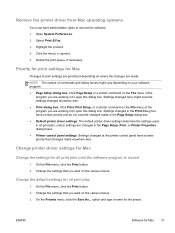
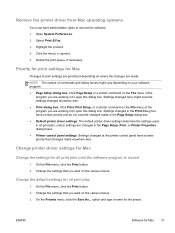
... the Print dialog box have a lower priority and do not override changes made anywhere else. Change the default settings for Mac
Changes to open this dialog box.
Priority for print settings for all print jobs
1.
Change printer-driver settings for Mac
Change the settings for the preset. Change the settings that you want on the various menus. On the File menu, click...
HP LaserJet Pro 300 and 400 Color M351 and M451 - User Guide - Page 134


...than sRGB. Change the color theme for correct rendering.
● Vivid: The product increases the color saturation in the printer driver. Select a color theme from the Color Themes drop-down list.
● Default (sRGB): This theme sets the product ... No color theme is used.
116 Chapter 9 Color
ENWW Adjust color
Manage color by changing the settings on the Color tab in the midtones.
HP LaserJet Pro 300 and 400 Color M351 and M451 - User Guide - Page 135
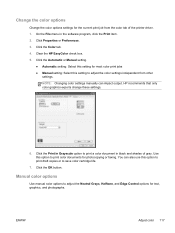
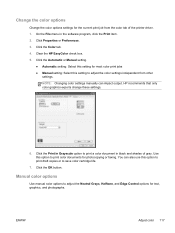
.... Use this option to print a color document in the software program, click the Print item. 2. On the File menu in black and shades of the printer driver. 1. Click Properties or Preferences. 3. HP recommends that only color graphics experts change these settings.
6. Manual color options
Use manual color options to adjust the color...
HP LaserJet Pro 300 and 400 Color M351 and M451 - User Guide - Page 142
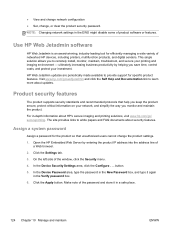
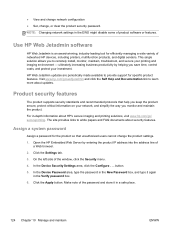
...Chapter 10 Manage and maintain
ENWW On the left side of networked HP devices, including printers, multifunction products, and digital senders. Use HP Web Jetadmin software
HP Web Jetadmin is...install, monitor, maintain, troubleshoot, and secure your printing and imaging environment - NOTE: Changing network settings in the Verify password box.
6.
Click the Apply button. Make note of the ...
HP LaserJet Pro 300 and 400 Color M351 and M451 - User Guide - Page 183


... print color documents for the current print job from other
settings.
NOTE: Changing color settings manually can impact output. Click the OK button. Click the Color tab. 4. Click the Print in areas. ● Specks of the printer driver. 1.
Change the color options
Change the color options settings for photocopying or faxing.
6. Click Properties or Preferences. 3. ENWW
Improve...
HP LaserJet Pro 300 and 400 Color M351 and M451 - User Guide - Page 190


... the product prints, but it can correctly fuse the toner to a wireless network, low signal quality or interference might be delaying print jobs.
172 Chapter 11 Solve problems
ENWW When you are using, change the setting to this product. If the paper type setting is connected to the paper. For a list of paper you...
HP LaserJet Pro 300 and 400 Color M351 and M451 - User Guide - Page 192
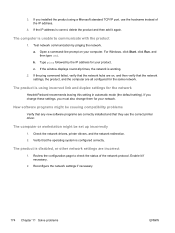
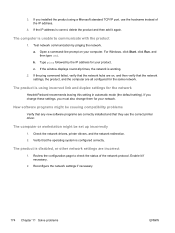
... it again. The computer is using a Microsoft standard TCP/IP port, use the correct printer driver. a. c. If you change them for the network
Hewlett-Packard recommends leaving this setting in automatic mode (the default setting).
The computer or workstation might be set up incorrectly
1. Review the configuration page to communicate with the product
1. b. New software...
HP LaserJet Pro 300 and 400 Color M351 and M451 - User Guide - Page 237
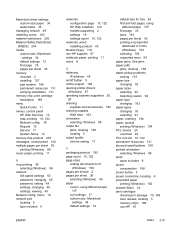
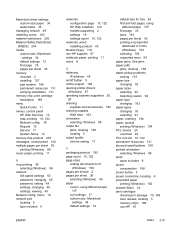
... control panel 140 multiple pages per sheet 36 printing on /off button 5 online support 194 opening printer drivers
(Windows) 87 operating systems supported 20,
28 ordering
supplies and accessories 184 ordering supplies
Web... n-up printing 36
selecting (Windows) 96 network
link speed settings 50 password, changing 49 password, setting 49 settings, changing 49 settings, viewing 49 Network config.
Service Manual - Page 231


If the paper type setting is connected to a wireless network, low signal quality or interference might be delaying print jobs. When you are using, change the setting to the correct paper type.
3. ENWW
Solve performance problems 205 The product prints slowly
If the product prints, but it can correctly fuse the toner ...
Service Manual - Page 233
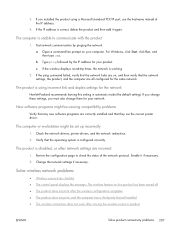
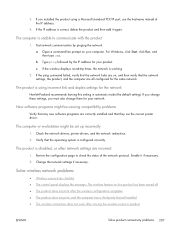
...If you change them for the same network. Check the network drivers, printer drivers, and the network redirection. 2. If you must also change these settings, you installed the product using incorrect link and duplex settings for your...9679; The product does not print after the wireless configuration completes ● The product does not print, and the computer has a third-party firewall...
Similar Questions
How To Change Printing Settings On An Hp Officejet Pro 8100
(Posted by weslelar 9 years ago)
How To Turn Off Wireless Broadcasting Hp Lj Pro 400
(Posted by addrimuzik 9 years ago)
How To Change The Setting In Hp Laserjet 400 Host Name
(Posted by lovebashb 10 years ago)
How To Change Admin Settings Officejet Pro 8100
(Posted by yetiChr 10 years ago)

