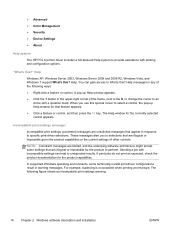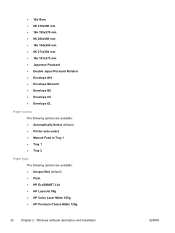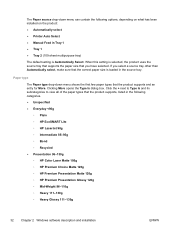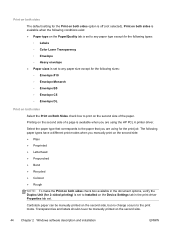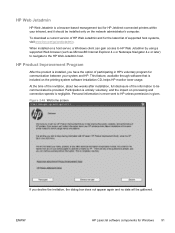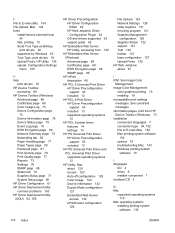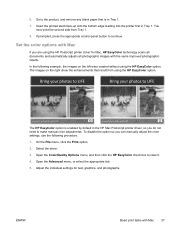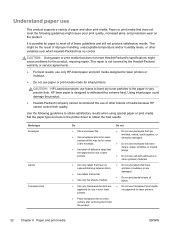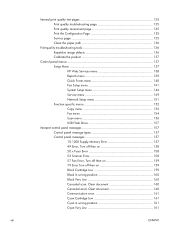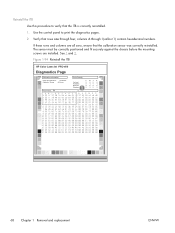HP LaserJet Pro 400 Support Question
Find answers below for this question about HP LaserJet Pro 400.Need a HP LaserJet Pro 400 manual? We have 6 online manuals for this item!
Current Answers
Answer #1: Posted by DreadPirateRoberts on August 8th, 2013 9:45 AM
It is apparently a wide spread known issue that HP has been unable to resolve
Related HP LaserJet Pro 400 Manual Pages
Similar Questions
Hp Color Laserjet Cp2025
Hp color Laserjet cp2025 error code 51.23 any ideas how can I fix this
Hp color Laserjet cp2025 error code 51.23 any ideas how can I fix this
(Posted by nwankwokosiso11 2 years ago)
Hp Color Laserjet 400 Pro: How To Remove Jam From Back
(Posted by LiraMawa 10 years ago)
Hp Color Laserjet Pro 400 M451dn How Many Network Connect Computers Can You
have direct to ipaddress
have direct to ipaddress
(Posted by trilste 10 years ago)
About Hp Color Laser Printer 1525nw
The drivers CD for hp color laser printer cp1525nw shows the drivers of cp 1520 color laser printer,...
The drivers CD for hp color laser printer cp1525nw shows the drivers of cp 1520 color laser printer,...
(Posted by cccc888 12 years ago)