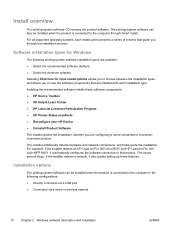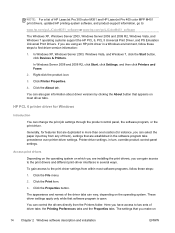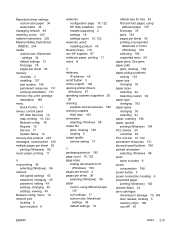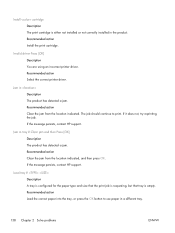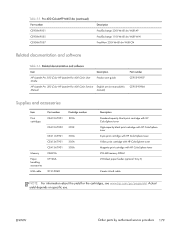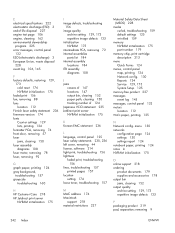HP LaserJet Pro 300 Support Question
Find answers below for this question about HP LaserJet Pro 300.Need a HP LaserJet Pro 300 manual? We have 6 online manuals for this item!
Question posted by contact72613 on June 29th, 2013
Assemble Feeder Cartridge
tried to clear paper jam and took out feeder cartridge. on the process i pressed something and the roller separated from the feeder cartridge. how do i assmeble it / fix it?
Current Answers
Related HP LaserJet Pro 300 Manual Pages
Similar Questions
How Do I Clear A Paper Jam On My Hp Laser Jet Pro 300
(Posted by akshjunk 9 years ago)
How To Clear Paper Jam In Hp Laserjet Pro 400 Color
(Posted by kekpel 10 years ago)
How To Open Back To Clear Paper Jam Hp Laserjet Pro 300/400 Color Printer
(Posted by alGil 10 years ago)
Printer Will Not Turn On After Clearing Paper Jam
Cleared a paper jam, and then reloaded the paper. The printer went off (blank screen). Tried the res...
Cleared a paper jam, and then reloaded the paper. The printer went off (blank screen). Tried the res...
(Posted by marilynm73288 10 years ago)
Hp Laserjet Pro 300 Printer
For Rear Paper Jam
HOW DO YOU GET THE REAR DOOR OF PRINTER OPEN
HOW DO YOU GET THE REAR DOOR OF PRINTER OPEN
(Posted by Anonymous-88963 11 years ago)