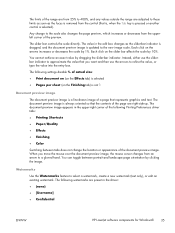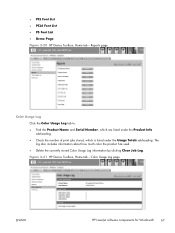HP LaserJet Pro 200 Support Question
Find answers below for this question about HP LaserJet Pro 200.Need a HP LaserJet Pro 200 manual? We have 7 online manuals for this item!
Question posted by Anonymous-136573 on May 17th, 2014
Remove Parts On Rear Door To Clear Jam On Hp Laserjet 200 M276nw
The person who posted this question about this HP product did not include a detailed explanation. Please use the "Request More Information" button to the right if more details would help you to answer this question.
Current Answers
Answer #1: Posted by SoCalWoman on May 17th, 2014 8:56 PM
You should only need to open the back cover if the paper jam is located in that area. You should not need to remove any part of the printer itself.
The steps for clearing all 4 types of a paper jam can be viewed here
Much appreciation to those who acknowledge our members for their contribution toward finding a solution.
~It always seems impossible until it is done~
Nelson Mandela
Related HP LaserJet Pro 200 Manual Pages
Similar Questions
Jam In Tray 1 Message Even Though No Paper Is Jammed
No paper jammed in printer, but still showing error message. 'Jam in Tray 1'. After printer recalibr...
No paper jammed in printer, but still showing error message. 'Jam in Tray 1'. After printer recalibr...
(Posted by dipapatel 9 years ago)
49 Service Error
my printer can't stop printing even the device disconected from PC. when (x)/cancel button pushed it...
my printer can't stop printing even the device disconected from PC. when (x)/cancel button pushed it...
(Posted by notificationforall 10 years ago)
Error Says Rear Door Open On Hp Color Laserjet Cp2025 When It Is Not
(Posted by edferna 10 years ago)
How To Open Back To Clear Paper Jam Hp Laserjet Pro 300/400 Color Printer
(Posted by alGil 10 years ago)
Machine Cleared From Open Rear Door But Says It's Still Jammed-help!
(Posted by jzukmann529 10 years ago)