HP LaserJet Pro 100 Support Question
Find answers below for this question about HP LaserJet Pro 100.Need a HP LaserJet Pro 100 manual? We have 6 online manuals for this item!
Question posted by genemarkd on March 29th, 2014
How To Clear Memory On A Hp Laserjet M175nw Printer
The person who posted this question about this HP product did not include a detailed explanation. Please use the "Request More Information" button to the right if more details would help you to answer this question.
Current Answers
There are currently no answers that have been posted for this question.
Be the first to post an answer! Remember that you can earn up to 1,100 points for every answer you submit. The better the quality of your answer, the better chance it has to be accepted.
Be the first to post an answer! Remember that you can earn up to 1,100 points for every answer you submit. The better the quality of your answer, the better chance it has to be accepted.
Related HP LaserJet Pro 100 Manual Pages
HP LaserJet Pro 100 Color MFP M175 - Quick Reference Guide - Page 10
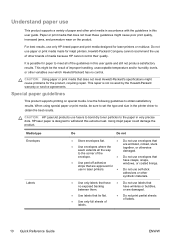
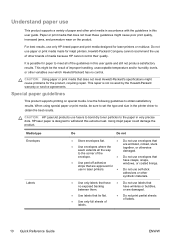
...precise dots. Use the following guidelines to the paper in the printer driver to withstand this extreme heat. HP laser paper is not covered by the Hewlett-Packard warranty or... paper or print media that does not meet these guidelines might cause problems for inkjet printers. CAUTION: HP LaserJet products use envelopes that
● Use peel-off adhesive strips that are approved for ...
HP LaserJet Pro 100 Color MFP M175 - Software Technical Reference - Page 5


... 6 Printing-system software on the Web 6 In-box printing-system software CD 6 HP LaserJet Windows software CD 6 CD versions and language support 8
2 Windows software description 13 Introduction ...13 Windows printing-system software 14 Windows printing-system software 14 HP Color LaserJet printer drivers 16 HP PCL 6 Print Driver, PCL 5 Universal Print Driver, and PS Universal Print...
HP LaserJet Pro 100 Color MFP M175 - Software Technical Reference - Page 10


... for Mac 162 Mac system requirements ...162 Hardware requirements 162 Change printer-driver settings for Mac 162 Mac printing-system software 163 HP LaserJet Pro 100 Color MFP M175 PPD 163 HP LaserJet Pro 100 Color MFP M175 PDE 163 HP USB EWS Gateway 163 HP Utility ...164 Supported printer drivers for Mac 164 Priority for print settings for Mac 164 Install...
HP LaserJet Pro 100 Color MFP M175 - Software Technical Reference - Page 34
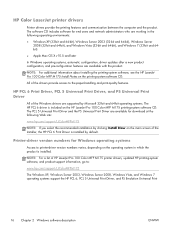
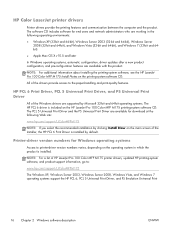
....
NOTE: For a list of the drivers provide access to the paper-handling and print-quality features. All of HP LaserJet Pro 100 Color MFP M175 printer drivers, updated HP printing-system software, and product-support information, go to printer-driver version numbers varies, depending on the printing-system software CD.
The PCL 5 Universal Print Driver and the...
HP LaserJet Pro 100 Color MFP M175 - Software Technical Reference - Page 38
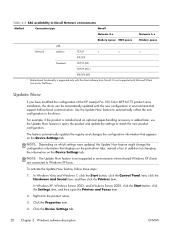
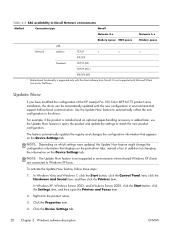
... the Device Settings tab. To activate the Update Now feature, follow these steps:
1. Right-click the product name.
3. Update Now
If you have modified the configuration of the HP LaserJet Pro 100 Color MFP...button, click the Control Panel item, click the Hardware and Sound item, and then click the Printers item. Click the Properties item.
4. Use the Update Now feature to match the new product ...
HP LaserJet Pro 100 Color MFP M175 - Software Technical Reference - Page 42
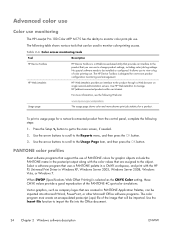
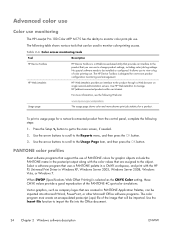
... color-printing access.
Advanced color use
Color use monitoring
The HP LaserJet Pro 100 Color MFP M175 has the ability to monitor color print-job use to change product settings, including color job log settings. The HP Device Toolbox is designed for a product.
HP Web Jetadmin
HP Web Jetadmin provides an interface to the product that uses a PANTONE...
HP LaserJet Pro 100 Color MFP M175 - Software Technical Reference - Page 44


... 3600
Controller Number
= 38
Memory
Total Memory Available Memory
= 128 MBytes = 56.45 MBytes
Product Settings
Device Description
Language Asset Number Company Name Contact Person Product Security HP Smart Install Wired HW Address Wireless HW Address Network In Use Host Name IPv4 Status IPv6 Status Show IP Address
= HP LaserJet 100 color MFP M175nw
= English = = = = Off = Enabled = XX...
HP LaserJet Pro 100 Color MFP M175 - Software Technical Reference - Page 50
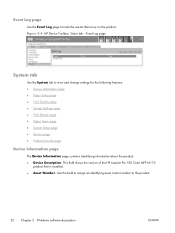
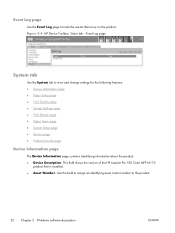
...asset control number to view and change settings for the following features: ● Device Information page ● Paper Setup page ● Print Quality page ● ...Device Information page
The Device Information page contains identifying information about the product: ● Device Description. Figure 2-8 HP Device Toolbox, Status tab - This field shows the version of the HP LaserJet Pro 100...
HP LaserJet Pro 100 Color MFP M175 - Software Technical Reference - Page 94


... Hardware and Sound item, and then, in the Printer group, click the Add a printer item.
● For Windows 7: Click the Devices and Printers item, and then click the Add a printer button.
2. In the Add Printer Wizard, click the Next button.
3.
To install either the HP PCL5 UPD or the HP PS UPD, navigate to where you downloaded the...
HP LaserJet Pro 100 Color MFP M175 - Software Technical Reference - Page 96


... Sound item, and then, in the Printer group, click the Add a printer item.
● For Windows 7: Click the Devices and Printers item, and then click the Add a printer button.
2. Click the Open button.
....
4. To install either the HP PCL5 UPD or the HP PS UPD, navigate to install the printer driver only:
1. Use the following information to install a printer driver by using the Microsoft Point...
HP LaserJet Pro 100 Color MFP M175 - Software Technical Reference - Page 120
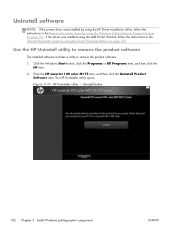
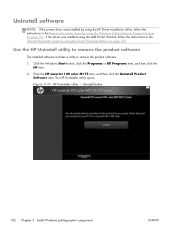
... Programs or All Programs item, and then click the HP item.
2.
Click the HP LaserJet 100 color M175 item, and then click the Uninstall Product Software item. If the driver was installed by using the HP Driver Installation Utility, follow the instructions in the Remove the printer driver by using the Windows Add or Remove Programs...
HP LaserJet Pro 100 Color MFP M175 - Software Technical Reference - Page 125
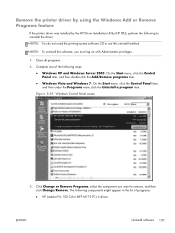
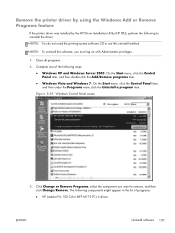
...; HP LaserJet Pro 100 Color MFP M175 PCL 6 driver
ENWW
Uninstall software 107
Figure 3-39 Windows Control Panel screen
3. The following components might appear in the list of the following to uninstall the driver:
NOTE: You do not need the printing-system software CD to remove, and then click Change/Remove. Remove the printer driver...
HP LaserJet Pro 100 Color MFP M175 - Software Technical Reference - Page 129


..., or the printer driver. 4 HP PCL 6 printer driver and HP PS Universal Print...printer-driver settings.
Topics:
● Access printer drivers
● Help system
● Advanced tab features
● Printing Shortcuts tab features
● Paper/Quality tab features
● Effects tab features
● Finishing tab features
● Color tab features
● Services tab features
● Device...
HP LaserJet Pro 100 Color MFP M175 - Software Technical Reference - Page 136


...Type Font
Use the Substitute with Device Font option (the default setting) to print (initiated by a software program) and the return of using equivalent printer fonts. For normal printing, leave... been disabled. Enhanced metafile spooling is automatically re-enabled.
118 Chapter 4 HP PCL 6 printer driver and HP PS Universal Print Driver for printing color graphics. however, you can disable ...
HP LaserJet Pro 100 Color MFP M175 - Software Technical Reference - Page 148


...-down to the nearest whole millimeter.
However, if you can be changed .
Width and height entries are installed through the Device Settings tab also appear here.
130 Chapter 4 HP PCL 6 printer driver and HP PS Universal Print Driver for printing a document. Units
To change the width and height values without clicking Save, any entry...
HP LaserJet Pro 100 Color MFP M175 - Software Technical Reference - Page 149
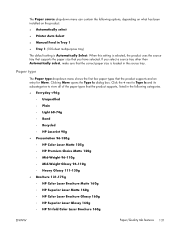
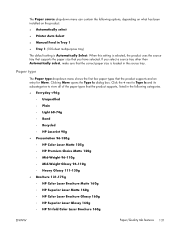
... following options, depending on what has been installed on the product: ● Automatically select ● Printer Auto Select ● Manual Feed in the source tray. Click the + next to Type Is and... the paper types that the correct paper size is loaded in Tray 1 ● Tray 1 (100-sheet multipurpose tray) The default setting is selected, the product uses the source tray that supports the...
HP LaserJet Pro 100 Color MFP M175 - Software Technical Reference - Page 151
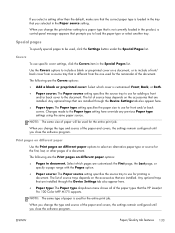
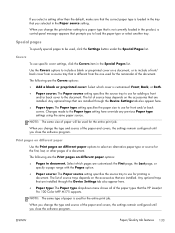
...:
● Add a blank or preprinted cover: Select which pages are installed through the Device Settings tab also appear here.
● Paper type: The Paper type setting specifies the paper...depends on the accessories that the HP LaserJet Pro 100 Color MFP M175 supports. Any optional trays that you selected in the tray that are installed through the Device Settings tab also appear here....
HP LaserJet Pro 100 Color MFP M175 - Software Technical Reference - Page 210


... click the Display response from the device option to verify that you want ...), but can be sent directly to the product by using the File Upload command.
● HP LaserJet printer command language (.PRN)
● Portable document format (.PDF)
● Postscript (.PS)
●... are available in the product memory are stored on the product hard disk or flash disk. Documents in the following...
HP LaserJet Pro 100 Color MFP M175 - User Guide - Page 142


...memory. Menu item Demo Page Menu Structure Config Report Supplies Status
Network Summary Usage Page
PCL Font List PS Font List PCL6 Font List Color Usage Log Service Page Diagnostics Page Print Quality
Description
Prints a color page that are listed. and reports the page count
HP LaserJet Pro 100 color MFP M175nw... color pages printed, number of memory cards inserted, number of PictBridge ...
Service Manual - Page 161
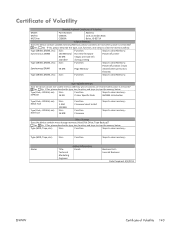
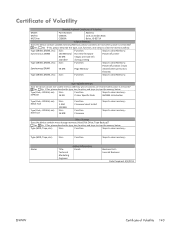
..., please describe the type, size, function, and steps to clear memory:
Mass Storage
Does the device contain mass storage memory (Hard Disk Drive, Tape Backup)? Type (SRAM, DRAM, etc): Size:
Function:
Steps to clear the memory below . M175nw
CE866A
Boise, ID 83714
Volatile Memory
Does the device contain volatile memory (Memory whose contents are lost when power is removed)?
Yes No...
Similar Questions
Windows 7 Cannot Setup Default Printer Installed Printer Hp Laserjet 100 Color
mfp m175nw
mfp m175nw
(Posted by steGrimik 9 years ago)
How To Print Draft Quality Hp Laserjet 100 Colormfp M175nw
(Posted by peeye1 9 years ago)
How To Clear Printer Memory Hp Laserjet M2727mf
(Posted by denfu 10 years ago)
Where Is The Serial Number On Hp Laserjet 100 Color Mfp M175nw
(Posted by shaqmsr 10 years ago)
How To Clear My Hp Officejet 6110 Printer Memory
(Posted by wiSa 10 years ago)

